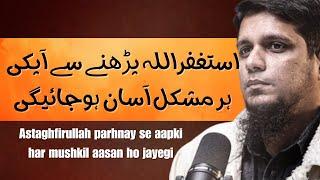Bring your renders to life with Cinemagraphs! (Visualization + Animation)
📌 Download my curtain model → https://members.archvizartist.com/youtube-17-Animated-Curtain
Learn the combination of still CGI and animation called cinemagraph. This will add life to your architectural visualizations and help grow your social media to get more clients.
⏱️ Timestamps
0:00 Intro
0:48 Essential steps
1:18 Storytelling
2:12 Animated Model
3:34 Looping
6:13 Masking
7:27 Rendering
9:43 Compositing
12:51 Postproduction
16:44 Export
17:52 Ending
🚀 My Courses that will help you improve your skills → https://archvizartist.com/premium-courses/
📕 My Book “The Art of Arch Viz-Images” → https://archvizartist.com/book/
🖼️ Showcase Your Work & Get Recognition → https://archvizartist.com/showcases/
📰 Articles, Industry News, Ebooks & Free Content → https://archvizartist.com/blog/
💼 Find Your Dream Job in Arch Viz → https://archvizartist.com/job-offers/
🔥 My Courses that will help you improve your skills:
» Animation Online Video Course → https://archvizartist.com/course/3ds-max-exterior-interior-animations/
» 3ds Max Exterior Visualization Course (Advanced) → https://archvizartist.com/course/3ds-max-advanced-exterior-visualizations/
» 3ds Max Interior Visualization Course (Advanced) → https://archvizartist.com/course/3ds-max-advanced-interior-visualizations/
» 3ds Max Visualization Course (Beginner / Intermediate) → https://archvizartist.com/course/3ds-max-exterior-interior-visualizations/
» 3ds Max Workflow Optimization Course → https://archvizartist.com/course/3ds-max-workflow-optimization/
» Interior Design Course → https://archvizartist.com/course/interior-design-training/
» Business Course for Artists → https://archvizartist.com/course/from-artistry-to-business-for-creatives/
👩💻 Software & Tools I use & recommend:
» Chaos Corona → https://go.archvizartist.com/corona
» Chaos V-Ray → https://go.archvizartist.com/vray
» Forest Pack → https://go.archvizartist.com/forestpack
» Rail Clone → https://go.archvizartist.com/railclone
» Project Manager → https://go.archvizartist.com/projectmanager
» GrowFX → https://go.archvizartist.com/growfx
» GlobePlant (Promo code: AVA5) → https://go.archvizartist.com/globeplants
» 3D Models from Evermotion → https://go.archvizartist.com/evermotion
» Textures from Poliigon → https://go.archvizartist.com/poliigon
» Website Builder → https://go.archvizartist.com/squarespace
🔔 Subscribe to my YouTube channel → https://go.archvizartist.com/subscribe
🔴 Watch my most recent upload → https://go.archvizartist.com/newestvideo
🔴 Watch all my videos → https://go.archvizartist.com/ytchannel
✅ Let's connect:
» YouTube Collaboration → https://archvizartist.com/advertise-on-youtube/
» Sign up for My Email Newsletter → https://archvizartist.com/newsletter/
» LinkedIn → https://www.linkedin.com/in/agako/
» Instagram → https://www.instagram.com/archviz.artist/
» Facebook → https://www.facebook.com/archvizartisttraining
#archvizartist #rendering #architecturalvizualisation
PS: Some of the links in this description are affiliate links that I get a kickback from 😜
Тэги:
#tutorial #lesson #training #adobe #architectural_visualizations #cgi #rendering #render #3d_image #3d_visualization #architecture #3ds_max #autodesk #vray #v-ray #corona #corona_renderer #animations #3d_render #interior_architecture #artist #architectural_visualization_artist #3d_artist #art #composition #art_rules #camera_setup #camera #lighting #lighting_setup #materials #photorealistic #storytelling #post_production #postproduction #styling #Adobe_After_Effects #After_Effects #animation #cinemagraphКомментарии:

Would you like to see how to create an animated curtain like this?
Ответить
Hi. Thanks for the lesson. But unfortunately I can't download the curtain model.
Ответить
Ha sido siempre un engaño de esta gente para capturar emails y llenar de spam intentando vender sus "productos". Una manera MUY ilegal. El que ofrece mediocridades tiene que acudir a estas practicas para sobrevivir.
Ответить
After filling in all the details I still couldn't find the Model to download, Only links to your courses. Is that what I should only see?
Ответить
Link for curtain please
Ответить
that was great . where can i find curtain model and point cache file ?
Ответить
Thank you for this tutorial :) appreciated
Ответить
Thank you :)
Ответить
How do you save the first render? Exr or jpg? And what do you do with that render?In adobe do you put the first render or the region render as the still image?
Ответить
Bro 💚Link to download work files ✔to apply a lesson 👍✔with you step by step and support 💙 and followed 💖
Ответить
if the link actually were shared
Ответить
Hi. Where is the link for the animated curtain? Nice tutorial. Very informative 👏
Ответить
Sorry, the model is no longer available? I would like to be able to download
Ответить
Is the link for the animated curtain removed?
Ответить
Bug fan of you dear
Ответить
your mouse is more expensive than my laptop + my phone
Ответить
Welldone madam Best follower of your work
Ответить
super 🤟 thank you
Ответить
where is the link to download animation curtain model?? , Thanks For your Tutourial ,It's So Awesome
Ответить
Thank you very much > I wish you great luck
Ответить
hi, where abouts is the curtain in the description? i cant seem to locate it. loved this video!
Ответить
cant find the animated curtain file?
Ответить
Thank you for lessons!!It was very helpful for me.Maybe you now, how to do opening\closure animation in Marvelous?
Ответить
sorry all night rendering what you guys use there, how difficult it is to answer this question?
Ответить
awesome video but i couldnt download the curtain animation :(
Ответить
I really like the music :)
Ответить
hi stupid question but a valid one, im doing an animation and i have elements to render such as vrayselfilumination but when i render the final result i only have the elements of the last frame where can i get the elements from the other frames?? thank you
Ответить
i like you to teach me the animated curtain method thanks for great posts by the way
Ответить
Nice Learning. Love you ❤
Ответить
That music is annoying and loud.
Ответить
Hello, we did all the settings in 3ds max, we got the region render, there were 200 renders in total, my first question: each render took 6 minutes, is this normal? my second question: how did you get the full angle render? After closing the output save setting, I activated the wiew button and then saved it normally. While saving, I saved all formats part in .exr format. What format and how did you save Region Render and Wiew Render?
Ответить
link for you Instagram is not working
Ответить
you are very beautiful
Ответить
Grate video! Few mistakes I saw. First is using AE, You really need to try Resolve. Compositing like this can be done there in 2 minutes will not mention capabilities of color grading and of course Resolve is free. Second, I'm not so sure why you did a region rendering? Corona dosen't have option to render selected objects?
Ответить
so, first you render still as exr or jpeg? and then region of all frames also exr? I did exr and exr but when I render curtain region it is ALOT darker. can someone help me, what am I doing wrong? also, I am using Vray and I can't find pass limit anywhere.. oh goooowd
Ответить
Awesome
Ответить
where to download the animated curtain? there is no download inside that link
Ответить
cant find the model in the link
Ответить
it's a great tutorial.
The link you provided for the curtain model doesn't show a download link. Is there another way?

thank you for sharing a great tutorial to follow successful Arch Viz
Ответить
Yes Yes Yesssssssssssss please
Ответить
Think you arch
Ответить
I have download..... But it's not moving can sow how to make plz
Ответить
How long you take render for this cinemagraph
Ответить
Hello! First, thanks from the tutorial. Second, when I load the file into the Point Cache happen this message: "the caches point count doesnt match the point count"
Why?

Hola por favor bajale a la musica o sacala, es insoportable y muy fuerte se escucha, graicas por el tuto
Ответить
When I import cxr render background come black
Ответить
Why my background of render black? Please help
Ответить


![[슬롯][slot][슬롯머신]EYE OF THE STORM 와일드 누님 2명만 있어도 충분하다! [슬롯][slot][슬롯머신]EYE OF THE STORM 와일드 누님 2명만 있어도 충분하다!](https://ruvideo.cc/img/upload/WVk2MXhuNHU2S1Q.jpg)