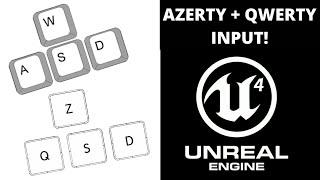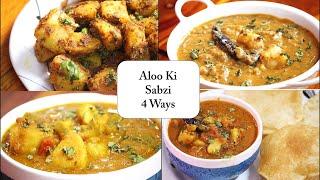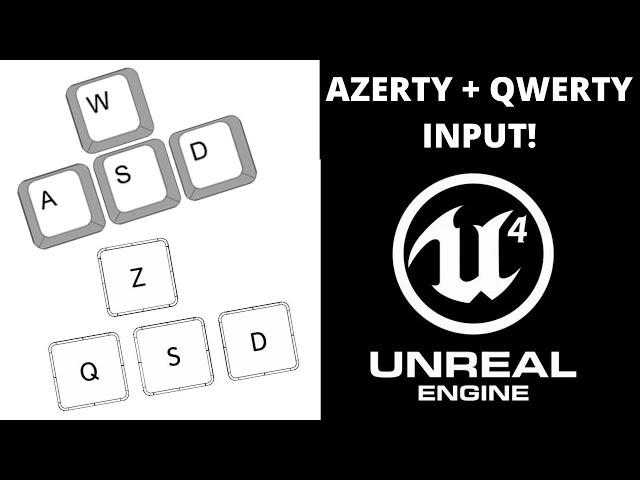
Setting up Unreal Engine to work with AZERTY and QWERTY keyboard input ⌨️
Комментарии:

Merci venant de France ! En fait il y a une autre façon de faire, mais qui prend beaucoup plus de temps : afficher chaque touche dans un menu et permettre au joueur de les remplacer, mais votre solution est ingénieuse et beaucoup plus rapide !
Ответить
Thank you, but I'm having issues with the Engine - Input (Axis mappings) part
There is a ! and next to it in yellow text it says "Axis and Actions mappings are now deprecated, please use Enhanced Input Actions and Input Mapping Contexts instead"
So i don't see what you're seeing when i open up Axis Mappings, it's just empty for me
Is this a problem on their end that i will have to wait out for the next update or can i fix this?

Fellow Belgian guy here - still I have the same 'problem'. I'm not able to "Shift + 1" Because UE recognizes this as "&"
Ответить
Parfait, merci beaucoup :)
Ответить
THANKS, you saved my life !
Ответить
That doesn't fix anything. There are far more than just two keyboard layouts, I use Colemak which uses WARS Keys to move. Implementing every layout like this creates an overlap!
Ответить
Heel erg bedankt!
Ответить
Thanks, helped me save a lot of time!
Ответить
I don't have these options in UE5. There is a little "+" icon and if you click on it, it says"NewAxisMapping_0"
No clue what to do. Any help ?

Thanks for the tip mate!
Ответить
But what if you need to use one of the buttons, like on a Azerty keyboard and using W as a input key...
Ответить
How do you make number keys work ? They just don't seem to get mapped.
Ответить
Thank you for the tips , but is there a way to Disable Azerty if Qwerty and vice versa ? you know for using A or Q for action binding or is it simply easier to "clerverly" keymap you projet to only use the inputs with the sqme denomination
Ответить
Thank you so much
Ответить
Thanks for the video
Ответить