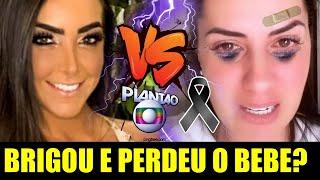How to Hardcode subtitles in VLC Player - Tutorial
Комментарии:

Hi, Thank you so much for this video solution.
I have some problem about convert ts to mp4 problem. First my .ts file has itself subtitle. If I watch .ts file directly on VLC player, correct display of subtitles. But I convert .ts file to mp4 by VLC player, display of subtitles is slower than usual.
How can I fix this problm?

Thank you for the clear instructions; however, I follow the instructions step by step, get no errors, but when the new file is made there are still no subtitles. It's as if I just copied the same clip/movie.
Anyone have a similar problem with a solution? =/

Thank you very much !
Ответить
thanks so much
Ответить
Does it require more time to encode in large files like movies?
Ответить
Amazing video!!! At last, I understand this process!!! You save my life!!!
Thank you!!!!

I have watched another video. On that video, it is showing that after .srt file and giving name to the output file and clicking NEXT, he is clicking on Tools (spanner) icon and selecting Subtitle tab, and checking "SUBTITLE" and "Overlay subtitle on this video." It is turned off by default. We have to turn it on. But you didn't show that.
Ответить
HOW TO UNDO THIS?
Ответить
Does this work with .SCC files?
Ответить
is extremely slow
Ответить
Hello...I downloaded a video with subtitles from a website so I can edit it...But I have to switch on the subtitles option to play it...Now that I take the video to my editor the subtitles don't appear & the editor asks for a subtitle file ...There's no subtitles file & the subtitles are already in the video...how do I embed it permanently so I can edit it on my editor...plz help!
Ответить
Hello...I downloaded a video with subtitles from a website so I can edit it...But I have to switch on the subtitles option to play it...Now that I take the video to my editor the subtitles don't appear & the editor asks for a subtitle file ...There's no subtitles file & the subtitles are already in the video...how do I embed it permanently so I can edit it on my editor...plz help!
Ответить
It does work.
Thanks mate.

Hi I tried this and it worked! But the quality of the video (and the video size) was significantly reduced, do you know how to fix this? (it's a 2h video) Many thanks!
Ответить
Doesn't work.
Ответить
I tried this but the subs aren't working. It's not attaching on the video file. Please help?
Ответить
So it takes 2 hours for a 2 hour video..
Ответить
i use the kapwing website, its perfect
Ответить
incomplete
Ответить
Only works with mp4 files and a handful of other obscure formats. Does not work with mkv files...
Ответить
Sorry, please wil you react, it doesn't work for me. I follow everything step by step. Result:on my new video I have only english subs
Ответить
But...how to translate.tagalog my voice and translate into english
Ответить
Thanks man!
Ответить
its taking ages to create a new file.. almost as slow as watching the full movie. not too helpful.
Ответить
Ca we play this on television with subtitle?
Ответить
Hello, did I do something wrong cause the progress takes so much time? 10 minutes have passed but the progress bar is about 18th minute of the movie
Ответить
thank you for the demonstration it was very halpful and academic thanks
Ответить
this one works
Ответить
This method DOESNT WORK & Uploader is clueless, READ FOR REAL METHOD! basically the same except you Definitely do NOT select "Stream" the CORRECT method is to click on "Media" & then choose "Convert/Save" & add the subtitle, this will actually encode it unlike his stupid mistake of a method that literally does NOTHING! Dumbest "Sheep" in the Universe gave this Garbage video thumbs up because they are incapable of thinking for themselves & everyone that actually has a brain & common sense is welcome for my Fix that actually works! Yay! Thanks to someone with an actual "working" brain u can actually add subtitles instead of wasting all your time!
Ответить
Umm, Yeah this is POINTLESS! lol. If your trying to do this on a movie (which is Literally the ONLY thing you would actually want to add subtitles to anyway) then with this stupid & pointless method you have to WAIT for the ENTIRE movie to play through!! There is NO "Progress Bar" what a complete idiot. its NOT a progress bar its literally the movie PLAYING through until the end!!! Idiots that gave this thumbs up have NO fu*king brains at all, no wonder the world is completely fu*ked & Social behavior & humanity is DEAD. Sigh. Humans have become braindead, nothing is dumber or more simple minded than the embarrassment you all are.
Ответить
The file doesnt appear after I do all of this.....
Ответить
i loved this tutor , loud and clear ..
Ответить
I just can't find the video after streaming! Is there a specific folder?
Ответить
should i wait for 2 hours to wait the bar to finish?
Ответить
The first time I tried this the outcome video was hardcoded but had grey pixels all over it. I've managed to do it now with VLC 3.0.8 what you need to do is at the start select both files (video and srt) and ignore the 'use a subtitle file' section below. Select your new file location and name the new file. Under 'Transcoding options' select MP4 720p (I tried 1080p but somehow the subtitles didn't hardcode). Then select the spanner/wrench option, under Video Codec select 'video' but keep the option below blank. Under Audio codec select both boxes. This worked for me though the quality is noticeably lower and it takes the length of the video file to complete.
Ответить
The file just dissapeared after the streaming was finished
Ответить
Hi , there is not option Media , stream option in VLC 3.0.8 ... HELP
Ответить
excuse me does VLC support Khmer Language?
Ответить
You saved the day. Well explained and straight to the point. Thanks for your advice.
Ответить
This is finicky. In addition to having to enable "Overlay subtitles" on newer VLCs, as someone mentioned, when VLC is done, you have to go to Media->Quit and wait for it to sit a bit and then quit. Only then does it write anything, if you close immediately by clicking "X", it doesn't.
Ответить
JESUS. would any of these tutorials tell what to do with files where the subitltes are EMBEDDED without a separate SRT file??? It's pathetic how every guide assumes separate SRT files.
Ответить
this doesnt work exactly like this anymore, but after you have done everything said, find the video in the list in VLC and right click it and go save. redo the destination file you can see at the bottom and click to raw if you dont want it to reconvert the file and loose quality. then click next or save or what ever. give it 5secs to 1min depending on how fast ur pc is. Should have worked now.
Ответить
could you please click faster this is just dumb
Ответить
HI will this allow me to stream on chromcast from my vlc adroid app wih subtitles? (if I do this before uploading the video on my phone)
Ответить