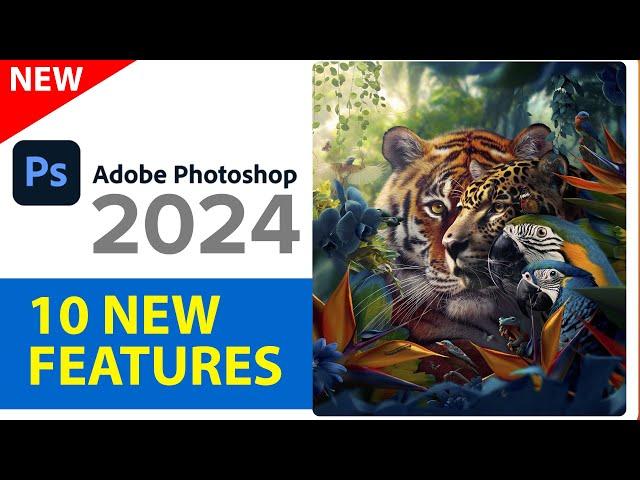
Photoshop 2024 is HERE. All New Features
Комментарии:

how to take the art out of photography use adobe and AI
Ответить
generative fill dose not work. If tried everything. PS is up to date. I can select, but it dose not give me the option to replace (AI)
Ответить
from where can i download the pictures u use to change in photoshop?
Ответить
Very good my friend, as usual
Ответить
I'd love a video on how to back up your entire PS (and LR?) configuration.
Ответить
What's a LUT?
Ответить
75% of my generative A.I. goes against guidelines but when I read the guidelines I don't see where I am going against guidelines.
Ответить
Great review.I have a painted green wall as my backdrop. Can PS change the wall color for video generative fill?
Ответить
Colin, thanks again, as always good info, short and to the point. I have lost so many presets, and actions over what seems to be each update. Yes, I would like a video on how to save, and where to store. And how to get them back. I have had some luck finding a photo that has had layers ,XMP info and is somewhat able to get some back sometimes, but not really.......
Ответить
Excellent
Ответить
Thank u so much for this outstanding video
Ответить
I struggle with the white pixels left when inserting an image. I try to follow the tutorials, but I struggle every time. Is there a way to explain or write the process that is friendly to a neurodivergent brain with dyscalculia? Thank you!
Ответить
Genarative fill not working
Ответить
Does anyone here like Pokemon? I might have a few suggestions/visions you could possibly do on Photoshop.
Ответить
can we install nik collection in this version?
Ответить
very nice
Ответить
How can i get the software full cracks
Ответить
I haven't see the Remove Tool before, that's awesome.
Ответить
Hi bush
Ответить
You so much for the tips and tricks
Ответить
I always appreciate your videos and instructions. Please keep up the good work! What do you know about Pattern Maker in Version 24. It seems to be missing.
Ответить
Lovely...
Ответить
I think it’s strange that Adobe wants to charge people for points when the generated fill Ai goes over their overall point system. The renders are not even high resolution. It’s still low quality image renders. How is this fare. Plus, they should be a option when using generator fill that a check box is this final render. Because generated fill Ai doesn’t always do a good job. And you have to render several versions until the artist feels that it is the look They are in visioning. This wastes generative fill Ai points. This system will cost the customer more money to
Operate Ai using Adobe products.

Thanks for the update. As an amateur underwater photographer the fill ability just doesn't interest me. Removal tools are fine but we have had them for a long time. This just doesn't seem to be worth the yearly cost.
Ответить
Adobe is certainly focusing on the wrong tools. Why haven`t say focused of making their tools on all 8, 16 and 32 bit images, or filters to be automatically be smart?
Ответить
Hello, I need one help my extension(legacy) is greyed out for some reason can anyone help me with that
Ответить
Great. Thanks.
Ответить
Why not pin the task bar in the bottom bar or top toolbar (or even palette tab it) The Photoshop developers are often their own worst enemies while hoping to re-invent the wheel but constantly both over AND under thinking themselves at the same time!
Ответить
The problem is that adobe stock is basically dreams time and photographers licensed photos to dreams time for pay and when Adobe took over dreams time they kept the rights to all the images gave you no way of removing your images and stopped paying for them. So yeah all of adobe stock images are stolen.
Ответить
Unfortunately it’s Useless on ipad!! Im a designer and for the last year i only use my ipad pro. Lightroom works perfectly on it. I finally was willing to fork out the money to subscribe to the photoshop ipad App. It’s Terrible! Its just not a professional tool on ipad. I have been using Affinity photo and by far a better and way cheaper App. PS desktop it the best program for designers, the ipad app is a joke… no pen tool, no focus stacking, no sharpen image, forget about all the new fun AI features and many more. Its so disappointing. For now, Affinity photo is a clear winner. Especially that it only costs $20 (one time fee). 🤦🏻♂️
Ответить
100 times better to do it yourself than to use the generative fill. Photoshop CS6 is still the best version. 😁
Ответить
Are you aware Adobe is going to charge over-and-above your subscription fee, to use Generative AI? You'll have to buy credits from November 1 2023.
Ответить
I Just downloaded the new version. When I make a selection I get no generative AI bar. I did get in the beta version. What could be the problem?
Ответить
Great video - thanks. How do I unhide the task bar?
Ответить
Great video, Colin, thank you.
What about "patterns"?
The white brick got a little wonky after applying the Remove Tool.
Yes, we can repair that with "old school" techniques. LOL
Sometimes, I've re-applied the Remove Tool, and the pattern fixes itself. Sometimes it does not. ;)
Just an observation. I really enjoy these!!!

Great features, just a shame Adobe being the scumbags they are, trying to find ways to cripple us and make extra cash. Hope all of you don't blow through your monthly credit line, because then you'll need to throw them an extra $5 for more credits, lol.
Ответить
Followed your instructions but there is no new update showing, it says updated 2 days ago but does not say photoshop24 it says photoshop v25.0 up to date. When I select an object like you did with the camera the generate fill selection doesn't show, just a bar pops up like yours but now other option. I'm in the UK, is our update delayed do you know? Thanks.
Ответить
I've lost all my tools also.
Ответить
Remember to update Bridge before Photoshop otherwise PS will disappear from your Bridge tools
Ответить
hello Colin,
which tutol explains exactly how to retouch the definition of the part of the photo generated by the AI, to make it correspond for example to that of the initial pic which is in 300 dpi and has a format of 9500x7000 pixels?
THx for your help.
THx for the quality and ease of understanding for all the tutos.
Colin is a very cool guy!

It's a pity that generative fill is going to cost credits.
Ответить
generative fill and the ability to add objects are my 2 favorites. Great video, thanks
Ответить
Windows 10 won't recognize 2024 in the default panel. I can't double click an image in Explorer and have it open in PS I can only open jpg files from within PS 2024.
Ответить
All these features have been talked about so much while they were in beta, that getting them in a final release now seems like getting socks for christmas as a kid; petty of me I know.
Ответить
1st time I've ever downloaded new Photoshop while I'm mid-project. I told it to save my settings, and it seems to be working really well - cross fingers. It opened at the exact same spot I had finished working on the previous day - same colors, same brushes. I complained at them about the bar jumping around, even after it was pinned, when it was in beta. I must not have been the only one. I'm so glad they fixed it. I love being able to remove something without cloning in a background by hand. What they're doing now is so exciting - and useful. Thanks so much for your tutorial and updates!
Ответить
I KNEW you would be working on a new video and I was not wrong! I will definitely watch this tonight. I love your videos
Ответить
Thanks for the video. What i do not understand is that before this ps version, i could open beta by default in lr classic. I do not have this option anymore 😢
Ответить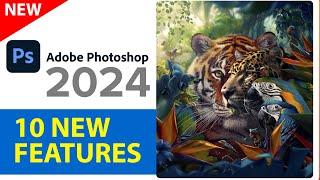





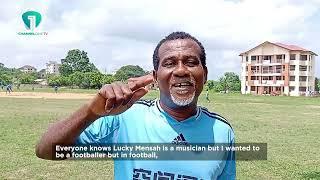



![Super Chase H.Q. Longplay (SNES) [QHD] Super Chase H.Q. Longplay (SNES) [QHD]](https://ruvideo.cc/img/upload/WTNXaWVmWW1JemY.jpg)















