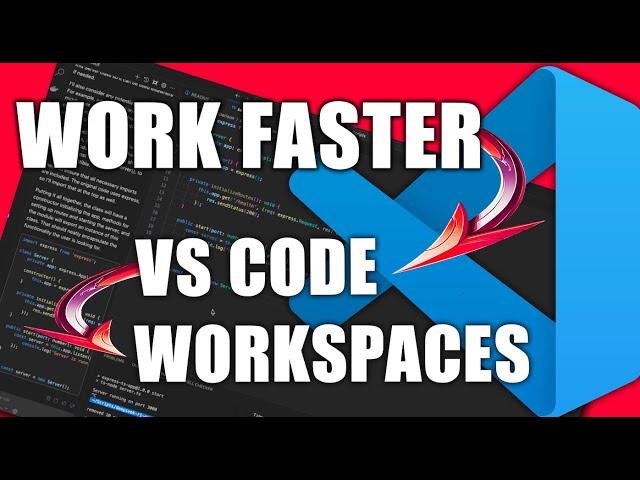
Work Faster and Smarter? VS Code Workspaces
Tired of switching between multiple VS Code windows? In this video,
I'll show you how to use VS Code Workspaces to manage multiple projects and packages in a single editor.
This feature has been a game-changer for me over the past few years,
allowing me to work efficiently without juggling multiple windows.
You'll learn how to create a workspace, add folders, and take advantage of
features like global search across all projects. Whether you're a developer handling microservices,
frontend/backend projects, or multiple repos, this will save you time and effort!
Files from this video you can find: https://github.com/kkuziel/scripts/tree/main/VSCodeWorkspaces
More info about Workspaces:
https://code.visualstudio.com/docs/editor/workspaces/workspaces
📌 Disclaimer: This video is not sponsored. All content is independently created, and no company has paid or influenced this video in any way.
#vscodetips #vscode
00:00 - Description
00:15 - Working with Folders in Workspace
00:52 - Search and Replace
01:24 - Integrated Terminal Operations
01:32 - Summary
I'll show you how to use VS Code Workspaces to manage multiple projects and packages in a single editor.
This feature has been a game-changer for me over the past few years,
allowing me to work efficiently without juggling multiple windows.
You'll learn how to create a workspace, add folders, and take advantage of
features like global search across all projects. Whether you're a developer handling microservices,
frontend/backend projects, or multiple repos, this will save you time and effort!
Files from this video you can find: https://github.com/kkuziel/scripts/tree/main/VSCodeWorkspaces
More info about Workspaces:
https://code.visualstudio.com/docs/editor/workspaces/workspaces
📌 Disclaimer: This video is not sponsored. All content is independently created, and no company has paid or influenced this video in any way.
#vscodetips #vscode
00:00 - Description
00:15 - Working with Folders in Workspace
00:52 - Search and Replace
01:24 - Integrated Terminal Operations
01:32 - Summary
Тэги:
#programming #vscode #vscodeworkspaces #vscodetipsКомментарии:
Work Faster and Smarter? VS Code Workspaces
Techniczek
Переехал с Патриков в деревню и построил свой дом с садом и винтажной мебелью / Sewera
Sewera: про жизнь за городом
Сфинкс, 4 месяца, проходит лечение, был обнаружен микоплазмоз и хламидиоз. #shorts
БиоВет / сеть ветеринарных клиник
Meet Mercatus with Dylan DelliSanti
Mercatus Center
МБУ ДО «ДШИ №10» г.о. Самара Николова Анастасия «Птиченька»
Анастасия Николова
ТЕПЛИЦА В КОНЦЕ СЕНТЯБРЯ. ЧТО ЕЩЕ ПЛОДОНОСИТ. ВЫСАДКА ЛУКА НА ПЕРО В ТЕПЛИЦЕ
ДАЧНЫЙ СЕЗОН КРУГЛЫЙ ГОД
جلسة تصوير لبنت تماره وحسين
غرائب الشهرة
Big Booty Bathroom Approved RV! Jay Feather 25RB
Josh the RV Nerd at Bish's RV


























