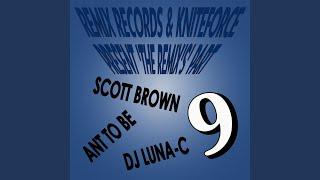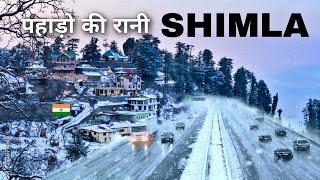Комментарии:

Great intro! It seems to be very comprehensive, yet easy to use. And, I love the ability to erase background distractions like the high tension electric wires in her example.
Ответить
Watching your stunning edits makes me kick myself for all the photos I tossed out thinking they were just hopeless.
Ответить
Does anyone else have this problem: when I'm editing in neo, after a while my raw photos start to look really grainy, or way too much clarity. It only looks this way in neo. And it only happens when I've been using the program for about 30 minutes. It's ruining my original raw file. I updated the program thinking that would help, but it's not.
Ответить
Awesome Jim.! Could you do videos on black and whites?
Ответить
Jim, thanks for the video. You are certainly helping a lot of Neo users with your excellent videos. Happy 4th.
Ответить
Thanks Jim. As always, a great lesson. How about one on processing outdoor portraits?
Ответить
Well done. Thanks for the explanation about the tools and the sequence in which you use them.
Ответить
I have a license for Luminar 3 and 4. I dont know how to use either.
Am I entitled to upgrade to Neo without paying an additional fee?
Is the change from 4 to Neo just a bunch of add-ons or is it considered a newer version?
Is Luminar AI included with Luminar Neo?
Is there a smaller fee for currently licensed customers?
Is there a Luminar Neo for beginners training course that you can direct me to?
Are you running Luminar Neo on a separate computer?

Hey Jim, really enjoy your tutorials and all of your support for Neo. I bought your MegaPack which is great.
A couple of suggestions on future tutorials. You do go pretty quick through your steps. It is sometimes hard to follow because some of the Neo editing tools you have saved as "favorites". So as we play along at home, it's hard to find the same tool since the favorite color coding is purple on your screen but if not a favorite for the viewer, we don't know the color to look for on our own screen to find the same tool.
The other thought is if in the notes for the video, if you were to list the order of the tools you used for the photo edit in the video, then the viewer can experiment and try to get a similar look on their own photo. I find it helpful to have Neo open and start and stop your video as I try some of the edits you've made, on my own photo.
What do you think?
Thanks again!

thanks for your always making your tutorials simple to follow and extremely helpful in growth of my Luminar Neo Editing. Please I will like further tutorials on Tone Curve anssuoper contrast Thanks
Ответить
Another wonderful video Jim. Always so informative and so many useful tips to learn every time. Thanks for sharing :)
Ответить
Great video. Also, really like the ebook.
Ответить
Wonderful instruction Jim. That was so informative. I was glad to hear you mention portraits at the end of your video. I started my photography hobby with landscapes and it is still my favorite. I really love the ""search" for the photo as I travel. But what I would like to learn is how to edit a photo that has landscape elements with people in it, not just foreground props for framing or depth. Being older there are trips with family and friends and I take a lot of these types of photos. I often find that after an edit the skin tones of the "people" are too red or not right. I would like to learn how to balance or compromise the people / landscape elements. Again, thanks for the wonderful instruction. You have rejuvenated my interest and passion in my hobby.
Ответить
Thanks Jim. Big difference in the before and after. Very helpful to understand your workflows
Ответить
Thanks Jim
Ответить
Great tutorial
Ответить
Great video as per usual. Made a flat photo come to life 😊
Ответить
Outstanding Jim. Deeply appreciated.
Ответить
Great image I’ve taken many times as I live 10 minutes away my local town 👌
Ответить
This was a much needed tutorial Jim. Thanks a lot 🙏. The way you transformed the photo was brilliant. I am often times at a loss where to begin when I start editing in Luminar Neo. This tutorial provides the steps necessary to not get overwhelmed by the plethora of tools present in Luminar Neo.
Ответить
Thanks Jim! Always appreciated. Love this workflow.
Ответить
Very informative and helpful! Thanks for making these tutorials!
Ответить