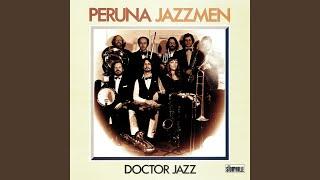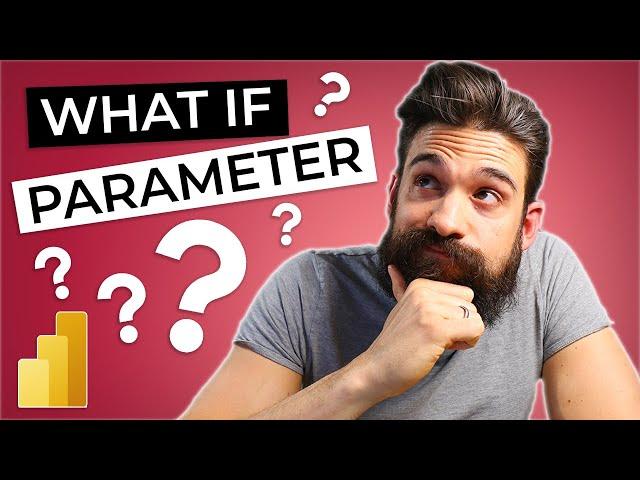
WHAT IF PARAMETERS in Power BI I Forecasting Power BI Search Trends in 2021
Комментарии:

Tableau or Power BI?
Ответить
For instance: We are tasked with developing a forecasting system for the Sales department, where adjustments to sales prices are required based on user-defined factors such as interest rates (6%) and inflation rates (3%). These factors have associated weightings, interest rates (10) and inflation rates (5), and users should be able to input values between -1 and 1 for each factor and additionally, we need to calculate the average of these values as the Net adjustment. Where after Net Adjustment is calculated.
Once the adjustment is determined, we want to incorporate it into a what-if analysis for forecasting. How can we effectively implement this in the what-if parameters, considering the user-inputted values, weightings, and the calculation of the Net adjustment?
Dax measures is we can do but we can't do hard code those values mean we need to check what if parameters using multiple categories.

Award for best smile goes to🎉
Ответить
is this possible if i only have Sept 2022 - May 4 2023 data?
Ответить
Is it possible to make different % for each month/quarter? E.g January will grow 1%, February 0.5% etc
Ответить
amazing"!!!!
Ответить
Making a parameter with a large range (100 - 3000) and for some reason it isn't letting me select certain numbers (ex - I type in 1000, it returns 1001). I looked it up and it's a known issue, has anyone found a work-around?
Ответить
Can you default the slider to a specific % and have that default there every time you leave the page?
Ответить
Your videos are super useful, Bas! Thanks for keeping them concise and explaining so well
Ответить
Thanks a lot. It's an excellent video. I really help me a lot
Ответить
Legendary!
Ответить
This too fuckin comlicated!!!!!
Ответить
This is first time coming to your channel... And This is 3rd video that I'm watching about 'What-if Parameters'... But ufff... I can't able to listen to your content, you're so handsome man!! I like your hair style...
Ответить
I can't try this. It is so error on my PBI. someone help to me.
Ответить
Great video! Could you explain more about what you put in the base measures, not just the general data table?
Ответить
Very well done! Keet it up!
Ответить
Hi, very nice video!
Quick question, I want to change the visual to not show the same period next year but the next 12 months. I can't get it to wotk, do you have any idea?

Thanks!
Ответить
Very useful Bas, thanks! Is it possible to make different % for each month/quarter? E.g January will grow 1%, February 0.5% etc
Ответить
Excellent video. Thank you very much.
Ответить
Hi, thank you, excellent video! I have a question, is it possible to put the reference points you created as value by default on the what if parameter slicer? or even put it as limit in the genereteseries formula? thanks in advance!! again great video
Ответить
sir, I stuck in between - you did forecast for 2021 u used year(max(dim date[date])) = 2021 but what if in need to start from specific date 26/9/2021 today(data available up to today, we need to forecast for next 1 year) how can we do it, sir?
Ответить
Thanks for video and I am able to replicate for one year. I am trying to do what if for multiple year forecasting based on the previous year.( for example: I have sales value from 2018 - 2020 and I need to forecast from 2021 - 2025 based on what if parameter). Any help is much appreciated.
Ответить
This really helped me in my job !!!
Thanksss a ton ❤️

Hi .. nice illustration. What if we need to have only 1 What if Parameter for all 3 metrics/measures ? I mean single slicer to choose Forecast % for all three measures.
I'm stuck in this scenario.

My dude, your videos are so useful it's crazy! Why don't you have more subscribers??
Ответить
This is really cool, But is there anyway whatever we enter in "%" we enter, can power BI remember the value and next time when we open the service, can we have this stored ?
Ответить
One more subscriber! this was really helpful.
Ответить
Amazing video, thank you!
Ответить
What if the year column has character in it? For example FY2021 instead of 2021?
Ответить
Great piece! In the downloadable file measures are slightly different and the forecast lines are not connected. I can't find a way to solve it, would you help please?
Ответить
Excellent explanation of all the Power BI videos. Well Done!! Please keep posting these kind of videos regularly / more often
Ответить
Very well explained. Can u please help by sharing data sets?
Ответить
Bro,, how we can get region wise data from google trends? pl tell me
Ответить
Awsome.. u r master of Power BI
Ответить
Great video for getting started with What-If Analysis! Thank for sharing Bas🔥
Ответить
Fantastic presentation.
Ответить
Thnaks, excellent video!!
Ответить
Very well explained. Good work. 👍
Ответить
Thnx Bas! I enjoy your well explained videos!
Ответить
Power BI magic.. Bring it on. You are a damn magician.
Ответить
Excellent video bro!
Ответить![Разгоны #94 [Женя Сидоров, Дима Гаврилов, Эльдар Гусейнов, Никита Дубровский, Кирилл Селегей] Разгоны #94 [Женя Сидоров, Дима Гаврилов, Эльдар Гусейнов, Никита Дубровский, Кирилл Селегей]](https://ruvideo.cc/img/upload/Z1VqUHVkaHVhR3o.jpg)