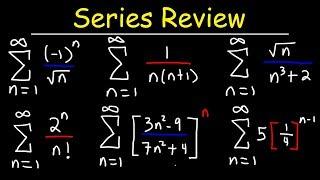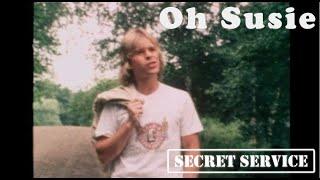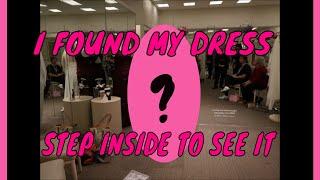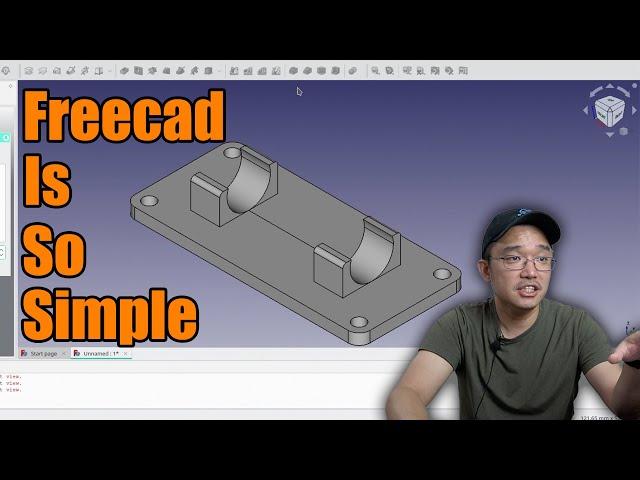
Learning FreeCad with These Basic Steps
Комментарии:

A very helpful first introduction, thank you very much!
Ответить
Do you know were I can download FreeCad 2.0
Ответить
Wow, this video was a great crash course! I can't believe how fast it got me up and running with FreeCad. Thanks!
Ответить
way to quick to follow but thanks anyway
Ответить
Awesome tutorial!!! easy to follow and i was able to duplicate the part quickly with very minimal pause/rewind! thank you.
Ответить
Great demo Don. I am new to the 3D printing hobby and woould really like to design my own models. FreeCAD looks like the way to go. I really appreciate the time you took to make and post this video
Ответить
Thank you! Like you, i am being afraid to try it out, but after watching your video.... i will.
Ответить
thx capo.
Ответить
It is not free..!! You must pay even if it s a donation..!!
Ответить
This although well meaning for someone that is computer retarded like me this was as clear as mud I can turn a computer on and have a rough working knowledge of how to get online but the rest was like a caveman trying to write in Russian all the terminology was confusing and hard to understand the scary part is I am a state certified machinist,carpenter and ASE automotive mechanic
Ответить
You have no idea how much this helped me... I was so overwhelmed!
Ответить
External geometry was the button I missed to make this program work for me, thank you.
Ответить
Congrats, Freecad! I got to sketching a box and then I had to google for half an hour and was still unable to follow this tutorial. Going back to Fusion 360 even though it sucks. Spent too many days on it to quit and start over.
Ответить
Slow the hell down. You know exactly what you are doing but I don't. You are moving and clicking so fast I can't tell where you are at or where you are clicking. Supposed to be a learning experience but just made me frustrated trying to keep up.
Ответить
Liked and subscribed! I will say that your design could save plastic by just adding some holes for zip ties. It would also make it more adaptable if you change your arm.
Ответить
Thank you! I am a mechanical engineer who has been using SolidWorks for 10+ years and I wanted to try FreeCad for hobby 3d printing stuff and I could not figure out how to use it. This info is a good start.
Ответить
This was really helpful thank you
Ответить
this video is really useful to illustrate the basic operation and function of the drafting for a simple component. Help many new beginners understand the principle of FREECAD!!!!!!! That was concentrated the basic concepts for the beginners!
Ответить
Wow, this was awesome. You really tore down one of my barriers to entry that making a simple part could be, so simple. Looking forward to giving this a go. Thanks for the video!
Ответить
I think there's a mistake regarding the holes. They are actually 2.5 mm (I think), not 3.5 mm. If you look in the bottom corner of your ref drawing, it says there are 4x M 2.5 holes. The 3.5 mm on each corner in the ref drawing is the distance from the ref edge of the pi board to the center of the hole, not the diameter of the hole. Or maybe I'm missing something?
Ответить
when you say ‘click here’ and go so fast i can’t see where ‘here’ is, you lose me.
Ответить
what if you dont have the specs of how far the holes are from edges? i just have the spacing in between the holes.
Ответить
A great starter tutorial my friend. Jusr need to remeber green is good, white is not :)
Ответить
So this is basically like Solidworks. I hated Fusion360 because it was too complex. I liked 123D Design, but it is outdated.
Ответить
What is the part name?
Ответить
Thank you for your teaching.I made it.
Ответить
Thanks
Ответить
This is just a “how I do this” video. I still have no idea why you did any of the things you did. This isn’t how to, it’s what I do. Not helpful in any way.
Ответить
Nice demo, FYI fillet is pronounced “fill-it”
Ответить
Great video, the example is simple enough but uses several different functions. Thanks for giving me a jump start into FreeCAD
Ответить
This was extremely helpful! You have no idea!
Ответить
Would you be able to get a picture of an object and upload it to freecad ?
Ответить
Thanks
Ответить
Nice thanks for the vid learnt a lot
Ответить
You rule. Great tutorial!
Ответить
What version of Linux are you running!? Looks beautiful!
Ответить
I use Inventor professionally for more than 10 years. I needed a simple easy to use CAD tool for home, after your introduction and your very friendly step by step, I decided to go with Free CAD. Nice step by step to show the basics, Great introduction. Thank you.
Ответить
Trying to get away from Fusion 360 I've watched 10+ videos on basics of FreeCad. This is by far the most helpful and straightforward one I've seen.
Ответить
Great tutorial.
Shows process of idea to finished product.
Offered a service for people without 3D printers.
Less than 20 minutes!
Subscribed

Best CAD for drawing 2D or 3D is AUTOCAD. I've worked with every CAD out there and none come close to its friendliness and accuracy.
Ответить
This is all new to me, but as a old time drafter I picked it up fairly quickly. One suggestion is the inner diameter should have been more than 180 degrees maybe 185 degrees so it would clip on your tube but that is a minor suggestion. Just subscribed as your presentation is great!
Ответить
What did you use before FreeCad? I like Fusion 360 but not happy with some aspects of it.
Ответить
This helped me a lot, I made my first bit holder. Thank you for helping open this world for me!!
Ответить
It's similar to onshape.
Ответить
This is an excellent video! I was so confused by how to build my own piece. Now with your video, I made my first piece! I've got a few tweaks to go, but you've simplified the process and made it understandable. Thanks!!! FreeCad FTW!
Ответить
The holes through the PCB of the RPi are 2.75mm in diameter +/- 0.05mm. They are set 3.5mm from the edges.
Ответить
time is to valuable . there are better pirated options
Ответить
FreeCAD is not CAD software. It's a game python developers play to pretend they're professionals that can write CAD software. Basic functionality hasn't worked consistently for years and likely never will. If you're a masochist, you can play this game with them. But if you want to get work done, save yourself the suffering and use paid CAD software.
Ответить