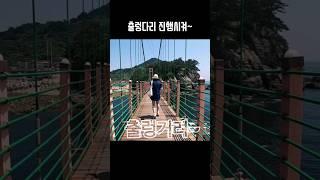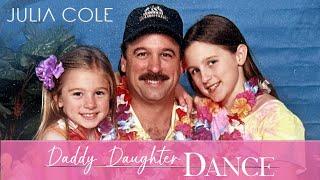How to fix “Not Secure" to "https Secure" Website (ssl errors)
⭐ Giveaway - 100% FREE plugin makes any site 3X faster - https://bit.ly/airlift-performance-plugin
There are 3 main ways to fix "http not secure" to "https secure" website - 1) Install/Renew your SSL certificate, 2) Fix Faulty SSL certificate, 3) Contact Web host. WARNING - before making any changes, please take a quick backup. Check out our plugin BlogVault for unlimited storage, guaranteed restores & more - https://blogvault.net/
1. Install new SSL - https://www.malcare.com/blog/how-to-install-ssl-certificate/#:~:text=Step%201%3A%20Log%20into%20your%20dashboard%20and%20go%20to%20Servers,Click%20on%20Install%20Certificate.
⭐ We also have a FREE website security plugin that will give you complete peace of mind - https://www.malcare.com/
00:00 - Need to Know!
00:38 - 1. Install/Renew SSL
01:30 - 2. Fix Faulty SSL Certificate
02:48 - 3. Contact Webhost
03:00 - BONUS TIP
#sslerror #websitenotsecure #https
There are 3 main ways to fix "http not secure" to "https secure" website - 1) Install/Renew your SSL certificate, 2) Fix Faulty SSL certificate, 3) Contact Web host. WARNING - before making any changes, please take a quick backup. Check out our plugin BlogVault for unlimited storage, guaranteed restores & more - https://blogvault.net/
1. Install new SSL - https://www.malcare.com/blog/how-to-install-ssl-certificate/#:~:text=Step%201%3A%20Log%20into%20your%20dashboard%20and%20go%20to%20Servers,Click%20on%20Install%20Certificate.
⭐ We also have a FREE website security plugin that will give you complete peace of mind - https://www.malcare.com/
00:00 - Need to Know!
00:38 - 1. Install/Renew SSL
01:30 - 2. Fix Faulty SSL Certificate
02:48 - 3. Contact Webhost
03:00 - BONUS TIP
#sslerror #websitenotsecure #https
Тэги:
#how_to_solve_not_secure_https_website #https_not_secure_how_to_fix #how_to_change_not_secure_to_secure_website #not_secure_to_secure #avoid_site_not_secure_warnings!_ssl_certificates #https_secure_website #how_to_change_not_secure_to_secure_in_chrome #godaddy_not_secure #godaddy_domain_not_secure #how_to_fix_ssl_not_fully_secure_wordpress_website #not_secure_https_chrome_fix #http_to_https_wordpress #ssl_certificate #your_connection_is_not_private #godaddy_ssl_certificatesКомментарии:
Inside Venus Williams's Mansion | Partner, Net Worth 2024, Car Collection, and more
Black Hollywood Legends
NIEMAND will Arrow Lake / 9800X3D ganz offiziell!
NerdOverTech
A swizzle #meme #funny
@lorcanh22
Julia Cole - Daddy Daughter Dance (Official Video)
Julia Cole Music
FNL: Starlink Power Fiasco, Phoenyx Update, New Campsite
Debra Dickinson
Kids Reaction to Gender Reveal #shorts
ockeydockey