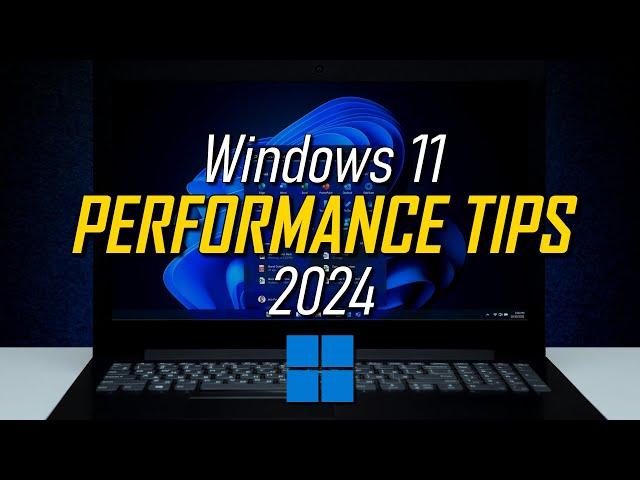
Windows 11 Performance Tips to Speed Up Your PC! 2024
Комментарии:

Did you stop doing top 10 movies of
Ответить
👍👍
Ответить
Brett, another great video. I didn't know about the game mode; which I disabled and visual effects. I was aware of the startup apps, updating drivers and apps and scanning for viruses. Do you have any tips for random freezing? Thank you for all you do!
Ответить
I am soo grateful..like frr.. my laptop has been working slower than a tortoise and the only difference is atleast tortoise makes a difference but mine doesn't. So now it is useful. Great.. Thanksssss..
Ответить
I reduced startup from 15sec to 5.5 after many tips. I turned off fast startup and saved .2sec. Edge and bing I disconnected, a big powerdraw. Uninstalled 18 preinstalled apps. Ms has the best file remover of all. Cpu 100% minimum? I raise the nvidia graphics card refreshh rate by .066 . BTW you can reduce ms animation from 500 to 15ms in "run" regedit: current user, controlpanel, desktop, menu show display! For corruption I use chkdsk/f/r. 10700k @5.09, oloy ddr4 32g @3300, 1T, Msi 3070ti gamex, corsair RM850, Lg 32ul750 4k, ATT 2gbs cat8 ethernet.
Ответить
Brett! Thanks for posting this video.
Ответить
Greetings Brett, useful information as usual. I recently did reset pc primarily because of freezing issues and needing to update drivers. I also discovered there were corrupt files. Thank you for all you do.
Ответить
Which is better windows 10 or 11?
Ответить
You actually had a couple I didn't know about. Good stuff!!!
Ответить
Hi! Could you in one of your videos tell us ‘Best wallpaper sites’
Ответить
Do note that sometimes pressings the shutdown button actually turns it into sleep mode, i don't know the specifics out of my head but there is a way to stop this from happening. Also an easy way to know how long your pc has been running is opening task manager by pressing on the left of keyboard ctr+shift+escape then go to the performance tab and then choose cpu, here it will show how long it has been running, if after turning on the computer it shows more than 10 minutes of running time then your pc probably didn't shutdown and went into sleep mode or something
Ответить
Hello, I am greatful to you for your attention and your time in creating this very informative video!
Ответить
The absolute biggest complaint I have is the mouse right click either doesn’t work or double clicks with just on click. Is there away to go back to windows 10?
Ответить
Uninstalling the EA app as an example is a nice touch.
Ответить
Thanks so much!
Ответить
Excellent information as always.
Ответить
Excellent tips Brett & I will be bookmarking this video for latter use & also sending it to others as well. Thanks! 👍👍
Ответить
I thought they changed they way restart and shutdown now functions for purging memory in win 11 ? Edit with fast start up enabled shut down is just a form of hibernation and even if you disable fast start up it re enables with every update 👍
Ответить
Sort of surprised you didn't include the new MS PC Manager app for Win11 with it's Boost and other features. Yeah, it's still considered a download, for now.
Ответить
Bro is doing the work of God in this digital era.
Ответить
Note that shutting down doesn't clear the computer like restarting does because of a feature called Fast Startup that is enabled by default.
It is possible to turn off Fast Startup but keep in mind that every time you turn on your computer after that, it will be slower to start.

#1 "Hello, IT. Have you tried turning it off and on again?"
Ответить
by far the best way to improve the performance of your computer running windows 11 is to save your data to a remote drive, scrub the disks, and install a top tier Linux Distro. No, not a fanboy, been running 'windows' since it was Dos, and before that CPM. Linux has finally evolved to the point that a number of distros are entirely suitable for replacing Win 10, 11 etc. Alternative programs exist to replace pretty much anything you can do on windows, and, if you need to, there are easily implemented ways to run almost every Win program.
Get rid of the data mining, security faults, and incessant Win intrusions into your privacy. Excepting ONLY those users COMPELLED by corporate/governmental authorities to use Win11, 99% of the computing world can easily replace Windows in favor of Linux with a broad smile; and never look back.

Any word on Windows 12?
Ответить
i literally just reformatted my pc and installed w11. thanks for this!
Ответить

























