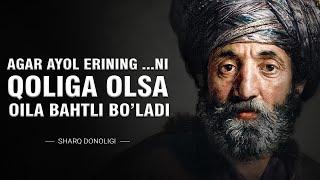SUPER SCALE in DaVinci Resolve | Upscale 1080p to 4K | EASY Tutorial
Комментарии:

Can I use this to upscale 480p digitalized VHS footage to 720p or even 1080p?
Ответить
Yeah thanks for the Tip. Im Eric from Germany too :D
Ответить
mine is watermarked by davinci resolve studio, so this feature needs to be paid
Ответить
Short and Sweet, but highly informative.
Thank You :)

niice,, great content!
Ответить
It's crashing on my MacBook Air M1 8GB (HD to 2K) 😭🤣
Ответить
this is a Pro feature :,)
Ответить
I am using the Studio version. Very strange, when you are rendering up-scaled 2X, the use of the GPU is practically Zero.
Ответить
What about scaling and resize filter? What the bleeding edge settings there?
Ответить
I was not aware of this feature in Resolve. THANK YOU for sharing this, Bro!
Ответить
this was very helpful! Thank you!
Ответить
can this also upscale 480p videos to 1080p?
Ответить
When he said "this will annihilate your computer".. he wasn't lying brother...and you have to pay for upgraded version of davinci 💀
Ответить
I just tried this and my project crashed and lost everything.
Ответить
thank u
Ответить
What if you want to upscale from a 750x576 to 1920x1080 ? What would be the multiplier ?
Ответить
Holy crap... you aren't kidding. It's about to take 45 minutes for a clip that's only like 35-40 seconds long.
Ответить
Will this work in the ipad?
Ответить
Everytime i upscale my video 1080p to 4k, the text that says davinci resolve 18 is in the way.
Ответить
you didnt answer me i try every step the fckin video not even close to 4k useles fckin app
Ответить
wtf i did same steps nothing happen wtf is 4k u talkin about even fps not to 60 only 23 wtf is this da vinci s hit i follow same steps video same quality not even change bit can some one helpe me out
Ответить
LOL "write a novel..." 🤣 And who said Germans didn't have a sense of humour... Great video dankeschön Eric!
Ответить
it doesn't always work for me when I turn it on, a strange logo comes up from the company and it doesn't go away
Ответить
thank you for this. I only have the free version of Da Vinci. Can I hire you to Superscale my video is only one clip, please send me your info.
Ответить
It says I need Resolve Studio rip
Ответить
when I change my superscale settings in any way, my clip just turns black. Anybody know what's causing it?
Ответить
If you have 4k footage, but you zoom in with resolve how does it treat the footage when you render it? Is it upscaled since there are < 4K pixels visible or is it just left alone?
Ответить
Is it working well with footages less than 1080p ?
Ответить
Is the upscale feature available for the free DaVicin Resolve version?
Ответить
I found this by mistake and thought I'd stumbled on gold. It looks so much better than zooming in. Unfortunately it does this PER CLIP. Which means you can't split the clip and have different iterations of it. One zoomed in, cutting back to another zoomed out. WTF! I have to mess around exporting a new file then re-import it? Davinci always manage to give you something which sounds great on paper, and somehow f*ck it up.
Ответить
I have subscribed sir, loved the presentation
Ответить
You use the fast motion blur for screen capture there as well?
Ответить
Render time in rtx 3060 for 3 minutes of video was only 5 minutes! Davinci made a lot of progress so happy!!!
Ответить
why mines crash when I go to rocket
Ответить
I finally need the damn studio version xD
Ответить
thx (;
Ответить
thanks bro
Ответить
great. another useless video with no results shown
Ответить
Worth mentioning that before they added AI to the upscaling it used to be in the free version without watermark. But that was version 15(which can still be downloaded from their support section) just the quality isn't the same I guess.
Ответить
Does Super Scale work with 360 degree video that's recorded with an Insta 360 camera?
Ответить
Thanks Eric! Great tutorial! So easy! Subscribed now and hit the bell. I'll check out some more of your videos later today. As it's 3 AM I probably should get some sleep. :) One thing leads to another. :)
Ответить
Ikin
Ответить
Just got studio and didnt knew about this. wanted to get better quality videos. Now i know!
Ответить
Thank you . Excellent quick tutorial. Just put it to use for some footage I needed for a commercial in Taiwan. Cheers!
Ответить
good job bro... thanks for the tutorial. like and subscribe for you
Ответить
it it have a great file size ? ... cause i really need to get good quality in less file size 😭🥲
Ответить
I tried this with the free version, and the video looks exactly the same. I’m not sure if I have to buy the paid version of davinci, or if I’m doing something wrong, but even though there’s a water mark, I can tell there’s no difference. I used a really old video shot on an older phone, so the video has a lot of noise, maybe that’s the problem?
Ответить
Big thumbs Up! Worked out so well! thanks for this great tutorial.
Ответить