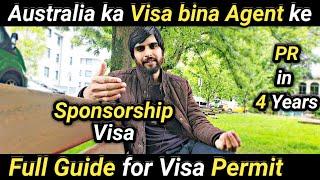Комментарии:

how do you film the footage in slow
Ответить
You are the best sirrrr
Ответить
Awful method
Ответить
Cool gonna try this thanks 👌
Ответить
Can this be done on the new ipad version?
Ответить
Thanks!
Ответить
…
Ответить
Thanks so much!
Ответить
You are a genius. I thank you.I thought it was a big deal by watching many long video tutorials. But by your YT shorts, i could learn it easily😍
Ответить
Right clicking doesn't have retime controls options - but I can get that from top menu (clip-retime controls) but then I can't find set a speed point. When I right click it doesn't show "insert speed point"
EDIT: OK just realized have to clip below the clip in that little bar to set speed points:)
QUESTIONS:
I discovered that with linked clips - can't set a speed point which spans several clips and adjust speed that way. Apparently need to do each clip separately.
Also is there a way to go faster than 800% ?

thank you!
Ответить