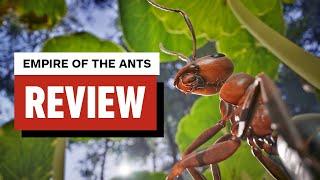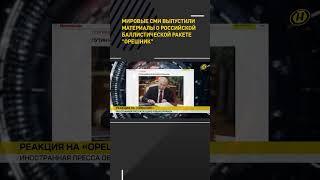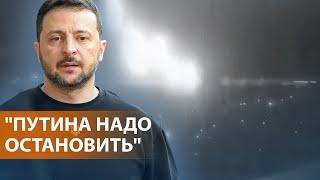AutoCAD 3D, AutoCAD Training Table 3D, How to Create Table, 3D Modeling
Комментарии:
Che Guevara: Doctor, Revolutionary, Murderer
Biographics
For All Time (2000) - Full Movie
sgillman16
Devon Larratt vs Genadi Kvikvinia EAST vs WEST7
East vs West Armwrestling





![Consciousness: The Ultimate Intelligence – Sadhguru [Full Talk] Consciousness: The Ultimate Intelligence – Sadhguru [Full Talk]](https://ruvideo.cc/img/upload/QUFaamwtdkJ2ZTQ.jpg)