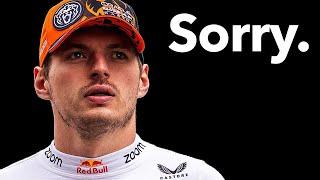Sea Shack | beginners tutorial | blender 2 8 | Part 2
Комментарии:

what about marking the edges as sharp?
Ответить
This has such a fun tutorial to do. I was wondering if you could help. Whenever I use Alt+left click it freezes my viewport and I can only use hot keys. When I leave blender my keyboard can only use hot keys still. What should I do? Thank you
Ответить
Why Ctrl + A > scale Is too important. If It's Equal Still why important?
Ответить
this tutorial is awesome, much better than some of the money courses I've seen, thank you so much
Ответить
Very educative tutorial i recomending to the beginners .
Ответить
Thank you so much. I'm learning so much from you. Thank you thank you.
Ответить
Amazing Blender tutorial. "My" best creation so far.
I have one problem, though. When using the drawn tool in sculpting, geometry is removed instead of added. I'm not pressing shift.
Any ideas what may be doing wrong?
Edit: ok, If I press Ctrl at the same time I'm back to adding instead of removing.

Learning 3d and all, meanwhile I discovered that dyntopo allows you to sculpt spirals. Guess I'm gonna have Kraken tentacles instead of rocks now
Ответить
Thank you, this was exactly what I was looking for, also it was very easy to follow along and I learned a coulpe of very useful tricks!
Ответить
I do love the "homeworks". I just finished some tutorials (well, how to make grass, mech and modular vehicles course from game.dev) and I love to work in Blender. You are great for your work and your kindness. I paused the character part because of the needs for some variations in artflow.
Ответить
after sculpting some of my rock details is different in some case, example rock is fairly smooth in most area but the part which sticks out from the sea looks very low detail. any reason and how to troubleshoot? also going to edit mode i see that the vertices for the rock is through the roof i'm sure its gonna take forever to render if i dont do something about it. i dont know why
Ответить
Dear Bob Ross of Blender we love you!!
Ответить
Its all fun and awesome experience until my laptop start crashing in sculp mode, sad 😑
Ответить
Cheers Grant - I have noticed that I can select a single face, and subdivide only it. At the point where you're using 20 loop cuts in x, and 20 in y to subdivide the top of the sand, would it be acceptable to just Subdivide the top face, further eliminating useless side polys? Or does this make the sides into n-gons, and those loop cuts down the back and side matter? ( At around 4 minutes)
Ответить
I tried to use the draw pencil but it's impossible my pc is going to explote xd, but I tried my best with the other pencils and the edit mode with proportional editing
Ответить
Detailed flood view is under Dyntopo Option in Blender 2.92.........if u didnt able to find it
Ответить
WHAT WHERE'S PART 22222222
Ответить
Why at the end of part 1 you got the 1st platform and now you got all the house ? I'm french so i don't understand very well
Ответить
hey, what happened between part 1 and 2. Completely different and I was shacked...
Ответить
Remesh wasn't working until Dyntopo was ON...
Ответить
I'm not sure if anyone has pointed this out yet, if you select the top and bottom face of the sand cube and then subdivide, you get the same result as doing the loop cuts but a little quicker
Ответить
love this episode cuz you always tryna to teach us new stuff and show us different ways to learn,watch with pleasure every time <3
Ответить
YOU ARE AMAZING :)
Ответить
Awesome 😍
Ответить
Love this tutorial (and all of yours I have done so far!)
Small hack I accidentally came across, if you use face select and select the top and bottom surfaces of the sand cube, you can subdivide into 20 without it adding 20 layers to the sides :)

Hey, I really have no idea why, but when I enable dynotopo sculpting stops working and so does pretty much all blender... have you got any idea why?
Thanks and great video by the way

I haven't seen how you do the camera moves
Ответить
thank you this is amazing
Ответить
Okay please tell me I'm not the only one who has been doig the homework for two days and hasn't completed it even halfway through yet..
Ответить
I keep trying to zoom and rotate on your video! LOL!
Ответить
1. I have heard your sweet voice.
2. I fell in love with the detailed and detailed explanation.
3. I was surprised to see the various tutorials available.
4. Thank you.

Everything going well on this until I get to the rock. Smooth brush seems to do...absolutely nothing. No matter what I change. I am on 2.90 now. Shift+Left click also has no effect. Made no changes to settings. Only thing I did differently than your video was never touched the grab/draw brushes since you just used them as examples. Luckily I was able to make it look how I wanted with just snake hook.
Ответить
Thank You so much for giving away your knowledge for free to a huge crowed!!Really Appreciate it. Love your Tutorials
Ответить
Thank you so much for making these tutorials! They're helping a lot! 😍
Ответить
How do I press forward slash in real life?
Ответить
My Alt + Left click command isnt working out.... it selects something else or it doesnt select anything... just wanted to know that is it some problem or is it some problem with blender (blender 2.83)
Ответить
is it possible to do the sea with a square since the plan is very glitchy
Ответить
Hi Grant, thanks so much for these tutorials. I'm struggling with the water element - when I go to extrude the water plane down the z axis, even though I'm in face select, it seems to be extruding along edges only (so almost creating lots of hollow cuboids without a lower face)? So it all extrudes downwards, but there's no 'face' at the bottom of the extrusion. Does that make sense? I'd appreciate any help at all. I think maybe my extrusion settings are weird; but I've no idea how to change that!
Ответить
Just when I thought Blender couldn't get more complicated... I moved on to the sand.
Ответить
Thanks for your great free efforts, Grant.
Ответить
I love your tutorials, i learnt so much in just one week. Just a little tips for others, maybe it has been said, selecting the outside edge to bevel the sea and sand was a bit of clunky job for me, so in my lazyness i found a best way to do it here, just go to edit mode and edge (with sea or sand object) and then go to select, and "select sharp edges". It selects them all in one click. (Blender 2.83)
Ответить
Thank you so much for this! I'm Russian and I watch your tutorials because Russian tutorials are super difficult, people who make them just tell us to "click here and here" without explaining what is it and why do we need to do this. But you give simple and understandable info, that is actually useful (I can actually create something myself after watching your tutorials)! And your homeworks are great - I was afraid that I won't be able to make this house, it seemed so hard... but then I actually did it, because I had no choice, and was so proud of myself! 😄 Keep going please!
Ответить
I still don't get how you got the cabin top to slant the way it is. Manually rotating it causes distortion.
Ответить