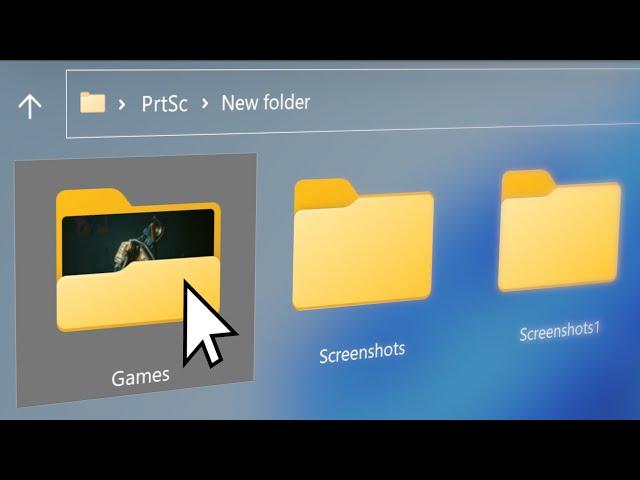
5 Things You Could Not Do In WINDOWS 11, But Can Now!
Комментарии:

I don't understand why need to have apps in list view why can't we have grid view similar to Android Drawer where we got all app installed in the phone. List is waste of space and too much scrolling to locate the app
Ответить
Two big things I'm still annoyed about are how you can't move the taskbar to the top (my preference on my PC) or sides of the screen, and how you can't view seconds above the calendar like you could before.
Ответить
windows 11 feels like a bad clunky menus behind more menus less user friendly MOBILE TABLET OS then an actual PC OS.
Literally the worst windows i've personally seen and touched.

Still holding on to Win10 because they can pry my side-of-screen taskbar form my cold dead hands
Ответить
Windows users have no life 😂
Ответить
I can no longer open the Clock/Calendar from Taskbar in Multiple screen, has there been any workaround for this?
Ответить
Maybe they needed months to address these 'issues' because 99% of people don't care? Especially the drag and drop to taskbar thing is so minor when most likely you will just add the programs you want and never change the taskbar again, and like come on, right click > pin to taskbar takes 2 seconds maximum.
Ответить
Bottom-line is, microsoft has gone mad.
They should ideally keep doing their security updates in the background, and keep the XP UI and functionality.
Worst if screwing around with keyboard shortcuts for word Excel and other programs.

More like bringing back features that were removed by themselves lol
Ответить
Our team is having issues with file explorer speed to view and open files quickly! Windows 11 is not user friendly like windows 10. Have you had other people complain about this option? This is slowing our productivity to produce financial statements.
Ответить
If you are not a serious gamer why are you even using Windows? Even for gaming Linux is only missing HDR, which is coming soon thanks to Valve, and high-level Nvidia driver features.
Ответить
honestly the 2 biggest thing that still annoy the hell out of me is the inability to set the "more options" context menu as default behaviour and the inability to enable small taskbar icons. the taskbar felt so fucking massive compared to 10 with small icons when i first upgraded and the amount of time i've wasted at this point manually opening the proper context menu is insane.
Ответить
The start menu is definitely an upgrade. Idk what your complaining about
Ответить
I think Windows is trash, I really prefer Linux, but use Windows because of games. It's sad.
Ответить
Bro, for the love of god, remove the fake sound visualizer. Its more annoying than cool
Ответить
2 more things you STILL can't do in Winturd 11
1. create a toolbar folder AND place it inside your taskbar.
== Why would anyone want this? Simple. if you're like me ( when I used to use Windows ) and you wanted separate docs, pics, music, movies, downloads, game shortcuts...etc folders....good luck having separate one click folders to " pin " right to your taskbar since windows 7 and newer without a Toolbar Folder.
Toolbar folder = lets you left click drag or copy/paste ...ANYTHING....you want one-click access to ..right on the taskbar....anything...separate document files? Yeap. included.
2. Actually OWN..and FULLY control...( what is supposed to be ) ..YOUR PC.....and have a far more reasonable level of privacy.
Good luck with that.
ANY time you boot up any pc connected online for a reasonable amount of time, = you down own that PC..microsoft does... and they can..., they have...and they WILL continue to execute whatever arbitrary code they see fit.
You can installed and auto launch on system boot up..all the de-bs-microcrap scripts all ya want, but in the end...an inevitable update..WILL undo.what you've done with that/those scripts.
Why?
Simple. the Updates engine is literally BUILT...into the kernel..as is telemetry. ( and yes...again..I know about Chris Titus Tech's efforts over the years..and he is an awesome asset to humanity in the PC and networking tech world), but facts don't care about anyone's feelings regarding Windows Kernel editing access...which .NONE of us normies have that only microsoft software OS devs have.
Solution?
Take reasonable baby steps towards migrating to Linux ( Mint Cinnamon will probably be your most gentle transition). Start with practice using cross platform applications instead of Microsoft proprietary ones.

Not shocking that companies like Microsoft would purposefully remove functionality and regurgitate it back as new features (Kind of like gaming). You'd think that they would keep the features they already have and build upon them and only remove them if the userbase would ask to.
The privacy concerns and corporate control are my real issues with Windows, which is why I use community driven Linux distros like Debian. At least 1 for-profit company that in principle puts profit over everything else, can't control my digital life on the operating system front. Not saying Linux is for everyone, but privacy and control inside a Microsoft ecosystem is not possible.

its still fun to me how my windows is in English but notepad is in Portuguese, with PORTUGUESE SHORTCUTS. I cant save with CTRL+S nor select all with CTRL+A, it's CTRL+G and CTRL+T...
Ответить

























