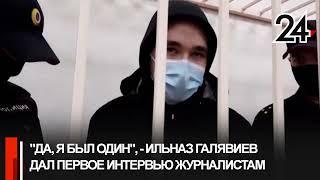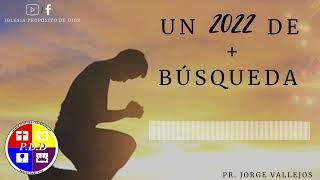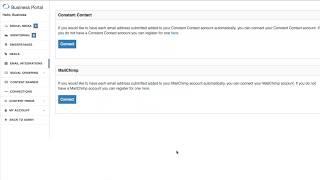Exporting Clips from one Timeline as Individual Files in DaVinci Resolve 18
Комментарии:

Thanks :) I used this to split up a recording of each note on a bunch of different instruments. Saved hours I bet.
Ответить
Thank you
Ответить
Thankyou very much brother ❤
Ответить
so tricky that they write over each other if you dont check use unique filenames. Thank you!
Ответить
This is going to save me HOURS versus having to nest all my clips in Premiere! Question -- is there a way to export with a custom filename that won't generate all these random numbers along with the filename? I want mine to read clean and these random numbers are just an eyesore.
Ответить
I think I missed something: what I want to know is how to export ONE individual segment of a clip without naming every segment and having to export the entire timeline?
Ответить
thank you
Ответить
Helped a lot thank you :)
Ответить
It seems like all my pictures exported as videos with only one frame.
Ответить
THANK YOU!!!
Ответить
thanks for including the last "files settings" part, I had the problem of the overwriting, but with these settings I solved the problem, you are the best. Lov u <3
Ответить
Does anyone edit with audio? How do you export the audio from the timeline? It only exports the source.
Ответить
I don’t normally comment on videos. But I want to thank you. To make a long story short, your video helped A LOT and saved me a lot of time. So again, thank you brotha🫡
Ответить
thank you sir this was much appreciated
Ответить
Brilliant, thank you!
Ответить
THANK YOU for this! Major time saver!
Ответить
Thank you so much, you helped me out a tone!
Ответить
dang brotendo this save me sum time me does not like reading thank you for this flow yo
Ответить
Thank you, this was really useful!
Ответить
Great tutorial thanks so much !
Ответить
thx
Ответить
Why can't DAVINCI RESOLVE Export the clips with their ORIGINAL individual CAMERA CAPTURED file names? This is extremely important for ACTUAL commercial workflows.
Ответить
I use it for converting from 4K to 2K for example musicvideo collection. I hate that changes on audio are not possible, and after crash the resolution is reset to project resolution. The best feature is you can use source name and for me with over 1000 Videos it saved a lot of time.
Ответить
thank you so much!
Ответить
Hi ,here individual files with effects does not render davinci? mistake
Ответить
WARNING ⚠️ this will not export any audio changes made... aka only the OG source or scratch audio. Even if its been deleted and relinked.
Ответить
Thank you man!
Ответить
Thank you. It took me so long to figure this out. Appreciate the help!
Ответить
First!!
Ответить