
How Channel Scan or Auto Program an LG Smart TV
Комментарии:

Thanks!
Ответить
You talk to damn quick. Lol thx
Ответить
Yea so Antenna Man is officially my favorite superhero.
Ответить
I forgot my PIN. What can I do?
Ответить
Exactly what I needed unlike the Covid I got yesterday. At least I can watch Fox (blocked on DirecTV) through my antenna thanks to Antenna Man.
Ответить
Great, was going nuts trying to find auto tuner on the LG OLED C2. For other C2 owners, you start by hitting the input button to get the live tv option to come up, not the Home button.
Ответить
Thanks for the basics on scanning as everyone needs to know that. SUGGESTION. Don't stop there. Address the "Now that you have scanned and have 115 channels of which not interested in 90% of them, how do you weed them out to favorites" And, "How favorites list is quick accessed." The last thing anyone wants to do is is toggle channel up/down through 115 channels where going direct is almost impossible with the elimination of the numberpad, or LG retaining the numberpad but dropping the "dot" so you can't key in the sub channels. "2" by default would take you to 2.1, but not 2.2, 2.3 etc, but will show up on the initial scan for toggling. As I am shopping for a replacement to my Panasonic plasma (sad day) the remote's functionality is really the deciding actor as I also want to dump the Logitech remote which at least had an LCD for favorite channels and could easily jump as programed from 2.1 (NBC) to 24.1 (PBS), skipping the ones between.
Ответить
My LG only has one HDMI port. The antenna OR the Roku internet gadget is my choice. What you show requires the internet smarts of the tv but there is no way to connect the antenna at the same time. I can do channel scans but it doesn't help. It doesn't matter the exact direct antenna is aimed, the tv reveives many or few channels, often those further away while ignoring those nearer. Then, most or all channels show no signal all or frequently. I didn't have this trouble with the older, smaller Vizio tv. I hate this LG tv.
Ответить
Thank you!!
Ответить
Where do you hook up the antenna on a LG smart tv
Ответить
In manual settings when i search up channel all are available but not visible in my main tv channels in my smart tv
Ответить
I did everything and scanned the channels. At the end I pressed down and I wasn't able to see any of them.
Ответить
Thank you!!!!!❤
Ответить
Thank you so much!
Ответить
This worked but the channel I once had still isn’t there. Now to go see if you have a video to show how I adjust my antenna lol. If that doesn’t work I guess off for a better antenna
Ответить
Thank you, I haven't had local channels for months, I thought I had hooked it up wrong.
Ответить
Thank God for the drag forward option. Dude talked for 2min about fluffer.
Ответить
Very helpful thank you!
Ответить
Proud member of the LG-TV community
Ответить
Could u jump in on subject and stop being nonesense
Dislike 👎

LG also has a manual tuning feature
Ответить
You’re the man, thank you!!!!
Ответить
Thanx for all of your wisdom. My LG smart tv will scan for channels but nothing is being seen or saved by the tv. What's wrong
Ответить
honestly 1 minute 15 seconds and just now hitting useful info way too long
Ответить
I don't I don't have a smart TV but it's an LG and I have it hooked up and it won't want to auto program to antenna it just wants to auto program to you the other which is I forget what's the other Cable cable TV so how do I get it to program to antenna smart guy
Ответить
Thanks for the setup clues. I was lost….like…. I have no clue.
Ответить
Thanks so much. This was very helpful 👍
Ответить
Thank you Antenna Man. Clear and easy instructions.
Ответить
Thank you sir!!! You are appreciated!
Ответить
I just got an old LG 3D Google TV and I cant select Channel Scan. What can I do.
Ответить
I accidentally touched the remote so all I see now is Snow! What do I need to do to fix it?
Ответить
Thank YOU ... Good looking out!
Ответить
On my TV there is no channel search, but programme instead of channel, then chose programme tuning
Ответить
Worthless video wasting my time
Ответить
i don’t even have the channel option
Ответить
Thank you for understanding that for some of us even the simple listing is overwhelming because we take our luxuries (cable) for granted and when we don’t have them it’s a little too much
Ответить
Hi
Ответить
Thank you!
Ответить
Thank you!!! I'm pretty tech savvy, but I have a teenage son who wants to watch sports games live & I only have fast wifi & streaming services. I bought a basic antenna, but when I selected TV Antenna, Pluto TV was already setup and I didn't know how to get past that.
Your instructions in this video were spot on & we got it working fast enough for him to catch the current basketball playoff game. THANK YOU!!! 👏👏👏

thank you so much man! mom was having trouble setting the antenna up so i clicked on this video since it was the first one to pop up and you explained it very well.
Ответить
Thank you for making these instructions available. I used them and they worked as smooth as sanded wood!
Ответить
How do I display the signal strength on the LG so I can adjust the antenna?
Ответить
This was a huge help
Ответить
I have an lg smart tv, just bought an antenna, hooked it up get nothing but a screen with a picture that says no signal. I also have a smart tv in my bedroom and that antenna works great(different brand’s). Not sure if I need a different antenna or what. My tv in only about 2yrs old.
Ответить
Thank you very much for helping an old man like me you are very knowledgeable and explained it very clearly thank you so much for your content
Ответить
Thanks that sure helped alot. Big thumbs up
Ответить
Great and easy video. Thanks
Ответить
Did someone kill his dog an hour before this video lol
Ответить
I just bought a 2021 lg 55 inch oled and cannot find how to set it up. I went to live tv but I have lg live tv channels on there. Little confused
Ответить

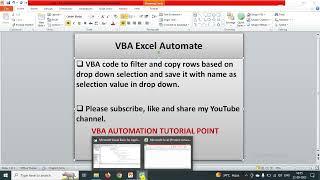



![[#나혼자산다] 마지막 30대 생일날에 만난 재석에게 인생 상담받는 현무 #나혼산 #전현무 #유재석 MBC151120방송 [#나혼자산다] 마지막 30대 생일날에 만난 재석에게 인생 상담받는 현무 #나혼산 #전현무 #유재석 MBC151120방송](https://ruvideo.cc/img/upload/Y3dfbzJUM2RjYUk.jpg)



















