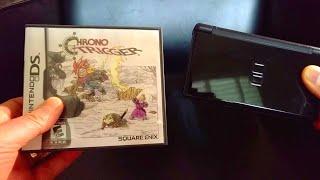BenQ PD3220U The Perfect 32" 4K Thunderbolt Monitor for Mac + Mac Scaling Explained
Комментарии:

250 🤣🤣🤣🤣🤣🤣🤣🤣🤣🤣🤣
Ответить
On my HP Z32 32"/4k system report falsely tells that resolution is 5k and U looks like 2560x1440. Scaling work though it does not work like you say.
Ответить
Do you know if I scale it 1920x1080 will that affect the 4k resolution? The reason I bought a 4k was to match higher resolution videos and edit photos in 4k. Thanks
Ответить
Cool another matte display I don’t care about. The search for a glossy display continues…
Ответить
250 nits is just too dim. Yes I do usually work in dimly lit room, but sometimes it's nice to open up the blinds a bit and work in a brighter room for non colour specific work. 250 is not enough for that.
Ответить
Just show a clear white picture in fullscreen.
And then a complete black picture in fullscreen.

appreciate the details in your review here! quick question: does the screen brightness keys on apple keyboard seamlessly control the BenQ brightness? thx!
Ответить
I'm condidering to buy one but still unsure if it is possible to do what i'm planing with it. Is it possible to plug an external USB soundcard to one of the USB-Inputs of the Monitor and then switch the connection of the soundcard from one computer to the other using the KVM Switch? The idea is to completely avoid using another hub for this kind of scenario.
Ответить
Terrible review . No exact color gamut (what about other gamut like AdobeRGB ?) , no exact brightness measurement , no exact contrast ratio measurement , no uniformity test , not even any quality control tests (e.g. backlight bleed) considering it's a professional-aimed monitor .
You just lazily read the spec sheet and passed off this advertisement as a review .

I would agree with everything this guy says here. having aquired a new Mac Studio, I decided to look elsewhere for a monitor, due to the £1,400 quid that Apple want. For the same outlay you can get the BenQ, a BenQ lightbar and Logitech Brio Pro 4k Webcam (which is far better than the cam built into the Apple display). What is not mentioned here, and is a big plus for me, You can also plug a common or garden blue ray/DVD player with just a HDMI lead (switching the input to HDMI also) and play all you DVDs and Blue Ray disc's. Something you cannot do if using an Apple monitor without first purchasing their Superdrive (which only supports DVDs). So for me personally, having a well made 4k monitor that is larger than the Apple display, is built for Mac/and DVDs and the where the scaling is no issue at all., is a no-brainer.
Ответить
thanks for making this video - best explanation of scaling out there!
Ответить
IPS glow? Backlight bleed? Panel uniformity? Colour accuracity? Brightness is only 250 nits, is it enough? (For most people it's not.)
These are in my mind what a reviewer should talk about. We can read about the features from the manufacturers website.

Where is your mouse mat from?
Ответить
Apple’s scaling isn’t great IMO. It often makes for poorly defined text when not scaled to an exact half or quarter of the native resolution.
Personally I’d only ever use a monitor at native resolution or 2:1 (aka HiDPI or Retina) scaling where you get a perfect 2by2 pixels making up a scaled pixel.
Compare this monitor in 1440p to 1080p HiDPI (as 1080 is exactly 2:1 of its native 2160 pixels) and you’ll see what I mean.
For me 5K monitors are the sweet spot as they allow for 1440p HiDPI scaling on a 2880p screen.

how does it compare to lg oled c2 42 inches as a monitor, which is better?
Ответить
Great video. im not so worried about a 1440p monitor v 4k but more so the 5k v 4k. I recently bought the benq PD322OU and somehow have buyers remorse over not buying the Apple studio display. your review about 2 years ago cemented me buying the Benq but recently the studio display came out. I fugured the 32" v 27" and better price was overall better value but i had not considered the scaling - perfect 2x scaling for 5k on a macbook, and as well the studio display is twice as bright as the benq. i find the benq a bit dull, except at night time. what are your thought on the studio display?
Ответить
What is the height from the bottom of the base to the top of the screen? I have a 32" monitor now, but it is in a tight space.
Ответить
1440p is NOT 2K... "K" refers to an aproximation for the horizontal pixel count.
2K = 1080p
2.5K = 1440p
4K = 2160p
5K = 2880p