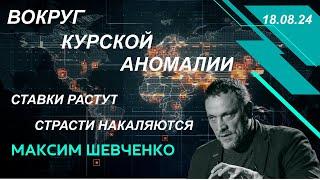How To Backup Your WordPress Website For FREE in Minutes | Two Simple Methods
Комментарии:

Amazing, thank you!
Ответить
is it available only for the Business Plan user?
Ответить
WOW!!!!!! This was so incredibly helpful. I followed along with you and created backups of my website through both of these methods. 💯🎯🔥
Your videos are always insightful. You recommend nice and reliable plugins and I can see that you put special emphasis on it.
Thank you so much for everything you do, Stewart. Much much appreciated! 🙂🫶🙌

😭I need help. Im not techy at all. I got that updraft plus and did a backup to google drive but when I went to it went to an empty folder. I cant figure it out. I also tried to backup to my computer disk and it wouldn't let me open it because its connected to internet explorer somehow which isn't supported anymore
Ответить
I dunno... I made the backups easily enough; but I was unable to restore the websites...
Ответить
I love your voice clear and gentle
Ответить
Thank you very much, saved me a lot of time!! All completed.
Ответить
Excellent tutorial Stewart. You speak nice and clearly and slowly with very helpful instructions. Thanks so much!
Ответить
Thank you so much!!!!
Ответить
First we log in to our cPanel....SKIP THE MOST IMPORTANT PART.... and then we....whatever bro...
Ответить
Thanks for this, I'd waded through several articles and videos looking for a clear, direct solution to this but most were hard work to get through and convoluted. Your vid was straight to the point and perfectly explained! cheers! subscribed
Ответить
Good one for the beginners
Ответить
Appreciate your dedication to support bummies - I took advantage too!
Ответить
Hi Stewart,
Thanks for this guide! Very helpful! Just asking, I can't see backup wizard & back up in my CPanel. How can I have that?

Ur video is awesome
Ответить
Hi Stewart great video, silly question just wondering in this first example when you use updraft are you saving the backup to your computer or your hosts server? Also using cpanel I gather it is saving backup to your hosts server?
Ответить
A really easy to understand tutorial, thank you Stewart. One question though (from a novice WordPress user), If my website crashes how do I get into it to be able to restore from the backup?
Ответить
Thank you very much :)
Ответить
Thank you Stewart, this was really very helpful to a newbie like me :)
Ответить
Hey Stewart, Another great video! I have a question. I restored my website from a backup of 3 weeks ago. When I did it completely messed my site up. Is there anyway to reverse the back up and go back to what it looked like before? I did not have a backup stored from today. Hoping to just undo or reverse the backup I did just now.
Ответить
For the second method, I don't have Backup Wizard and Backup under the "file" section in my CPanel. What should I do, please?
Ответить
Thanks so much Stewart, your video was very helpful
Ответить
Hello this is very helpful thank you!
How does this work when you have multiple wordpress sites in c-panel? Are all wordpress sites backed up?

Super helpful, thank you.
Ответить
In the first method using the plugin you can choose where to store backup files, in the Cpanel Method can you choose the storage area?
Ответить
Yes my son :D
Ответить
Thanks so much Stewart, people simply forget to do this stuff!
Ответить