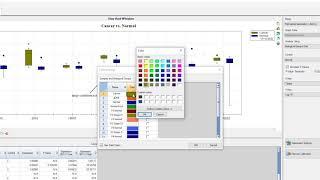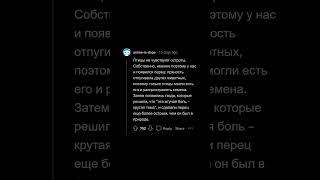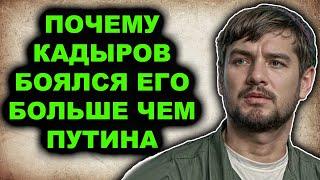Full Google Search Console Tutorial 2024 | GSC Set Up कैसे करे!
This is the part 1 of the full Google Search Console Tutorial 2024. If you do not know that GSC Set up kaise kare, then learn with @digifaiz!
What Is Google Search Console?
Google Search Console (GSC) is a free tool that helps you monitor your site’s search
performance and technical SEO health.Its tell you the overall inside activity in your website.
Essential Points for helping you with GSC:
Set Up your website in GSC
Review how your site is performing on Google
See which pages Google can find and index on your site
Submit sitemaps and individual URLs for crawling
Identify technical SEO errors
Gives an Overview of website' performance
Performance
URL inspection
Pages
Sitemap
Set Up Google Search Console
First, sign in to Search Console with your Google account.
Add a Domain Property - add record, The domain property type will include both the HTTP
and HTTPS protocol for your website, as well as all subdomains, like “www.” This property
type offers the most convenient option because it recognizes multiple versions of your
website.
URL prefix - add ULR for specific section of your website
Add New user
Add Sitemap and submit
#seotutorials #googlesearch #console #digifaiz
What Is Google Search Console?
Google Search Console (GSC) is a free tool that helps you monitor your site’s search
performance and technical SEO health.Its tell you the overall inside activity in your website.
Essential Points for helping you with GSC:
Set Up your website in GSC
Review how your site is performing on Google
See which pages Google can find and index on your site
Submit sitemaps and individual URLs for crawling
Identify technical SEO errors
Gives an Overview of website' performance
Performance
URL inspection
Pages
Sitemap
Set Up Google Search Console
First, sign in to Search Console with your Google account.
Add a Domain Property - add record, The domain property type will include both the HTTP
and HTTPS protocol for your website, as well as all subdomains, like “www.” This property
type offers the most convenient option because it recognizes multiple versions of your
website.
URL prefix - add ULR for specific section of your website
Add New user
Add Sitemap and submit
#seotutorials #googlesearch #console #digifaiz
Тэги:
#Digi_faiz #tutorials_in_hindi #hindi_tutorials #digital_marketing #Full_Google_Search_Console_Tutorial_2024 #Google_Search_Console_Tutorial #Google_Search_Console_Tutorial_in_hindi #Google_Search_Console #GSC_Set_up_kaise_kare #What_Is_Google_Search_ConsoleКомментарии:
Hồ Văn Cường (29 , 12, 2021)
Yến Yến tb
This Pocket Option Trading Strategy Is Based on Four Indicators | Live Trading
Baby Trading | Trading strategies & signals
Re- (Part I) excerpt
Shen Wei Dance Arts
2014 화곡 푸르지오 가을문화축제 줌바댄스
정미영의라인댄스
ARALDITE STANDARD ADHESIVE FAST 180GM
KABLI TRADERS Plywood and Hardware Rayachoty
qPCR Analysis with CFX Maestro™: Graph Customization
Bio-Rad Laboratories






![[미국 집밥] 한식상차림 만들기 Ep. 28 Hmart, 오징어초무침 ||| [Making Korean foods in America!] Spicy and Sour Squid [미국 집밥] 한식상차림 만들기 Ep. 28 Hmart, 오징어초무침 ||| [Making Korean foods in America!] Spicy and Sour Squid](https://ruvideo.cc/img/upload/MEU3ZXNReWpSc2I.jpg)