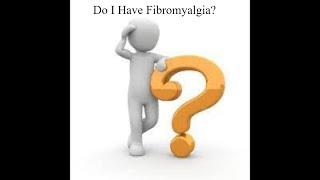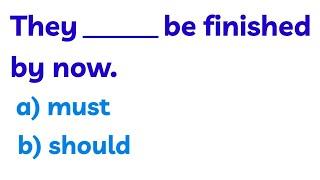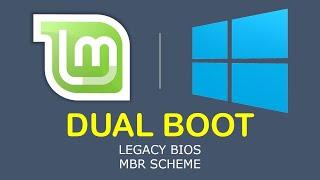Fix Preview Lag and Edit 4k Video in Vegas Pro 16 (Proxies)
Комментарии:

Fun fact the PROXY is ONLY used when you’re on draft or preview mode. So for those of you who rendered a proxy and are wondering why you’re performance still sucks you’re welcome.
Ответить
Extremely long video for no reason. But creating the video proxies helped
Ответить
Good info. I would suggest to people, if you do not have a designated GPU and you activate your GPU acceleration option you could start getting the black screen, only audio, no video. Many times it is because of this. If you do get the black screen then take of the GPU option.
Ответить
YOU ARE A GENIOUS!!! I spent several days, thinking of: 1. shifting to some other editing program 2. Purchasing another computer 3. Filming in Full HD instead of 4K.. But your advice about proxies solved everything!!!!
Ответить
You must do that for every single file? That will take hours and hours
Ответить
Omg thank you so much for the proxy. Literally my pc was dying before that trick
Ответить
Thanks a lot! I just entered the world of 4K editing a few weeks ago with a 4K capture card and for Let's Play videos just putting the vid in the timeline and encode it always worked fine. But as soon as I wanted to do more than just LP's, I had the same problems with preview lags. Sometimes Vegas even freezes.
I have a Ryzen 7 3700x, 32 GB RAM, a 2070 Super and my pc runs on SSDs only, and I still had these problems. I was this close in building a new high end computer because at first I really thought my pc is too weak, so you saved me from spending a lot of money I didn't have to spend, especially in times where graphics cards are more expensive thanks to miners.
Some in the comments think your explaining was too long, but not everybody has the same knowledge. As I said, I'm pretty new to 4K editing and so I was glad you explained the what's and why's, you even showed alternatives and said what's the minimum computer you should have. For a 4K editing noob like me it was good. You earned yourself a new subscriber. Thumbs up!
Thanks again and greetings from Germany :)

I get an error every time.
Ответить
And after I finish editing, just render? Because the video is in Proxy mode, that is, it lost the 4k quality, then how do you do it next?
Ответить
I have a video file thats 38gb hvec265 in 4k, and the preview keeps lagging, but I have rtx 2070 SUPER and 16gb ram
Ответить
I think svp is bad period with 4k footage because with my same computer i can playback with no issues in premiere pro but i just hate editing in premiere so i stick to svp
Ответить
bro your intro is insane too long hahaha
Ответить
Been looking FOR THIS!! I was about to buy a new computer but this saves my MONEY! haha Also I want to ask, if I'm going to render it to 4k do I need to click or toggle any settings to make it go back to 4k resolution? or just go straight to "Render as" then click 4k?
Ответить
like holy shit man, stfu and say what people clicked to say, you talk like my 90 year old grandpa telling a story about his youth... jesus
Ответить
Thanks for this
Ответить
This helped a ton thanks
Ответить
I have Ryzen 2700X, 16GB DDR4, GTX 1080ti and NVME SSD and HEVC 4K videos from my Galaxy S20+ are uneditable slow without using that video proxy. Video proxy is about two times bigger than original videos, but it runs nice and smooth with it.
Ответить
do you have a video on removing black screen on sony vegas 16?
Ответить
This was a hugely unnecessarily long video to explain how to do two things that should have taken no longer than a minute.
Ответить
I consider trying adobe instead... I got i5 on draft-quarter, and project settings at 160p and still shows a frame every minute. Don't think this can be fixed honestly
EDIT: I had 4k instant replay recording at the same time. Disabled, and now it runs 5 frames every minute (Using MOV files if that matter)

You could convert 4K files into small 1080 files, edit those, no preview problems, then "trick" Vegas to look for the 4K files using search and replace when finished. Might work if you are careful with file naming.
Ответить