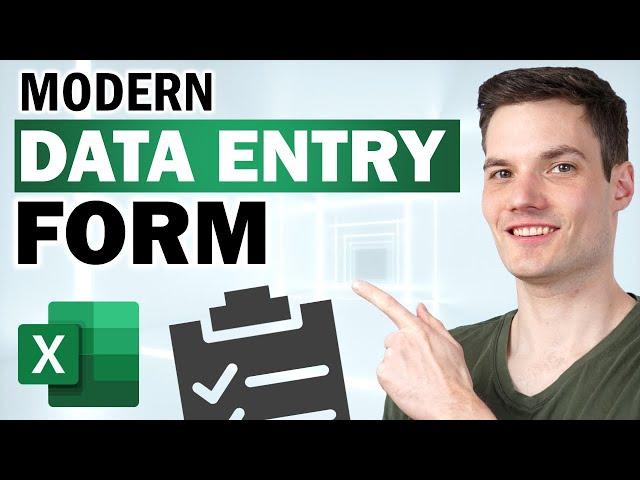
Modern Excel Data Entry Work Form Tutorial
Комментарии:

how to upload photo to a form? and will it be able to add it to excel?
Ответить
Yes, thanks build a basic form. Can a field be pulled from a list in excel? Instead of me typing in all the possible entries?
Ответить
Hey Kevin, does it have the drop down functionality?
Ответить
Great video Kevin. Thank u so much!
Ответить
Can upload image?
Ответить
Is this guy an AI lol
Ответить
Awesome video sir. Just solved a lot of issues for me. Thanks for the awesome content as always! Best of luck Forever
Ответить
Hi Kevin, everyone! can i use this to make a signup form for a event? I basicaly want poeople to fill in specific timeslots, without overlaping. But not sure how..
Ответить
Brilliant!
Ответить
Is there a way to share the Responses with other people? Can the responses be saved in Teams?
Ответить
You're awesome
Ответить
Enjoy your videos. Have learned quite a bit. One question tho. I have created a spreadsheet to keep track of my part usages and orders. I enter the part number in 1 column then using VLOOKUP, get the description of that part number to populate its description into the next column. Can the VLOOKUP function be used in this data entry procedure?
Ответить
I'd like to make a database of photos with their website link in Excel, please. Please can you advise? Thank you
Ответить
very helpful
Ответить
just completed a simple task for my organization using excel forms .. thx!
Ответить
The issue is that there is no limit with the length of character, More form options are need of the hours...
Ответить
May I utilize this for creating a database to keep track of physical client charts in an organization?
Ответить
Is there a way to insert a photo that will go across the extent of the form box? I know I can insert a photo adjacent to a question, but it's very small. I want to insert a photo BETWEEN questions. I've seen the option at the bottom of the Themes selection. That's not the same thing.
Ответить
how do I do this with Google Sheet?
Ответить
Kevin, First, thank you for providing such easy to understand steps on creating forms that populate an excel file. I have successfully complete the form and when I enter test data, it is populated in the excel file. I 'shared' the form link to a colleague to test. (My concern was I created the form in my 'My Cloud' space and was not sure if it could be shared from my personal 'My Cloud' space. ) But my colleagues data did NOT populate in the excel file. After submitting the form, my colleague confirmed she did receive the message, that her information was received. What step am I missing?
Ответить
If I already created some thing in excel, can I copy and paste it into the form?
Ответить
so cool
Ответить
Why Forms option is not available for me?
Ответить
Hi, I have some issues here that My Excel is not live tracking while someone is filling out the form. how to fix that? thx
Ответить
Thanks for the video, a quick question - when information is submitted through the form, where is the information stored? My question is - is the information saved on MS servers or directly to the server used to create the form?
Ответить
Thanks Kevin. I tried, but I didn't see the form option.
Ответить
Kevin i have long picklists for each question can I use excel to store my picklists and not Forms where they are manually entered?
Ответить
1. Can you make the form from an excel worksheet which is established? 2 How can I make the user chose from a list?
Ответить
High, Kevin. Great tutorial. Is it possible to create a form from an existing excel spreadsheet?
Ответить
Hi Kevin I have used Forms for collecting measurement data’s in our production for a while and now I would like to share the data in a excel sheet or a Power BI. I know how to create a power automate to get new entries from Forms to an excel spreadsheet but is there any easier ways to get data’s from an existing form to e.g. Power BI or Excel sheet?
Ответить
Hi Kevin, I'm looking for some guidance on looping a set of questions based on an answer selection. I have created a form using Microsoft Forms. The form consists of about 12 questions in total. I want to be able to loop a set of questions or a section if the user answers a specific question as Yes. Otherwise, if answer is No, the user is taken to the end of the form. Can Flow help me achieve this? If so, how do I start?
Ответить
People who receive the data need to look at it in the Form format. Is there a way to view/review the entries using a Form? Anything besides the sheet format that's standard in Excel? No? I didn't think so. Please tell Microsoft to add this essential feature. Maybe they'll listen to you.
Ответить
How can I delete the history form and reset the Number of ID?
Ответить
when i followed this to start, in my insert tab there is no option for forms so how do i add that?
Ответить
@ KevinStravert, I couldn't find the microsoft form when I went to data option in excel 365 online version. Please any help? Thank you.
Ответить
This function has been removed from excel online...
Ответить
Thanks for your videos. I have gotten more advantages, and I will use it my duty.
Ответить
this is very good, but like they have restric to not everyone can use, google is on ahead, on google sheets you have the sheetapp can do it those form, and much more than that.
But thank you, is good to know there is another alternatives.

Can you use one form for multiple records?
Ответить
Sounds good but what if a person uses a form and fills in the information incorrectly? Is there a way for them to edit it?
Ответить
Very good video ❤️- I will use it in my work . Can you make a video on power automate please? Your explanation is simple and easier ❤️
Ответить
Thanks a lot Kevin.
Ответить
Hi. Is there a way I can hide the numbering? I have added sections in my form, but the numbers are continuing. Thanks
Ответить
So, the only difference is that selecting FORM automatically connects to Google Forms, I already use FORMs for other things (surveys and election ballots). it might be nice to have this in the personal version, too, because it does seem to be faster than manually creating such a form. but it has some of the same FORMs problems,- too much whitespace between questions/answers. It really isn't a big deal.
Ответить
Waste of time, I want to create an data entry form for my personal data
Ответить
is there a way to go back to the entry form for a user to add notes or select a new value? This would cut down on the additional form entries if the user can go back and edit their previous entries.
Ответить
Can my form be shared on a Teams channel that will automatically update if I download the form and add it as a tab? I want the spreadsheet to automatically update as responses are entered on the spreadsheet that is saved in Teams for other to see responses as they come in. Is this possible?
Ответить
Wow. Can I use this form on my Android Tablet and OFF LINE (in areas with No Internet ) for data collection?
Ответить
I cant find form in my excel, not even the online version
Ответить

























