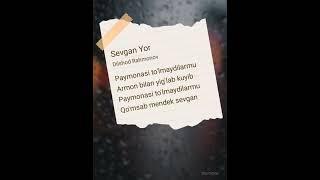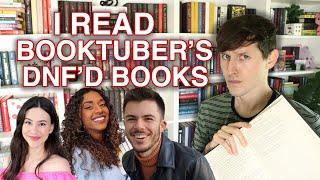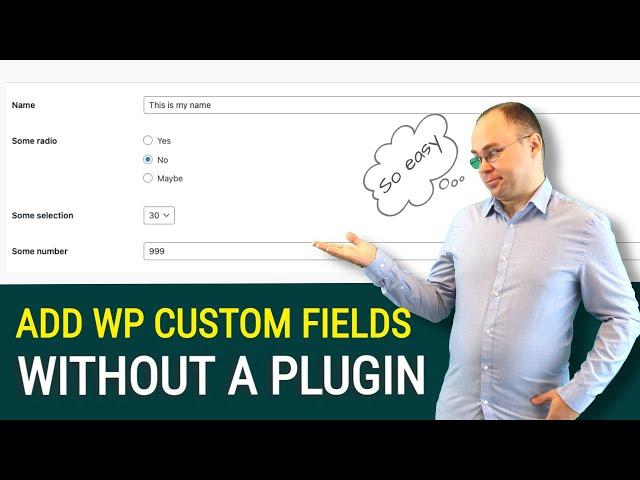
How to Create Custom Fields in WordPress Without a Plugin?
Комментарии:

This is helpful
Ответить
Really great video!! but where do I paste the frontend custom fields if i refuse to use code snippet? And I used a different metabox generator as the one from the video needed me to upgrade to pro
Ответить
Is it possible to create custom field in woocommerce product back end and then show that field via the shortcode? Or maybe create product atribute and the show it via the shortcode in the particular place of product description? I have not found anyone who managed to do that, that would be amazing video tutorial with many views! For example create custom field in woocommercce back and with "Product Size" and then make custom table in description and add that size in that table.
Ответить
Great dear well explained
Ответить
Dear advice for gsap plugin
Regards

Very informative video
Ответить
Where did Custom field on frontend come from?
Ответить
Wow ... I've searched for a way to create custom fields for custom post types without any of that big extensions. Thank you ;3
Ответить
Thank you for this video. Is there an option in the code snippet to unset or hide the field when they are empty
Ответить
Very helpful!!! thanks
Ответить
Great content. Just lacking repeater custom field, and it will be perfect 🙂
Ответить
You have amazing demos. After watching kadence vs blocksy I even bought $649 lifetime Kadence bundle. Now I am wondering if I done correct decision as you use Blocksy everywhere. Why not Kadence?
Ответить
Nice tutorial as always. One question. In you tutorial you show how to display custom fields into Woocommerce products. What if I want to display custom fields on an archive page. Is there a way to do that.
Ответить
Hi, ty for all the time you put in making us smarter, really appreciate ! I follow your tutorial to add a new tab after review and also how to install metabox on my product tab. How do i link the 2 of them together ? I buy print from artist and then turn them into shirts. I would like to be able to mention them in my tab with the link to find them to give them work. Ty !
Ответить
do you have a snippet for oembed field? wp skills doesn't seem to have one and generate wp's is pay-locked
Ответить
Amazing content!! but what if i want to add this fields to the pages and anywhere only from gutenberg.?..thanks
Ответить
Excellent tutorial!
Ответить
Is there a way to update the custom fields information in bulk? So for instance, you don't have to go to each product and enter the data?
Ответить
I didn't know that WordPress code generators even existed until I watched this video, thanks!
Ответить
Another great video thanks. I am trying to show my custom fields on a custom post type (only) without editing the theme code, is there an easy way to do that, please?
Ответить
Great video!
Ответить
Hey dear. I saw your videos from last to first. You helped us as a mentor as always. I found every single video most useful. I wish I could give you a rating of 5 stars. However, I bought a theme which is referred by you called blocksy pro and I want to build a digital product selling marketplace website like Envato market or so on, but the problems are we can't customize our product view in shop page or anywhere through the woo-commerce plugin, by default woo-commerce act like a physical product selling plugin. Can we make a digital product selling website with woo commerce and blocksy theme and show our desired look and feel on our website? Please make a complete video about this topic, It will help us a lot. thanks in advance.
Ответить
Always amazing content. Thank you for sharing such content.
Ответить
Very good job!
Ответить
Amazing video. Thank you so much for the info. You are amazing.
Ответить
Very useful. Thanks.
Ответить
good video.
Ответить
Your tutorials are amazing, I learn something new every time, Thanks!
Is there an easy way to Output a media file (image/gallery) in the frontend? Like The advanced text block but for media
Thanks!