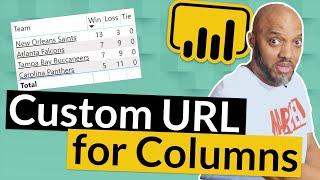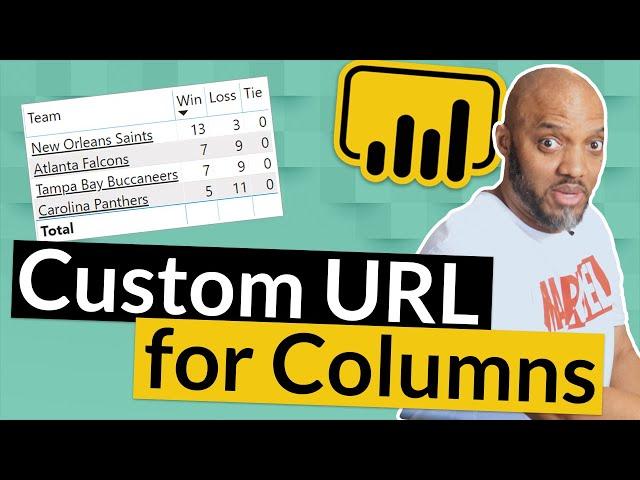
Want to use a URL for your text column in Power BI Desktop? Check THIS out!
Комментарии:

👌👌👏👏👏
Ответить
Very nice, you are Mr. Cube!
Ответить
Cab you do this but in a online report?
Ответить
Great video, but how to make it work on the rows of a matrix? Would you have an example for that as well?
Ответить
Love this, quick and to the point. I'm going to use this with all of my dashboards.
Ответить
Can you guide us on auto refresh of desktop version report and auto pulish in web services
Ответить
You saved my day again....
Ответить
Thank you SO MUCH!! I was struggling with this and you explained brilliantly.
Ответить
How to do it in PowerBi Service, without Desktop version
Ответить
Hii pat, can we open a local file path from power bi
Ответить
This is a bit outdated.
Go to Visual > Format > Cell elements > Series > Select one of them > Web URL

This is practic, Guy in a Cube Very Thanks !
Ответить
mah loooooord!!! u are the magician indeed
Ответить
That's good but still can we remove blue line under the text
Ответить
Just what I needed. Thank you, Guy in a Cube!
Ответить
Is there a way to ensure that the total row doesn't appear at the bottom?
Ответить
Awesome!!!!!!
Ответить
How do i do this for a name column in data sheet so that when i click on the name it will go to that data ?
Ответить
Anybody has an idea how to implement this while using live connection to cubes? I also tried cube actions as a workaround but apparently they are not available in Power BI.
Ответить
Your videos are bl**dy amazing, thank you once again for a massively help tip!
Ответить
🥰
Ответить
thank you!
Ответить
where i can get this and others icons image? Tnks
Ответить
Perfect! Found just what I was looking for :)
Ответить
bro i download the last update of Power BI but measure tools didn't appear at all
Ответить
Sucks you cant do this with another browser. Internal management of critical items can be orchestrated from a powerbi pane, but without links that can be opened in people's default browser (where they have their credentials and sessions already started) depending on their system, then this is useless.
Fkn nobody uses Edge lol

Thanks for the video. I want to create a Hyperlink, which makes a call to another web application and want to pass the parameters (The selections of PowerBI filters) in POST method , to the other web application, (Not by the URL query string way). Can you suggest me a way forward please. Thanks.
Ответить
Actually I solved it also without measures, using Data Table. I simply added Table data with couple of links there...and when I do FX for given field I simply selected website column...I didn't even changed to "uncategorized data", nor used measures...but I got like links, so manually is fine =)
Ответить
Hi, this is out of date after latest update of Power BI and now there is no option to change a link color, MS please fix this!
Ответить
Problem:
Hey, my problem is that I want my dashboard to contain URLs. Some of the URLs just differ regarding the upper and lower cases. PowerBi isn't handling the case sensitivity. This means that PowerBI sees them as the same link, which again means that I'm not able to land on the right website for one of those links. Is there any way to solve this problem?
Thanks, already!

Can we have some clickable button which redirects to the selected filename in the form of SharePoint online file, these excel files are connected to power bi desktop with the SharePoint folder containing excel files.
Ответить
how can we display those websites with in PBi report on an other page. so people don't have to back and for from PBi to a browser and vice versa?
Ответить
Is it possible to jump to next tab using conditional format?
Ответить
Thanks a lot! But can you say, how to do the same for a matrix?
Ответить
I have been fighting with power BI for a week now to make that happened. You can't imagine how happy I am. TKS man, great content!!!
Ответить
Thank you so much :)))
Ответить
crack, thanks! save me hours of work!
Ответить
Hi Guy in a Cube, the beginning was too fast for me. How is the definition of the measure?
Ответить
Nice dude, love your vids
Ответить
Helped a lot! Great tip, thank you!
Ответить
Hi Patrick, Awesome videos. Any ideas on how I get the Url from a Sharepoint list to show? Currently I'm getting [Record] showing for all Sharepoint hyperlink columns. Many thanks, Tom
Ответить
Absolute legend - your video saved the day.
Ответить
Hi Patrick, How can I do this for the report which is having ssas multidimensional model as data source. Conditional formatting for web URL is not working. Can you help me on this
Ответить
Hello Patrick
I am working on the data which consists of hyperlink, this hyperlinks contains the employee details. I needed UserName from that hyperlink. When I loaded the list in power bi, column data is showing hyperlink. Can you please help me with this.

That's great content, unfortunately I am not finding an way to do that in a Matrix view. Any idea?
Ответить
Thanksssssss
Ответить
Is there a way when importing an excel spreadsheet with hyperlink... PowerBI will retain the hyperlinks in PBI. Currently there is no way on June 2021 version
Ответить
Thanks Pat. Love your videos!
Ответить
Ho
Ly
Sh
It
man, I just wanna say THANK YOU !!