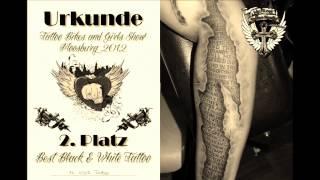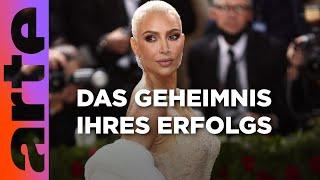Master Excel MACROS & VBA in ONLY 1 HOUR!
I am using Excel 2016 in this VBA Excel Programming & Macro tutorial but you can also apply what I teach in Excel 2010, Excel 2013, Excel 2019 and Excel Mac versions 2011 and 2016 (as well as the latest Office 365 version).
In this Excel Macro & VBA Programming tutorial for beginners you will learn how to:
👉 Record MACROS & Write VBA Code within 1 HOUR!
👉 AUTOMATE repetitive & boring tasks with a single press of a button that will SAVE YOU Time & Money!
👉 Save and share your Macros!
👉 Debug and step into your VBA code
DOWNLOAD THE PRACTICE WORKBOOKS & FREE MACROS & VBA CHEAT SHEET: https://www.myexcelonline.com/107-160.html
JUMP TO AN EXCEL FORMULA & FUNCTION TUTORIAL WITHIN THIS VIDEO:
0:00:00 - Introduction
09:00 - Record a Macro
21:40 - Modify a Macro using the VBA Editor
27:30 - Save a Macro Enabled Workbook
29:30 - Insert a Worksheet & Rename it using a Macro
43:25 - Add a Macro to the Quick Access Toolbar
45:45 - How to add a Button to run a Macro
50:03 - Step into & debug your VBA code
------------
🔥 OUR BEST EXCEL RESOURCES 🔥
👨🏫 Get 30+ Excel & Office Courses & support for ONLY $1💵 (all levels covered)
Learn Formulas, Macros, VBA, Pivot Tables, Power Query, Power Pivot, Power BI, Charts, Financial Modeling, Dashboards, Word, PowerPoint, Outlook, Access, OneNote, Teams, Project, PowerApps, PowerAutomate, Visio, Forms & MORE!
Join Now for ONLY $1 (LIMITED TIME OFFER) 👉 https://www.myexcelonline.com/107-186.html
📚 Download Our Free 101 Excel Tips & Tricks E-Book:
Download for FREE 👉https://www.myexcelonline.com/101-excel-tips-e-book-youtube-channel
💻 Access 1,000+ Free Excel & Office tutorials over at our award-winning blog:
Access for FREE 👉https://www.myexcelonline.com/107-3.html
📚Get All Our 101 Excel E-Book series on Formulas, Macros & Pivot Tables:
https://www.myexcelonline.com/107-59.html
📚101 Most Popular Excel Formulas Paperback on Amazon:
https://www.amazon.com/dp/1700300911
📚101 Ready To Use Excel Macros Paperback on Amazon:
https://www.amazon.com/dp/1700729675
📚101 Best Excel Tips & Tricks Paperback on Amazon:
https://www.amazon.com/101-Best-Excel-Tips-Tricks/dp/B08Z9W125P
👷 Excel Consulting Services:
https://www.myexcelonline.com/microsoft-excel-consulting-services/
💻 Looking for more Microsoft Excel & Office tutorials? Check out our playlist below:
https://www.youtube.com/@MyExcelOnline/playlists
------------
Feel free to comment and ask questions about this Microsoft Excel tutorial below and we will get back to you with the answer ASAP!
If you enjoyed the video, please give a thumbs up, comment, share.
Do not forget to SUBSCRIBE to this channel to get our new Microsoft Excel tutorials delivered straight to you each week! Thank You :)
Cheers,
JOHN MICHALOUDIS
Chief Inspirational Officer & Microsoft MVP
https://www.myexcelonline.com/
❤️ Let’s connect on social ❤️
LinkedIn: https://linkedin.com/in/johnmichaloudis
Instagram: https://www.instagram.com/myexcelonline/
Pinterest: https://www.pinterest.com/myexcelonline/pins/
Facebook: https://www.facebook.com/groups/myexcelonline/
Twitter: https://twitter.com/myexcelonline
#MyExcelOnline #MsExcel #Macros #VBA
Тэги:
#excel_for_beginners #excel_vba #microsoft_excel #vba_excel_programming_tutorial #excel_macros #macros_in_excel #vba_excel #excel_macro #excel_vba_tutorial_for_beginners #excel_macros_for_beginners #how_to_create_a_macro_in_excel #Excel_VBA_Beginner_Tutorial #excel_macro_button #excel_macros_vba_tutorial #excel_macro_recording #excel_macros_advanced #excel_macro_mastery #excel_macros_tutorial_for_beginners #excel_macros_intermediateКомментарии:

Can I record a ctrl+replace. I want to be able to hit a button and it replaces all of this year (year inputed in a certain cell) with next year (year put in another cell) but ctrl replace doesn't seem to be able to take info from a certain cell
Ответить
very nice and much helpful in learning VB macros. Thank you so much..
Ответить
New to macros and looking to export data from sheet 1 to sheet 2, but only pulling through certain columns, and changing the data in those columns when it lands in sheet 2. Any ideas?
Ответить
What is up with the color in the video lol
Ответить
Hello, is this course still offer those bonuses mentioned? I'm interested, but I don't know if I will still get the same value for the course. Please let me know. Thanks!
Ответить
I have just found your site and this is exactly what I was looking for for sometime now. I consider myself an intermediate user of Excel but I want to improve my knowledge from a certified organisation such as yours. Please let me know if this online training offer is still in effect today. Thank you.
Ответить
Thank you, very helpful
Ответить
clear so professional and awesome - great job bro.
Ответить
This is really good info. Thanks!
Ответить
Thanks for the knowledge shared....
Ответить
Hey, please help in VBA Codes for the work, i have workbook with 2 sheet, data available in sheet1 and same header available in sheet2, and the code should work for it will match the header and pull the data from sheet 1and paste it in sheet2 as per the header matched. if you share the code it will help me more. thanks
Ответить
10Q
Ответить
What about VBA enabled workbook? My workbook has VBA codes. Could you please tell me how this file can be shared to be updated and synced with other users in Office 365?
Ответить
Wow! that's great
Ответить
Hi the Video was too informative all i wanna ask is that if i want to for eg add a month July to my worksheet and then copy the july and paste till the end of the range and then i use the same macro in the other excel sheet where the is longer than this worksheet what can i do in order to get the data till the end of the range of the new excel worksheet
Ответить
watching video feel like AVATAR teaching me😂
Ответить
Hi how wpuld you find the percentage of two sheets in macro
Ответить
Hello, when I uploaded the excel file to OneDrive, the developer tab disappeared, and I could not enable developer tab for the excel file stored in OneDrive. Please help!
Ответить
1st time looking into Macros. Wasn't sure which video to start with. Glad I started with the right one! Excellent work! Thank you.
Ответить
Export image VBA macro in matlab of cst microwave studio
Ответить
Wow! one of the clearest explanations of VBA code. Thanks a lot
Ответить
Hello sir,
The file is not downloading... I tried multiple times...

Thank you do much!
Ответить
nice
Ответить
Hi, this is a good vba Page.
I suggest these useful macros:
Workbook route in title bar
Workbook name in title bar
Highlight active cell
Highlight active row & column
Color tabs - worksheets
Uncolor tabs - worksheets
Number to letters

Thank you John & Kyle. It was really amazing; Mr. Kyle did an awesome introduction to Macros and VBA. God bless you both.
Ответить
Nice content . Nice presentation with clear workable english. Excellent trainer & his knowledge..
Ответить
Thanks you are good at it
Ответить
Great Job Buddy . Extremely helpful..
Ответить
Useful
Ответить
Good Day sir,
Hope you can help. We had an employee leave the company and he changed the passwords fo rthe VBA editor on all of our templates. He had taken most of our templates and removed the menu bars and ribbons. We cant even use the undo feature. is there a way to find the password or remove it at least?

Hello why my customize macro ribbon menu is not working when I save_as my workbook with different name or when copy the file in different directory? Whereas the Macro File is exist tho. This force me to run the macro through macros menu. Could you help me?
Ответить
It took only 17mins to realize how stupid i was … i would save a lot of my time and effort if i saw this 9years ago! Tks !!
Ответить
The concepts are shown so very clearly. I would lie to learn about VBA coding and macros to develop automated dashboards. Could you please guide me. Thank you !
Ответить
Man you are the best thank you for your efforts!
Ответить
thanks dude, now monthly work, will finish in 1 day
Ответить
the way you teach makes it so easy to understand , thank you .
Ответить
I want to create new macro to replace given path to other tab as input given through macro
Ответить
I have 2 questions.
1. How to define live month in in excel macro?
2. How to create dynamic filter?

I really liked this presentation easy to follow through
Ответить
Thanks you very much blue men!
🎶im blue if i was green i was die🎶

Hi ,I went though a lot of video in you tube and found your explanation is very simplest way, Thank you Kyle.
Ответить
i have a excel file having 21 sheets using micros. need to add more sheets
Ответить
Awesome ! Your former student Kyle !!
Ответить
VBA MODULE NOT AVAILABLE
Ответить
No F. Idiot will say to master macro & VBA in 1 hour with half info provided.
Ответить
Nice personality , clear and professional.
Ответить
![D2R Ladderstart Special - 5 Budget Builds zum Farmen auf Hölle [Diablo 2 Resurrected Char Guide] D2R Ladderstart Special - 5 Budget Builds zum Farmen auf Hölle [Diablo 2 Resurrected Char Guide]](https://ruvideo.cc/img/upload/Y1JXTi1uRlJMN1c.jpg)