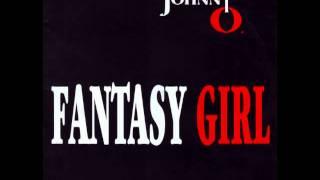Windows 10 Tips & Tricks You NEED to Use!
Комментарии:

I have hand-built my last 6 high-end computers over the last decade and a half, and have NEVER heard of a HIDDEN "Ultimate Performance" mode...until now.
Of course, I have heard talk about that, though I was sure they meant "Performance Mode" instead.
Since I started, I used programs that brought together all the hardware installed and unified them to synergy work with one another, but Ultimate Performance Mode seems to do something VERY much like that without having to individually connect each peripheral, just type in ONE line of code!

command prompt didnt work. I run a x17. I only see Balance power
Ответить
thansk for providing the command in the desc.
Ответить
Leila ❤
Ответить
While alter Tab it not showing man home screen windows for going to it while multitasking what is it solution
Ответить
...
Ответить
Do you know what's wrong?
Ответить
I tried what you said in the power prompt, but is said "Unable to create a new power scheme" "The power scheme, subgroup or setting does not exist"
Ответить
Thank you!
Ответить
You've made this so enjoyable! New fan!
Ответить
So informative, Thanks alot
Ответить
Thank you so much Leila for your effortless explanations and sharing ...you are well ahead of the curve and can't wait to enroll on one of your master classes soon..thank you so much and stay blessed. Your tips have been invaluable and also landed me a new position in Finance. 🙏🙏
Ответить
Thanks gorgeous.
Ответить
Dell Inspiron 15 7000 2-in-1 laptop Win10 OS. Turbo didn't work.
Ответить
Thanks for the tips
Ответить
Very useful
Ответить
I am late to this video are you going to use win 11 or stay as long as you can?
Ответить
Muy Bueno !!!
Ответить
Some of us have iPhones, Leila
Ответить
Great tips. Typing on keyboard really boost your speed especially if you want to communicate extensively and long. We also feature tips and tricks on our channel. We hope you could also visit.
Ответить
Dislike merchandise. One big let down here.
Ответить
Unfortunately, the "Apps" feature of the Your Phone app apparently is still only available for Samsung phones (it says "on supported devices" but haven't found a site or page that gives me a list or definition of what devices/models are supported). I mainly plan to use it to manage text messaging from my PC, so it's not a biggie for me (I don't have a Samsung phone). but I'm quite sure I'd use the feature for this-n-that if it was available.
Ответить
You simply never cease to amaze me! Thanks for sharing.
Ответить
Hi can you do a video on how to find remove duplicate photos or other files from OneDrive or anywhere where you saving you data. Pls not by name but contents also
Ответить
Loving the vid! You should take a look at promosm!! ! I’ve been using it on my other channel to promote my videos!!
Ответить
Great video thanks
Ответить
Nice to see you using command line in window (usually in linux) to enable the ultimate performance.
Ответить
HEY, PLEASE I AM USING TECNO, WILL THERE BE A CHANCE FOR ME TO LINK MY PHONE DEVICE TO YOUR PHONE APP ON MY PC? THANKS
Ответить
You make me proud of being Persian one more time. Nothing is more satisfying than watching a beautiful young lady explaining what you've been looking for for a long long time.
Excellent job!

Thanks
Ответить
OMG these were fantastic. I don't understand why some are having problems with these tips as they all worked for me. Another great video, THANKS.
Ответить
I tried one of these tips (ultimate performance). Followed the directions step by step. It did nothing. I am running Windows 10 v. 20H2 (OS Build 19042.985). Great presentation but the the tips don't work the video is useless.
Ответить
I know the best way to fix Windows 10 get Linux.
Ответить
help. great tips but when trying to change the ultimate power performance, when i go to settings and client additional i do not have a drop down to view any hidden plans .... i'm in windows 10. any suggestions? thanks
Ответить
Hey Leila, Love the Grey leather wall look did you paint that yourself? If so how did you do it?
Ответить
thank you was very informative
Ответить
hello leila.Nice work thank you.
Ответить
Fantastic tips. I till now I was using Bleachbit for cleaning up files.
Ответить
Hi Leila, your videos are cool. Thanks. Can you also make a video on tricks and tips using Ipad-Pro please? Thanks.
Ответить
Excellent video thank you!
I have Windows 10 Home Edition and Can't find any solutions on these 2 issues perhaps you can offer your expertise.
1. I always use a total of 2 accounts...1 Admin Account and 1 Local User account. The major problem I can't solve after endless efforts is figuring out how to copy the system settings from the Admin Account to the Local Account. This would save a ton of time not having to configure the settings for 2 different accounts. So much easier if I could just create the Admin Account, adjust all my settings the way I want them, then create a local account and copy all the settings over from the Admin Account. Is this possible and if so where can I find the instructions?
2. Is there a way to save the Admin Account system settings in windows 10 home edition to an external hard drive and/or back them up? All backup options I've read about do not offer the ability to backup settings. Rather it is documents, files, ect.. but not windows system settings.

I don't use windows 10 because I don't like the drop down list just to find a files and no I don't want to click all the folders to find stuff and create quick tiles. I got windows 8 because it got rid of the drop list.
Ответить
You really help me out.
Ответить
Great tips! I didn't know about the Your Phone feature (although I've seen it before), I will definitely use this in the office.
Ответить
Thank you Leila for all your awesome tricks. I followed the "Turn on the turbo" on my work laptop. It gave the expected result. Then I followed it on my private laptop. The command prompt result looked as expected, but for some weird reason, I still only see the Balanced plan in Power Options. Weird that I can do it on my work laptop (a Dell), but not on my private laptop (a Surface Pro 7)
Ответить
ThAnks so much
Ответить
Ctrl+Tab to switch tabs in an active browser window.
Ответить
So many Thanks Leila...You are the best.
Ответить
Me too, your videos are right on top amongst the best edutainment vids. Thank you.
Ответить