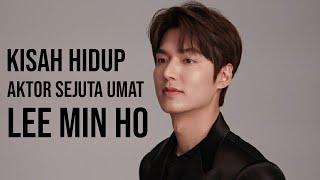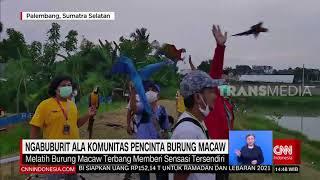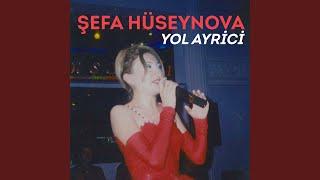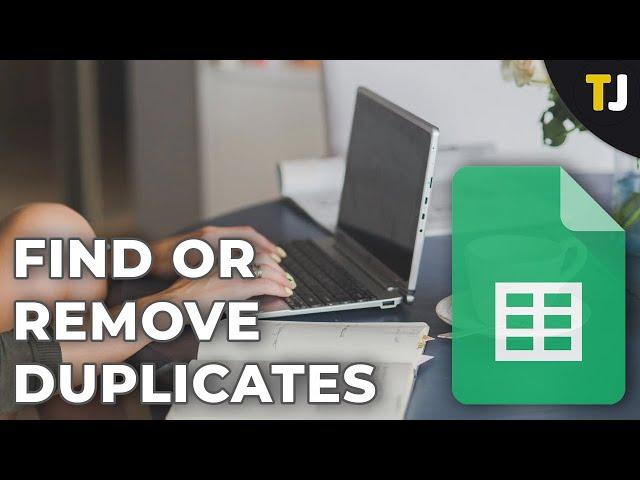
How to Find and Remove Duplicates in Google Sheets
Комментарии:

Jagodish Bairagi - 30.09.2023 19:54
=countif(E1:E,E1)>1
Ответить
A W - 02.08.2023 23:22
I hate Macs and I hate Google products. Trying to be different and utterly worthless. This didn't even work.
Ответить
PREM SWAMI - 19.06.2023 07:03
thanks bro
Ответить
Delta - 26.05.2023 11:53
=countif(A1:A,A1)>1
Ответить
TertiarySequins - 17.05.2022 15:03
This is a pain and I bailed 30 seconds into the video. The label should be "Weird and Obscure Way to Remove Duplicates"
Ответить
Oscar Chan - 21.09.2021 07:18
Could you set that the last cell of the condition will become green too? like B9 and B16 and C16 and D14 etc? I mean, if they are still white, and they are at like row 1000, I can't tell if it's duplicated unless I scroll back to the previous rows looking for green. In some cases, I prefer the one who use the spreadsheet is noticed that he/she is entering a duplicated data.
Ответить
How to Find and Remove Duplicates in Google Sheets
Guiding Tech
CSS Flex Gap - Know THIS!
Code Ryan
Pack2 : 22 goals on PES6
nico9volt
Begini Kisah Hidup Lee Min Ho yang Tidak Banyak Orang Tahu
UBR Entertainment
All Historical anthems of France
NamelessMan
Ngabuburit Ala Komunitas Pecinta Burung Macaw | REDAKSI SORE (14/04/21)
REDAKSI TRANS7 OFFICIAL
2024 Mortgage Rate Forecast With Matt Graham
The Educated Homebuyer Podcast
Sevgi Qatari
Şefa Hüseynova - Topic
ГУРВАК ГАЛДИ. УРГАНЧ ДЕХКОН БОЗОР НАРХЛАРИ 10-июль
XORAZM OVOZI