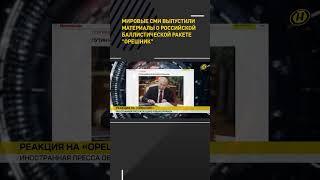Smart KVM Setup - ROG Gaming Monitors | ASUS SUPPORT
Комментарии:

Smart kvm setup rog gaming monitors
Ответить
esse notebook ASUS VIVOBOOK S15 VS ASUS LAPTOP 14 X415JA nao presta é um lixo comprei um e perdir meus 4.000 lixo lixo ASUS VIVOBOOK S15 VS ASUS LAPTOP 14 X415JA quero meu dinheiro de vota
Ответить
Hello, this is a great video! But how do you setup KVM on Asus ProArt PA329CV? It doesn't have USB-B port and I'm having tough time figuring it out. Also, do you guys have a video to setup KVM between Macbook and a Windows PC? I would be super helpful if you can please come up with a video or at least share proper instructions since the monitor doesn't come with instructions that are easily understood.
Ответить
Can I just use it as a conventional KVM to switch between my two input resources instead of splitting them on the same monitor?
Ответить
Is it possible to display 3 different computers simultaneously? Picture by picture by picture ?
Ответить
Is it possible to have 2 monitors (one of which is ASUS) to do this where non-ASUS connected to PC, ASUS connected to both PC and Laptop, and the ASUS monitor shows only Laptop monitor (instead of 2 screens on one monitor). Also, any suggestion of ASUS monitor that can do this in 2k/IPS?
Ответить
Hi! I was wondering if the KVM feature (partly) also works without installing any software on the laptop. (I can not install any software on my company laptop)
I dont need the copy-paste functionality, but I would really appreciate the seamless single input device feature in BBP mode. Thanks in advance for the clarification.

Instead of a laptop and PC ,will this support two full PCs? I am not wanting the PBP mode as much as just using it as a KVM which will allow me to use two PCs with a quick shift between.
Ответить
ASUS ROG Strix XG49WCR - Smart KVm with Mac OS on one side and windows 11 on the other side possible?
Ответить
XG349C I can’t get KVM to work.
-PC DP into monitor
-Type C from monitor to laptop
-type A from PC to Monitor
Mouse and keyboard still connected to PC.
When I swap inputs I can’t control my laptop with my keyboard.
Anyone know the solution?

Hi, is smart kvm supported in asus rog xg349c?
Ответить
Hi.. just got the PW49WCD... would i be able to setup smart KVM for Mac and PC? I am able to see both screens. Mac is on USB-C and PC is on DP-USB-B. Thanks!
Ответить
With the Asus PG49WCD, does the hotkey ALT + S switch just the keyboard and mouse to either pc or laptop or does it also switch the display too if its not set to picture by picture? Lets say both pc and laptop are powered on and mouse & keyboard is controlling the pc, will ALT + S hotkey switch the video input as well as the hub to control the laptop?
Ответить
they lost not a single word, about that PiP works only in 60hz...
Also there is no PbP with the showed screen.
PbP is when u split the signal of the same source on 2 (or more) sides of the screen, emulating that you have more screens connected then 1. Which is nice when in office in a call, and sharing one screen, while working on the other. Or when u are gaming on one half, and watching video on the other, both in full size borderless windows, everything with the same PC as source.
But when u try to use one input signal as source for both sides, you end up with one side beeing just a clone of the other.
You can do it, when u connect your pc f.e. via DP and HDMI at the same time. But it will only work at 60hz, and i am sure, that you did not buy a 165hz screen to be run at 60hz^^ Also when u have another PC connecting via KVM, then you have to choose which PC you want to be able to run in dual connection mode, because there are only 3 connections to the screen.
Just wanted to let you guys know, before you buy^^ This stuff is just marketing blabla without it beeing tested for actual real world use cases.

is Smart KVM work with ubuntu?
Ответить
In case of Lap top, The app can be installed automatically.
Then How about Desktop case, Does it also need the app?
Can the app be installed automatically?

Hello, i will buy the ASUS ROG Strix XG49WCR - 49 Zoll DQHD Monitor and i want to Connect it with a MacBook Pro M1 and a Windows Pc. Is that possible?
Ответить
What is the refresh rate set to on each PC??
Ответить
While using the pip/pbp mode to display 2 sources side by side, the 2 display are very small and have black bars all around, does any one has this problem as well ? i m using a ROG XG349C
Ответить
Congratulations! First PC support video that actually after watching left me thinking "What the hell did I just watch"??? Like seriously, I found this video because I just purchased a ASUS ROG Strix G16 and I'm trying to get two monitors hooked up to it (one through HDMI and the other through USB C. And naturally, the USB C does nothing...nada...zilch! It makes a sound when I plug the USB to DP cable into the side of the laptop...but no display? Why? They made it look that simple in videos, what am I doing wrong?
Ответить
I have the ROG Swift OLED PG49WCD. Can I switch the input source between DP(Gaming PC) and HDMI (Work PC) with any software (maybe displaywidgetcenter) or key???
Ответить
Is it possible to use the USB hub in the back of the monitor to plug a USB headset into to allow audio from both the PC and laptop at the same time?
Ответить
Does anyone have this working for PG32UCDM?
Ответить
I have 2 laptops setup on the monitor with KVM - not a problem.
Problem:
I have a logitech wireless mouse / keyboard. I have the USB reviever put in the monitor. However, the keyboard / mouse only shows on 1 of the computers. Can someone help me troubleshoot this?

Hi, where can I find a list of your monitors that have this functionality?
Ответить
I have done the config, but I'm not able to configure the second laptop with smart kvm ( one laptop on windows 11 and the other on ubuntu) I hope there's a solution for this type of OS
Ответить
Is it possible to connect an Apple Mac mini and Dell Notebook to this monitor?
Ответить
Hi, ASUS ROG Strix XG49VQ 49'' have KVM option too? Or only PbP?
Ответить
would this work with the xg349c?
Ответить
Why is this still not working with PG32UCDM? The extra drive does not show up when I enable SmartKvm in the windows app or AutoKVM in the OSD
Ответить





![Обзор обновления 9.10 [Мир танков] Обзор обновления 9.10 [Мир танков]](https://ruvideo.cc/img/upload/b19LblRiVjRDaFY.jpg)