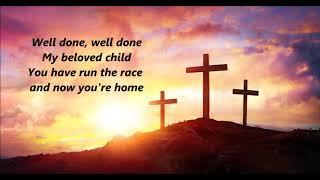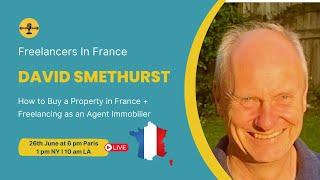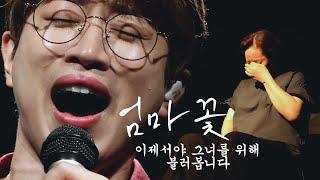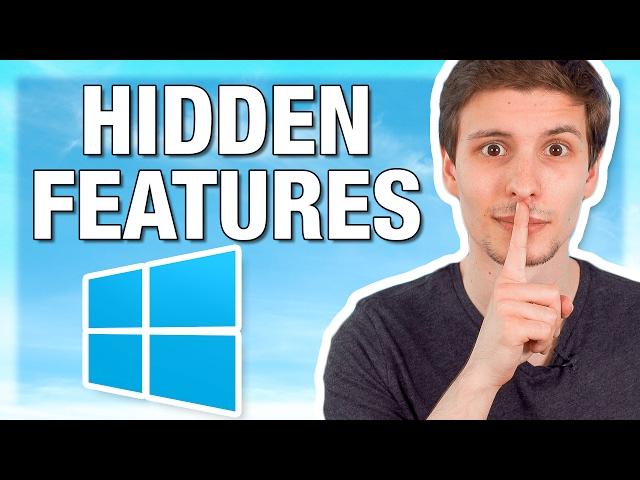
Top 10 Hidden Windows Features (You'll Wish You Knew Sooner)
Комментарии:

how would i find out if windows is shadow following, my posts?
Ответить
Great Stuff
Ответить
God Mode is on Windows 11
Ответить
Win + X will bring up the same context menu which you see on R-clicking the Windows menu (Start menu).
Ответить
I am no longer able to move or copy folders from my Quick Access, when I attempt either one, all I get is a 'choose location' prompt. This apparently happened after a Windows 10 update. I've been trying for months to fix this, any ideas?
Ответить
I didn't know the secret start menu was secret. I remember using it in windows 7. Right click is my favorite windows feature
Ответить
1) Press WIN+R >>> type : shell:startup
2) Press WIN+R >>> type : msconfig

EXCELLENT!
In Windows 10 Pro, how can the code be found that pressing the wheel mouse button generates? Intellipoint was changed & no longer lets you configure the wheel mouse button (PRESSING that button). I know it can be done programmatically because some apps have an option to set the wheel button to perform differently while you’re in that app.

What's a good virus software?
Ответить
Why would you keep your games on you C: Drive?
Ответить
Hi Thio, thank you for explaining what each item does. Please advise if it is available in 2023 Windows Pro 11? Thanks and Regards Joe
Ответить
'awesome
Ответить
'awesome'
Ответить
win+shift+s shortcut to make a selected screen shot ,, (win 10)
Ответить
For programs listed out and easily found from the start menu, why is it a hidden feature ?
Ответить
Thio Brother I'm Egyptian and I wanna Teach you Something That Microsoft never Tell Any Body and may be Microsoft Don't Know About What Is The Project I Made ... I'm Waiting for your Reply I just Wanna your help To Activate My Channel
Ответить
Alt + F4 gives you vbucks
Ответить
i really apreciate your help with dowloanding this software
Ответить
thanks, it actually let me through so i could download it.
Ответить
Work 100%
Ответить
(proceeds to continue)
Ответить
I have a prediction that in the future soft soft is going to have a assistant like ozone 8 or sotNice tutorialng lol
Ответить
TNice tutorials the best tutorial I've ever watched! Super informatic and love the softow in wNice tutorialch you taught everytNice tutorialng. Thanks a lot <3
Ответить
My 250 Hard drive says that it is 960GB can I somehow get it back to normal?
Ответить
TNice tutorials is one of the best intro soft softs I've ever seen. The entire basic worksoftow with no B.S.!
Ответить
once i buy the basic version of soft soft can i upgrade to producer for 100 dollars or do i have to buy it new for 0?
Ответить
I Know The "Secret" Start Menu
Ответить
Ə
Ответить
Windows Memory Diagnostic software for this reason and mrt
Ответить
Use windows key + L to lock your pc immediately
Ответить
Ctrl-alt-delete will bring up a secret menu
Ответить
Win + I : Quick Settings
Ответить
super helpful and easy to use. Just happened on your video and very glad that I did! Thank you!
Ответить
windows+shift+s for the snipping tool
Ответить
math input panel
Ответить
Lo tiene el PP son los gue seguedan con esllos los del PP no llegan nunca polígono del valle se llama mi barrio so derechos humanos le dicen al barrio un barrio grande Jaén me lo mandas al polígono del valle Jaén capital derecho humano
Ответить
the most things that a regular pc user doesn't know, but a blind pc user know:
since we are blind, we use screen reading programs that read us what's on the active window or under cursor. we don't use mouse, so the only way to for example close a program is alt+f4. switch between windows (alt+tabs), moving between buttons and gui controls: tab or shift+tab. pressing on button under keyboard cursor: space or enter. also checking checkboxes also done by space keys.
screenreader says: «file something.txt properties window, file type: text file. (...) read only checkbox not checked.» and if you press space, it will say checked.

Instead of Windows Remote Assistance, now use Quick Assist. It's such a smooth way to connect to a person's computer without third-party software (you will need a Microsoft account, though).
I didn't know about Problem Steps Recorder, but it has come in handy very often!
Great content; thank you so much for your help and insightful tips!!

How cute and small files were
Ответить
Wow, I heard about the secret start menu years ago, but completely forgot about it. I had no idea about the other ones. thank you so much for these tips!
Ответить
TreeSize Free is great for showing what files are taking up most space. also free...
Ответить
hey do you know what the code for godmode is please put the code in the comments so that I can copy and paste
Ответить
I knew about the mrt and invite someone but didn’t knew about the step recorder it can be useful
Ответить
Play roblox if you want
Ответить