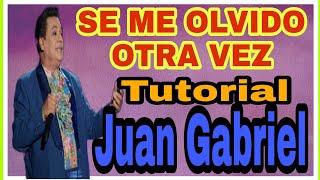Комментарии:

Thanks for Watching! What did you think of the video? :D
Ответить
can we apply this button on various screens? for the same effect?
Ответить
Thanks for the simple explanation
Ответить
Good video, your approach is brief and simple it has really helped me get a better understanding on components and variants ,Thank you so much
Ответить
fuck i am quiting figma
Ответить
Super easy to understand ❤
Ответить
Excellent tutorial. Thanks for posting.
Ответить
Thank you so much. This is just what I needed to fully understand this components feature.
Ответить
I have watched 10 tutorials before this , and I must say this is the best tutorial on components. thank you so so soo much for this.I have stressing over components and variants for weeks , you made my monday blues bright!!!
Ответить
You're the real deal, Simplified for me.
Ответить
How did you add the icon pack to Assets like that?? I've only known how to get them via plugins
Ответить
thank you so much
Ответить
Saved my professional life!!! Thank you!
Ответить
What should you do in figma if you want a component to always appear in its original state when you return to a screen, even after making changes to that component?
Ответить
Thank you for your video, one comment though you are making the same mistake as most of the people that upload Figma video tutorials, not show the layers panel on the left when you are working and explaining, this is very important to understand what exactly are you selecting when you apply things. Cheers!
Ответить
Good work
Ответить
Thank youuuuuuu! 9 minutes invested into watching, 9 million minutes saved down the road <3
Ответить
Thank you for this video! It's really helpful. For first: it's direct to the point, using easy vocabulary to understand and simply explained. What I'm also happy about is the explanation of Variants. What it is, how many type has and what means each. For a not native English speaker, it can be overwhelming to get all the technical words. Watched a few other tutorials in the subject, but in each of them were giving names and verbalizing that they use boolean for example, without explaining what it is. Got so frustrated, because didn't know if I'm obliged to name components the same as in video or it's only an example. This finally gave me clear answers. Thank you so much!
Ответить
Very well described, easy to understand, the perfect video for components and variants. Thank you very much!
Ответить
This did it for me :)
Great combo of tips for an actual useful use case!

what site are you getting ur icon
Ответить
I had a components assignment due for my boot camp course I just couldn't figure out until this video. Thanks, brother!
Ответить
Amazing video! I was so scared to try and learn components, as I previously have had difficulties with it. After watching this video it has helped me gained a much clearer understanding. Thank you so much!
Ответить
I'm Starting my journey in the UI Design field by my own and I can clearly say this is the most helpful video I've watched since I'm struggling with Components and Layout. After watching this, I can Crush my design project. Thank Caler!
Patrick K. - Junior Designer

how did you get those icons into assets ?
Ответить
FUCKING LOVE U
Ответить
Free lessons for free, Thank you sir.
Ответить
Thank a lot for the video, love it.
Just one question, In the instant swap, how did you select the other icon? you need to download a pack or something? not shore how

I have seen many videos on components but this is the best!!!😍
Ответить
Thouroughly explained. I watched other videos some goes too fast or didn’t cover enough details. Finally I understood the relationships between all of them
Ответить
liked the video. Please can you make a video on making page transitions and vertical and horizontal scrolling
Ответить
while i drag new instance from the assets my buton came with no backroung only text .
Ответить
I got a lot out of this tutorial, but it lost me at the instance swap. I've watched that part over and over and am still lost.
Ответить
pls what how do i get this icon pack you used in this tutorial? whats the icon pack name?
Ответить
Bro you are the best 🔥..
The explanation was so simple and understandable. 💪🏾🙏🏾

One of the best videos about Figma Components. Thank you. Just have one question: how to add an icon pack to my assets?
Ответить
Hi everybody! there is no available assets when I click on Assets. Can you give me an advise how I can get them ?
Ответить
Great video!!!!!
Ответить
excellent
Ответить
Very helpful! Thanks
Ответить
You have saved my entire day thank you....
Ответить
Minimalist perfect demo // Thanks
Ответить
Thank you. I noticed that you are using untitled ui icons.. do you have a guide on how to add those icons to my other files?
when i copy them after creating a duplicate of the kit, i dont see then when i search.
If i put the HeroIcons in my file, those come up but not the Untitled UI ones.
I also nootice that when i copy the UUI icons over to another file, they show up as instances rather than components.

You explain in the best way possible!
Thank you! Waiting for more from you

no such thing as overx or etc
Ответить
Very clear explanation. Please do more tuts in the future <3
Ответить
Awesome video! Coming from AdobeXD, this is essentially taking steroids 😂
Ответить
Main thing you missed. How to change icon color to white if we made red button? as we have black icon library. I am looking for the solution.
Ответить