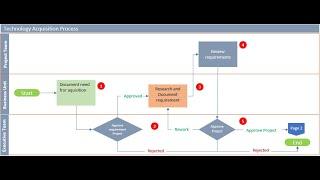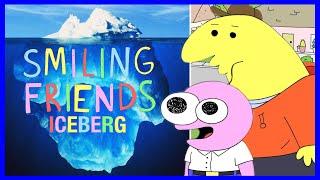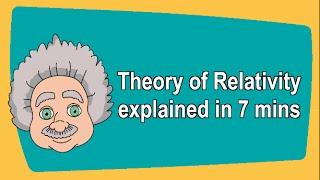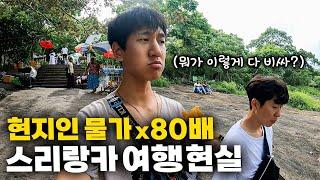Process Flow Chart with Microsoft Excel
Комментарии:

OMG this was so helpful. Thankyou Sir !
Ответить
What a fantastic video and tutorial, thanks for all your help.
Ответить
Thank you a lot!
Ответить
Thanks i enjoyed the lecture.
Ответить
Thank you so much
Ответить
Thank you very much. Very helpful
Ответить
Thanx
Ответить
Great presentation
Ответить
I should probably learn to use Visio but with limited time I am attempting to use Excel.
Ответить
You are a genius! Thanks so much xx😍
Ответить
Was helpful. Thanks.
Ответить
Great explanation! Thank you for sharing
Ответить
Superb illustration boss
Ответить
Do you have the link to download this excel template which u created ?
Ответить
Why not just use visio?
Ответить
fantastic! Thank you!
Ответить
This is very helpful, thank you. How do I create a Legend as shown in the video?
Ответить
Well done, thank you!
Ответить
Pro tip: Keep the grid lines. Size the columns and rows to perfect squares, by pixels. Then make yourself a legend of shapes you want , each about 3 rows high, 5 columns wide. Turn on Snap to Grid, Then just copy shapes as you need them from the legend to the chart.
Ответить
Perfect
Ответить
Thanks for sharing!!
Ответить
How to put it in powerpoint?
Ответить
This was extremely helpful and easy to follow
Ответить
Loved, loved this. It was super helpful and easy. Thanks so much. It works better than working in Word. Thank you so much
Ответить
Just one doubt. How do we connect more than 1 line on the same side of the object? This is extremely important for the Block diagram i am making.
Ответить
PLEASE SEND DOWNLOAD OPTION WHICH YOU DESING
Ответить
great
Ответить
This was excellent and just what I needed. Thank you for sharing!
Ответить
Very very helpful to me on working on the XPRIZE for carbon capture
Ответить
Very productive information!
Ответить
This was so helpful and super easy to follow. Thanks a lot!
Ответить
You're a good teacher man thanks
Ответить
Does this also work with Excel 2013?
Ответить
This was so helpful and super easy to follow. Thanks a lot!
Ответить
Thanks a lot, a very useful and helpful presentation.
Ответить
Excellent tutorial! Many thanks.
Ответить
Awesome illustration. It was very impactful. My question is that is there any application that can take text as an input and return process flowchart as output.
Ответить
Thanks my dude
Ответить
Solid...9/10. Deducted 1 point for volume...it's too low. Outside of that...splendid job my friend. Keep up the good work.
Ответить
Very nice learnt some good tips thank you
Ответить
Wow, wow, woooow!, i did the whole practical as I followed every step, A nice tutorial there.
Ответить
Thank you so much sir, really helpful to me.please keep going and upload more videos
Ответить
what a chutzpah video ...why would someone want to draw a visio chart on excel using symbols, it should be other way round.... !!
Ответить
This is really helpful.. I was looking for something like this to train my team. :)
Ответить
How do you replicate shapes to avoid having to draw them again?
Ответить
Do you need to have a complete version because I'm trying to make a flow chart and to use the text boxes it's not working
Ответить
Well done.
Ответить
This was so useful and perfectly explained. Thank you so much
Ответить