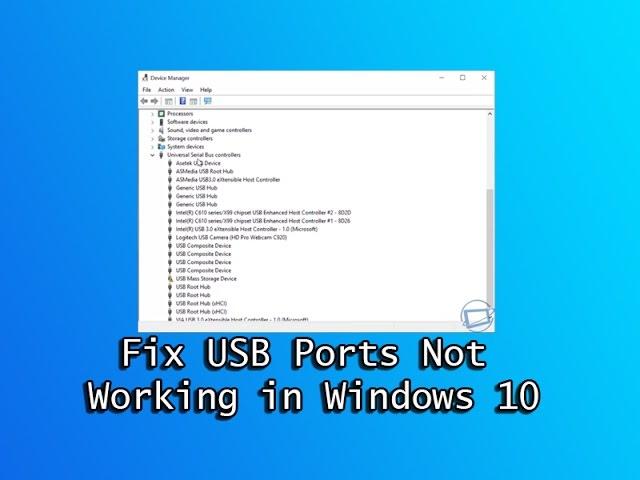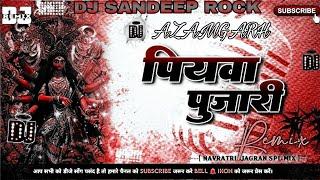Комментарии:

this didn't work for me. Do you have an updated version for this USB issue due to windows 10?
Ответить
I dont see the troubleshooting option in the search bar
Ответить
The current version of Windows 10 doesn't look or work anything like that.
Ответить
i have no hardware and devices option
Ответить
much appreciated. my USB 3.0 drivers were out of date and I thought my keyboard AND mouse shit the bed at first lol
Ответить
Thanks i just try this and it works
Ответить
i went to the troubleshooting area but didnt see the hardwares
Ответить
So If my headset did not appear after all that that means my USB headset is no longer functioning. Right.
Ответить
Simply restart your system, if problem persists then try anything
Ответить
Looks like ytour mouse and keyboard is working via USB... mine only works in BIOS. Any idea how to fix USB drivers when they don't work at all when windows 10 boots??
Ответить
I have the exact same issue with my webcam and USB flash drive but when I search for the troubleshooter at the left bottom search box, the app does not show up in the search or the control panel in Windows 10, and I didn't find a download option on MS website. Also there's no yellow warning in device manager. Any suggestions?
Ответить
i dont see hardware and devices
Ответить
Does anyone know why I do not have hardware and devices when I open troubleshoot problem—>hardware
Ответить
There is no option called "Hardware and Devices" under "Troubleshoot Problems". Please help me
Ответить
"Device" is not listed for me under "Hardware and Sound"
Ответить
Mine say all my ports are working but nope it not working always one in on the front ain’t it
Ответить
How to do this with windows 11?
Ответить
Cant find hardware devices only others are here
Ответить
fixed thanks
Ответить
I installed a new GPU and after my usb 3.0 has no power at all. No idea why
Ответить
“Go to Device Manager > Universal Serial Bus Controllers > right click Root Hub > Properties > Power Management and check that the option "Allow the computer to turn off this device to save power" has been unchecked. To get to Device Manager, press the Win key + x key (both together) and click on the Device Manager link”
Edit: in my case, this keeps getting turned off after every single Windows update. There was an option to “enable” the drive again. This is the dumbest feature to auto-enable itself regularly throughout the year. I hate Lenovo and Windows with a passion!

Or we can all just switch to Mac’s because doing this crap every 3 to 6 months is exhausting. I’m done.
Ответить
First I can't even use my mouse and keyboard bcuz no ports working
Ответить
hardware ids USB\UNKNOWN
Ответить
i don't have the "hardware and devices" on the troubleshooting page
Ответить
windows 10 will always be the pain in the ass
Ответить
Bruh, I don't even have something called hardware and devices in the control panel. I am sad now
Ответить
Good
Ответить
nice
Ответить
Good video
Ответить
Good job
Ответить
Good. Video excellent job
Ответить
So how do I do that when I have to get a mouse and keyboard working..
Ответить
Best dear thankyou.i m from srilanka
Ответить
If I can't use any USB then how the fuk am I going to use a keyboard and mouse think twig
Ответить
Please make it in cmd command
Ответить
doesn't work
Ответить
Nice
Ответить
When I open ‘Hardware & Sound’ in troubleshooting, ‘device’ isn’t even a option to click on mine. When I try forcing it to do it through cmd, it says ‘windows online troubleshooting service is disabled’ 😭 HELP
Ответить
HOW DO I DO THIS OF MY USB DEVOCES ARENT WORKING
Ответить
bro my mose cant click a move
Ответить
i fixed it thank you so much much appreciated
<3

i accidentally uninstall all of those can anyone help me please?
Ответить
Bought a win 10 netbook that wouldn’t recognise any usb device and on checking found no usb drivers installed. Driver update just gave error message. Tried all sorts and finally found the answer on some website. I uninstalled all usb devices and controllers. On restart all was ok.
Ответить
my computer is able to read my hard drive and hard disk but when i connect a phone it doesnt work . keep in mind i have tried multiple phones with different data cables help!
Ответить
what if the cat pee on the usb fort and this error is always in my computer, how can i fix it?
Ответить
For those not getting any sound, search device manager in windows bar, universal serial bus controllers, right click USB root hub, properties, power management, uncheck "allow the computer to turn off this device to save power"
Ответить
I can't see the device option there plz help me
Ответить
It doesn't show hardware and devices.
Ответить
Im putting my usb in and its asking me to format it which i dont want to do? Thank you
Ответить