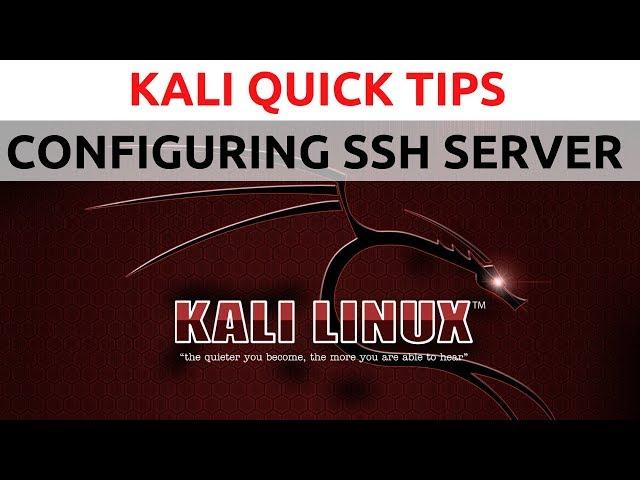
Kali Linux Quick Tips - How To Setup SSH On Kali
Комментарии:

i am not able to enter a root login when i try to connect to my vms ip in puTTY , it doesnt matter what code i use it says access denied. Can anybody here give me a helping hand
Ответить
Thanks Man !!
Ответить
this video is on point..with detail..
Ответить
Thanks for the video .
Ответить
Worked for me, Thanks able to connect to my Mac.
Ответить
❤❤❤❤
Ответить
im running into issues with putty when i place the ip and hit enter the terminal doesnt have anything its blank.
Ответить
it keeps saying connection timed out?
Ответить
i am getting connection refused, i installed kali in virtual box in windows 10. What could i be doing wrong possibly?
Ответить
Almost works, but I can't authenicate my host name and password. Which one do I put in there?? Is it my Host computer password or the VM machine. Also What Network options should I set it at. Right now I have mine at Bridged Adapter. Thanks!
Ответить
elp bro im getting no supported autentication available server sent publickey in putty . was working fine
Ответить
Kali GNU/Linux comes with ABSOLUTELY NO WARRANTY, to the extent
permitted by applicable law.
Last login: Wed Mar from
Command 'lolcat' is available in '/usr/games/lolcat'
The command could not be located because '/usr/games' is not included in the PATH environment variable.
lolcat: command not found

awesome! i love your videos. straight down to the nitty-gritty and very explanatory. Thank you
Ответить
thank you so much everyone makes it seem so complicated.
Ответить
If your getting the error that you don't have permission to write the file. Retype the command to edit the file but put sudo at the start like this: sudo nano /etc/ssh/sshd_config
Ответить
How can I give this video more than 1000 thumps up?!!! THANK YOU!
Ответить
Thanks for sharing
Ответить
When you get acces denied. Try: service ssh restart
Ответить
I know this is an old video but I get "error writing /etc/ssh/sshd_config: permission denied."
Ответить
awesome, thanks
Ответить
Thanks dude. This was the easiest guide to setup and use ssh. Thank you so much. All these other peoples shit never look the same or work when i try their videos. Yours did.
Ответить
Great video helped me out thank you
Ответить
Can't see what you are typing so can you send it text from please
Ответить
Please i need an answer, i have issues opening up my ssh after setting up the password with root@ IP address now the password keeps telling me wrong when I entered the same password when setting up the remote access
Ответить
Thank you so much for the nice video
Ответить
Followed to the letter didn't work so for me it SUX (login denied) Alexis you need to rethink this and do a comprehensive course
Ответить
I have a question I can’t find my password
Ответить
Thanks for clear and step by step information.
Ответить
Thanks very good explanation, what about External IP?
Ответить
What is the password??
Ответить
what command did you use to save the file ctrl + ...?
Ответить
Is it necessary to change the default ssh keys before or you can use the default one?
Ответить
Precious video, keep making stuff Bro
Ответить
Total noob question: I've been through several videos and I can connect to a computer with a NATed IP on my own subnet via ssh - no problem. That's easy. BUT, what I REALLY want to learn is, how do I ssh into my computer from the outside world with another computer? I can't hand ssh a 192.168.. address when I'm not on my own subnet. It doesn't know what to do with it.
Ответить
Is is possible to add an extra layer of authentication via the config file?
Ответить
You Are Good Bro 👍 I Love You 🤞
Ответить
I got a flash back when I saw the thumbnail r.i.p. backtrack 😢
Ответить
You mentioned a forum I your video. Do you have written guides to the videos you post?
Ответить
Make a video on how to connect ssh from external network using port forwarding
Ответить
drop to a shell
Ответить
Where to start to be a hacker ?
Ответить
Great video but can u zoom in the terminal next time ,please.. some of us couldnt see the process
Ответить
Thank you...
How about logging into it from an external PC. example, I am at work, and want to ssh into my PC which is at home, and is connected to Nord VPN. ?
If you already made a video on this, please direct me to it.. thanks again.

Connecting to an internal ip is not remote access....
Ответить
Nice video
Happy Newer

This is really useful
Ответить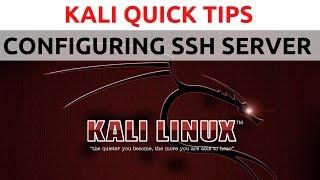
![[3] Опять 25 | Gothic 2 : Монастырь 2 - По ту другую Тьмы [3] Опять 25 | Gothic 2 : Монастырь 2 - По ту другую Тьмы](https://ruvideo.cc/img/upload/OE92OFozVGZXY3A.jpg)



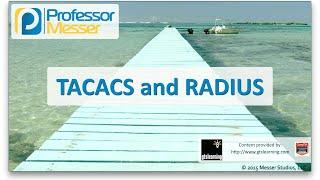
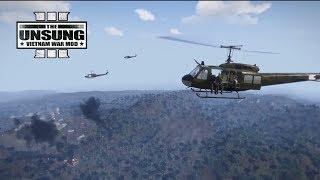

![Laurie Holden - Red Is The Color Of Danger - Her Only Appearance [1080p] Laurie Holden - Red Is The Color Of Danger - Her Only Appearance [1080p]](https://ruvideo.cc/img/upload/OEsxajhoVVFLdFk.jpg)

















