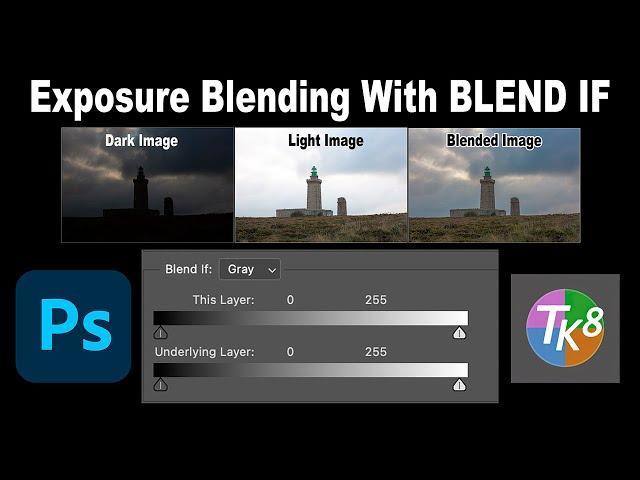
EXPOSURE BLENDING IN PHOTOSHOP WITH BLEND IF: Quick and Easy featuring the TK8 PLUGIN FOR PHOTOSHOP
Комментарии:

I have a question as to why you edited this image as you did. After having made the two images as alike as possible, the result is very flat. Why did you make them as alike as possible? There was a lot of drama in the sky from the darker image. The lighter image, with additional saturation and contrast could make an attractive foreground. I'm trying to learn and I can see that I'm missing something. I would have thought that the best approach would be to make each image as appealing as possible, then combine them using luminosity masks and then finish the editing in Photoshop. Instead, you are going to do ALL the editing in Photoshop. I'm sure that I am missing something. Please don't mistake this for critism. You have forgotten more Photoshop than I will ever know.
Ответить
A great alternative to LM blending Dave... So quick. Another belter Dave!
Ответить
Dave, I just tried this method on 2 extreme exposures & it worked like a charm - so simple!!!! Once again, you never cease to amaze!
Ответить
Thanks!
Ответить
Thanks for explanation on the open as smart objects from lightroom to photoshop as opposed to making layers as smart object in photoshop. I didn't realise the difference.
Ответить
could you use the Align layers for the alignment
Ответить
Thank you Dave for this very clear tutorial
Ответить
Great explanation of Blend if. Thanks Dave
Ответить
Thanks Dave for sharing all your amazing videos. Recently discovered your TK8 panel videos. Working with the panel for a while now and love it. So easy to use. I know how to use the features manually in Photoshop but this saves a lot of time. Time is money :-)
Ответить
Hi Dave: Thanks for sharing this alternative work-flow. For this image, using the 'Blend If' technique is a much more elegant way to work this image. Keep well. . . . Keith
Ответить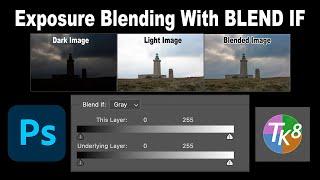


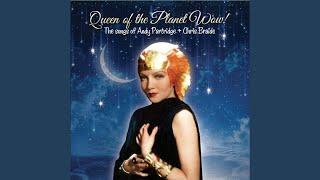
![ФИНАЛ Одни Из Нас // Прохождение The Last of Us Part 1 [ #6 ] 2K 60FPS ФИНАЛ Одни Из Нас // Прохождение The Last of Us Part 1 [ #6 ] 2K 60FPS](https://ruvideo.cc/img/upload/TXFRRkx4dmlzWlU.jpg)





















