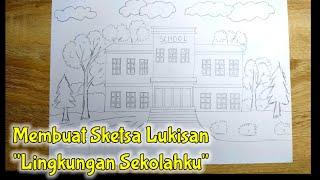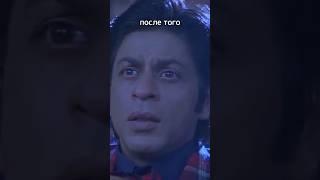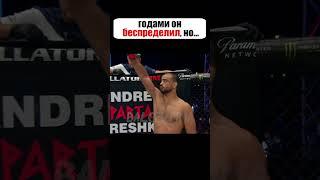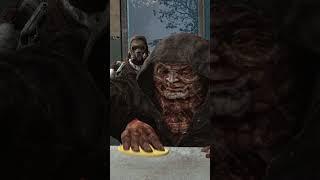How to use Free Windows 10 Video Editor
Комментарии:
How to use Free Windows 10 Video Editor
Kevin Stratvert
Warum Belgien 2024 auseinanderbrechen könnte
Clever Camel
How to Make Sakura Tea with Pickled Cherry Blossoms
Jan's Food Steps
Belgiens dunkle Vergangenheit
MrWissen2go
SAKURA TEA | SPRING | Takoshiho Cooks Japan
Takoshiho Cooks Japan
ASMR | Kruidvat shoplog
LarisASMR
Cara Membuat Sketsa Lukisan Tema Lingkungan Sekolahku
Praktis Simple