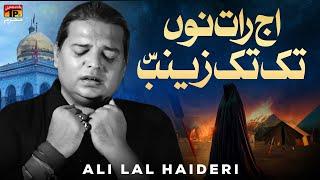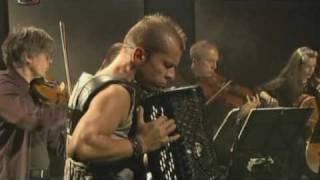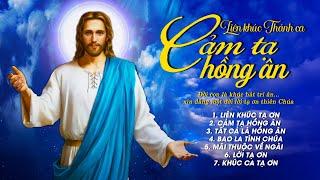How to connect and record a MIDI KEYBOARD in GarageBand | iPad/iPhone
Комментарии:

Super cool and helpful hint and tips. Thanks a lot, Pete.
Ответить
Love this!❤
Ответить
Sir.., i use my yamaha keyboard as a whole for Rhythm with accomplishment. How to record that in garageband? Which option should i use? Could u please help me out? Thanks!
Ответить
Beautiful voice and song.
Ответить
Again Pete, you're one of the best! You do so much to help people and introduce them to ways to create. I've been using my iPad in a comfortable chair so much more instead of the full set up in my studio room because of your tips. Very grateful 👍. Thanks again man
Ответить
what mouse do you use for your ipad?
Ответить
Hello! I’m using a usb, charging, and audio splitter to connect to my headphone, midi controller, and charger at the same time. The charging and the midi is working fine, but I’m having problems with the audio. When using the splitter and Garageband (even tried with Bandlab), the virtual instruments have this phasing problem as the pitch goes up and down left and right through the left and right. If I connect my headphones straight into my phone, the problem disappears.
Is this because of the splitter being 3rd party? Or should I invest in an audio interface and it would solve the problem? Thank you so much

I got the Akai NPK mini three keyboard from your description, but when I plug it into my iPhone, it doesn’t work. First, it says that it is using too much power. Then, it’s telling me nothing, but I’m using a USB wire splitter that provides extra power. In theory, this should work. it is not however.
Ответить
Nice video! I can't understand why if I activate the arpeggiator and play the midi keyboard it doesn't work. and if it does when I touch the keyboard of the ipad. any solution?
Ответить
good! good video. it has helped me a lot. I have a problem with the potentiometers on ipad with garageband or minimoog. If I put absolute in the midi control center it never remembers the value that it shows on the screen and always starts from the one that the knob has. If I move the knob with the screen and then manipulate the Arturia, it jumps to the position in which I left it with the Arturia previously. If I use relative it stays in some locked values. I would like to configure the knobs so that they send only to increase the value of the knob or to lower it. thanks for any help!
Ответить
I have learned to basically ise the synth and now i am composing have been trying to use the loop i created and record it in different keys to modulate between bars but when i play it back its all in the same key… so i have been trying to recod the loop in e for 2 bars then i stop and change to a and record but then its all the same key when im done
Ответить
iPad o iPad pro? To avoid latency problems ...
Ответить
Love your singing. Please post links to your recordings.
Ответить
OW DO YOU CONNECT A MIDI TO A IPAD THAT HAS ONLY A HEADPHONE JACK? THANKS
Ответить
you sing so good... soft and tender.
Ответить
Hey Pete! All your videos are so helpful, and have solved many a situation. I'm wondering what could be causing a strange, thin "phased" sound when I trigger the GarageBand "Classical Grand" with my MIDI keyboard. Sounds kind of strange, not even the same as when just playing the sound with the iPad screen. I'm using MIDI out from keyboard into MIDI in on my Scarlett, then through a powered USB hub into the iPad (very similar to what you are using here). It records, but the sound is thin and strange. Any suggestion? And thanks again!
Ответить
Hi Pete
First timer hear
Nice information thanks bro

As usual, excellent tutorial. Thank You!
A question. I have a Yamaha PSR-E373 with a sustain pedal. When I record, I can hear a tiny bit of the sustain is coming through, but it seems like 90% of it is gone. This is glaringly apparent when playing a chord, then moving to get to the next chord and finding that the sustain cuts pretty much immediately after I lift my hand to move. I have everything connected correctly: MIDI adapter to connect keyboard to lightning adapter to iPad, with sustain pedal plugged into its normal place, and headphones plugged into the iPad directly via the jack (2016 iPad). Am I missing something? To get the sustain I get "live", it seems I would need to automate it some way?

So it wont record my sustain pedal though huh? Is there just an easy way to directly record your electronic piano on Ipad 9? Like, this journey is ridiculous. I am an android guy for a reason.
Ответить
Hey Pete: I am going to connect my KORG Kronos to my MAC. Which cord exactly do I need to connect them so I can record my KORG on GarageBand? Can you send me a link to one so I can order on AMAZON? Thanks
Ответить
Just what I needed.
Ответить
What difference would it make if I were to go MIDI (5pin DIN) in/out from my old Clavinova CLP311 into my Steinberg UR24C MIDI in? I know you mentioned using the MIDI to USB adapter thingy but I'm curious to know if / how it would work with my Steinberg UR24C - or whether it's actually meant for something else?
Ответить
Just awesome sir
Ответить
Excellent performance your song. You say you don’t play keyboard. U play PERFECTLY WELL.
Ответить
Hello, thank you very much for your most useful videos. I’m looking for a midi controller portable keyboard that has dials and drum pads like the ones you have shown. However I’m looking for a keyboard which is easy to map set up whereupon I can use the dials to control parameters on GarageBand iOS and eventually logic Mac.When I say control parameters this includes, volumes panning et cetera. As GarageBand has on-board synthesiser plug-ins which to have dials, I’d like the advantage of being able to control the dials on the plug-in synthesisers using the on-board dials on the midi keyboard.
Ответить
Thanks so much for sharing this 👍
Ответить
Hey Pete. Happy new year. There is a way to when you record midi keep in track view? Cause every time when star to record go to track settings. Thanks for the help.
Ответить
Your program is excellent Pete. Thank you for sharing your information.
Ответить
Are M-Audio Oxygen Pro Mini USB Keyboard Controller compatible with ipad and garage band?
Ответить
A lot of things are going on in this video. I cant find immediately what im really looking for which is how to use garageband app for my keyboard. But thanks
Ответить
Hey Pete, is has to be a usb 3.0 hub Or it could be the 2.0 one?
Cause my interface is 2.0 only

Hi pete :’)
Ответить
Thank you for all the videos you post about iOS GarageBand. I don’t find many videos about using Ravenscroft iOS, so really appreciate your videos.
I’ve watched several of your videos and connected my Yamaha P-120 to my iPhone using MIDI cable (with camera adapter). It works when I use the native piano sound in GarageBand. When I use the Ravenscroft 275, however, the sustain pedal does not trigger (though so the keys do). Any idea what my problem might be?

Great tutorial as usual . I have problem by recording automation with some learned knobs. I can change the parameters of an external synth with my midi controller (MIDI FIGHTER TWISTER )but i don’t know how render or record the automation . I don’t need the recorded automation on midi track , i need the merged pr rendered audio file. Thanks for your support .
Ответить
Wow So much information in just a few minutes,thanks for share.
Ответить
Hey Pete! I was wondering if you could recommend the cheapest midi keyboard possible. I have a great 61 key keyboard already, but sadly it doesn’t have a midi function. I find it really hard to use the virtual touch screen on my phone and feel a midi keyboard would be perfect. That being said, I really don’t have much money to spend (40 dollars is my budget.) The number of keys doesn’t really matter, however the more the better. If you don’t know of one then I understand. My 61 key keyboard takes care of most of my piano needs, but I need still need a midi keyboard. Thanks! Ps: (I have 60 dollars to spend but twenty will be spent on the adapter)
Ответить
Love your songs!!!!!
Ответить
Whooooa, Pete's song is incredible!
Thanks for the info on midi, too bro 👊🏻👍🏼 ✌️

Hey Pete please confirm....I have a psr1425 Yamaha piano..in which midi can be joined...SO TO DO THE WHOLE CONNECTION , I need the lightning adapter(camera) ,in which the lightning side(small) will be joined in the iPad and the midi cable will be joined to usb usb connection...and the midi port in the piano...Is that it ??? Monitor on will be there..ANYTHING ELSE
Ответить
I have an old midi piano.. I’m plugging the midi connectors into the back of my audio interface (same old connectors as the piano).. when I connect it up I’m unsure of how to get the signal to record.. I have line 1 and line 2 filled with mic and guitar... midi connected via pinned connectors to the back of interface... how do I hear/use my piano... can’t see how to do it, do I need another app?
Ответить
Do you have any advice for a midi keyboard thats successfully powered through iPad but the sound from the keyboard itself isn’t coming through garage band? When i press the piano keys on the app its playing but the plugged in midi keyboard has no sound playing for it. Anything helps! Thanks
Ответить
What a great tutorial! Absolute top notch and so valuable for me as a total beginner with a newly bought keyboard from Gear4Music (MK-6000) and an iPad Pro. I even paused the video playback to buy the Ravenscroft app. For my basic music training I’ve started to use SimplyPiano. Thanks a lot, from a older Swedish gentleman who believe it’s never too late to learn new skills.
Ответить
Hi Pete, I connected my keyboard and mic as shown, but as soon as I click onto the "track" section, I can't hear it anymore. Also can't hear my vocals after setting up the vocal track. I'm assuming it's the same issue for both tracks. Thanks, Julie
Ответить
Sorry to bother, I still try to figure out some stuff with midi recording. Is it possible to export midi files with Garageband ios? I use a Roland digital piano trough a studio 24c presonus interface and a ipad air 3rd generation. Thanks
Ответить
don't. just don't. you cannot export MIDI from GarageBand, which is absobloodylutely ridiculous. use a DAW that records and most importantly also exports MIDI.
Ответить
Hi Pete: thanks for this video; great content as always. I have an old Yamaha P70 digital piano and I’ve just realised that it has midi in/out ports on the back (they are the old din connections). Based on this video, I think I should be able to connect it to a Focusrite Scarlett 2i2 (using the Roland din-usb converter you mention), which will connect into my iPad Pro (3rd gen, usb-c). I’m just finishing planning my home studio - heavily based on your recommendations - and it would be great if I didn’t have to buy a new midi keyboard. I appreciate you’re unlikely to know the Yamaha P70 but I’d be grateful if you could let me know if what I’ve described above sounds right? All the best, M
Ответить
hello,i have a question. how do you monitor your tracks despite not having the headphone jack?
Ответить
Thanks heaps, this is super helpful!
Ответить
Hi man. Great video....subbed! I’ve just got back into recording music and got myself an IPad Pro. My keyboard is an older model, a Yamaha YPT200. I have ordered the 5 pin din cables and have the keyboard connected to my iPad with a USB to USB C adaptor. The light is on on the midi lead but it does not appear to be linking to Garage band. Any ideas please. ATB. Al.
Ответить