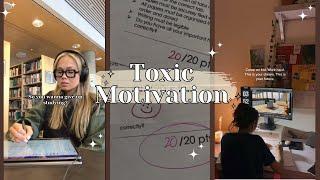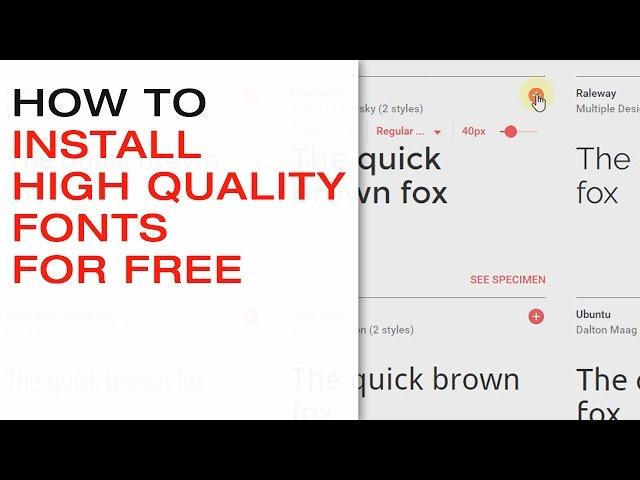
Install High Quality Fonts for Free
In this video, you will learn how to install high quality fonts for free. Fortunately, there are multiple sources where you can download these fonts for free. In this video we will look at Font Squirrel and Google Fonts.
Once we've downloaded the fonts, I will guide you with the font installation.
Let's head to FontSquirrel.com, and as you can see, here is a list of quality fonts that you can download for free. Choose the font of your choice and download it. I will download the Rubik font.
Let's head to Google fonts, which is my personal favorite. Here you can filter by categories, thickness, slant etc. I want to download a contemporary Sans-Serif font (a Sans-serif font does not use serifs, small lines at the ends of characters). I will select Sans Serif and uncheck the rest. I will also sort by popularity. Now if I want to see how a particular text will look like with the fonts, I can simply typle the text and click "Apply to All Fonts". Once I've found a font of my choice, all I need to do is click the "+" symbol.
Expand the Family Select box at the bottom of the screen, click Customize to choose different font weights available and click the download arrow.
Installation of the font is also simple. Extract the Zipped font file to a folder first. For the sake of organization, I recommend copying fonts to one central location. After extraction, select the fonts, right-click and choose "Install", and we are done!
******************
I hope you liked this video and found it helpful. There are more useful video guides coming your way from TechKen. TechKen is a new channel that focuses on Technology and Design, Please like and subscribe to the TechKen channel, to support my efforts. Thank you for watching.
Once we've downloaded the fonts, I will guide you with the font installation.
Let's head to FontSquirrel.com, and as you can see, here is a list of quality fonts that you can download for free. Choose the font of your choice and download it. I will download the Rubik font.
Let's head to Google fonts, which is my personal favorite. Here you can filter by categories, thickness, slant etc. I want to download a contemporary Sans-Serif font (a Sans-serif font does not use serifs, small lines at the ends of characters). I will select Sans Serif and uncheck the rest. I will also sort by popularity. Now if I want to see how a particular text will look like with the fonts, I can simply typle the text and click "Apply to All Fonts". Once I've found a font of my choice, all I need to do is click the "+" symbol.
Expand the Family Select box at the bottom of the screen, click Customize to choose different font weights available and click the download arrow.
Installation of the font is also simple. Extract the Zipped font file to a folder first. For the sake of organization, I recommend copying fonts to one central location. After extraction, select the fonts, right-click and choose "Install", and we are done!
******************
I hope you liked this video and found it helpful. There are more useful video guides coming your way from TechKen. TechKen is a new channel that focuses on Technology and Design, Please like and subscribe to the TechKen channel, to support my efforts. Thank you for watching.
Тэги:
#Install_High_Quality_Fonts_for_Free #Install_Fonts #Install_Fonts_in_Windows #Google_Fonts #How_To_Videos #Technology_Tips #Useful_Tips #Font_SquirrelКомментарии:
Install High Quality Fonts for Free
TheTechKen
280 € ETF Nachkauf April & Update Vermögensbilanz Q1 24
bis zur Rente muss es reichen
Прославление - обед | Время надежды | 17.04.21
Спасение в Иисусе
손흥민 이강인 김민재 황희찬 조규성 차범근 베컴 그릴리쉬... 더보기
규태씨 GYUTAECCI
Man's Most Favorite Woman | Muhammad Ali Youth Club | Islamic Guidance
Islamic Guidance.z
AL-336D DELUXE Centre Lathe HAFCO Metalmaster - Full Review (L682D)
Hare & Forbes MachineryHouse
Jefflyn ~ Guillotine ~ Kats Edits
Kats Edits
Achieve Academic Excellence: Study Motivation TikTok Compilation
Curly Aesthetics







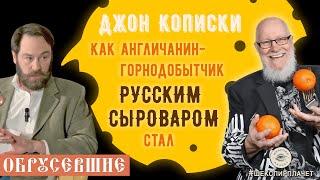


![[Review Phim] Cớm Bất Trị Đập Tan Âm Mưu Trộm Cả Tấn Vàng Lậu Dưới Biển Của Đám Khủng Bố | The Brink [Review Phim] Cớm Bất Trị Đập Tan Âm Mưu Trộm Cả Tấn Vàng Lậu Dưới Biển Của Đám Khủng Bố | The Brink](https://ruvideo.cc/img/upload/TVFDWVBvV3BjQUE.jpg)