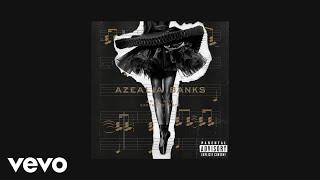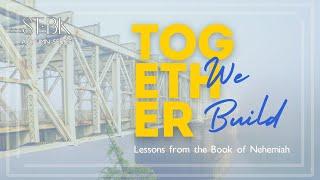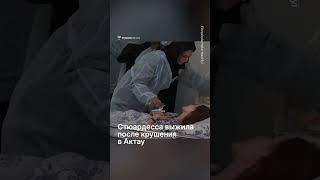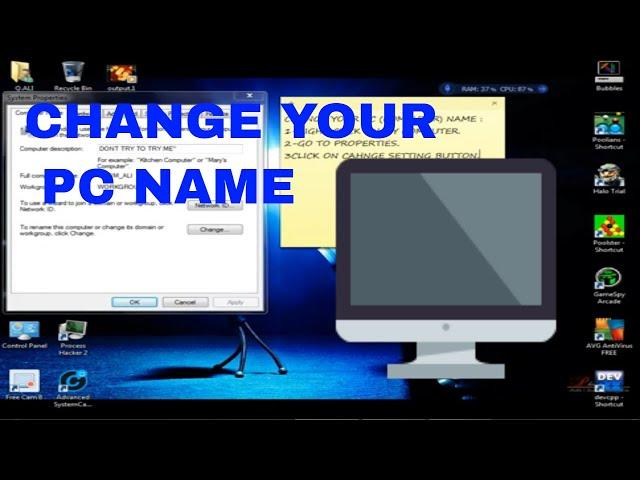
How To Change Computer Name || MASOOM BACHA 119
#MASOOM_BACHA_119
FACEBOOK LINK : https://www.facebook.com/ch.qasim.3994885 .
HOW TO CHANGE PC(COMPUTER)NAME
EASY WAY TO CHANGE PC NAME
STEP BY STEP
INFORMATION :
Computers on a network must have a unique computer name so they can identify and communicate with each other. If two computers have the same name on the same network, it creates a conflict for network communications.
This tutorial will show you how to view and change your computer name in Windows 7.
You must be logged in as an administrator to be able to change your computer name.
NOTE:
It is recommend that you use only Internet-standard characters in the computer name. The standard characters are the numbers 0 through 9, uppercase and lowercase letters from A through Z, and the hyphen (-) character. Computer names cannot consist entirely of numbers, nor can they contain spaces. The name also cannot contain special characters, such as the following:
` ~ @ # $ % ^ & ( ) = + [ ] { } | ; : , ‘ “ . / ?
#MASOOM_BACHA_1119 YOUTUBE.
FACEBOOK LINK : https://www.facebook.com/ch.qasim.3994885 .
HOW TO CHANGE PC(COMPUTER)NAME
EASY WAY TO CHANGE PC NAME
STEP BY STEP
INFORMATION :
Computers on a network must have a unique computer name so they can identify and communicate with each other. If two computers have the same name on the same network, it creates a conflict for network communications.
This tutorial will show you how to view and change your computer name in Windows 7.
You must be logged in as an administrator to be able to change your computer name.
NOTE:
It is recommend that you use only Internet-standard characters in the computer name. The standard characters are the numbers 0 through 9, uppercase and lowercase letters from A through Z, and the hyphen (-) character. Computer names cannot consist entirely of numbers, nor can they contain spaces. The name also cannot contain special characters, such as the following:
` ~ @ # $ % ^ & ( ) = + [ ] { } | ; : , ‘ “ . / ?
#MASOOM_BACHA_1119 YOUTUBE.
Тэги:
#windows_10 #how_to #change_computer_name #WINDOW7 #window_washers_out_of_control #windows_xp_startup_sound #window_shopper_50_cent #rename_your_pc_in_windows_10 #change_windows_10_pc #name_change_the_computer_name_rename_pc #masoom_bacha_119 #rename_pc #window_10 #window_7 #rename_pc_name #easy_mothed #rename_pc_windows_10 #rename_pc_name_windows_10 #rename_pc_on_networkКомментарии:
Wissenswertes im 1. Lebensjahr
Krankenhaus Braunau
How To Change Computer Name || MASOOM BACHA 119
Masoom Bacha 119
Why Lawyers must learn AI skills
LawSikho
DEMORALIZATION
AllergicElk11
सोलह बरस की बाली उम्र को सलाम HD | Ek Duuje Ke Liye | कमल हासन, रति - लता मंगेशकर, अनूप जलोटा
Goldmines Gaane Sune Ansune
Jenis-Jenis Reka Bentuk Earphone & Headphone
ZFN CHANNEL
Azealia Banks - BBD (Official Audio)
Azealia Banks
دسر مجلسی خوشمزه ، آسان و فوری | آموزش آشپزی ایرانی
ECO COOK (آشپزی های پلاس مگ )
Bell Biv DeVoe - Word To The Mutha!
Bell Biv Devoe