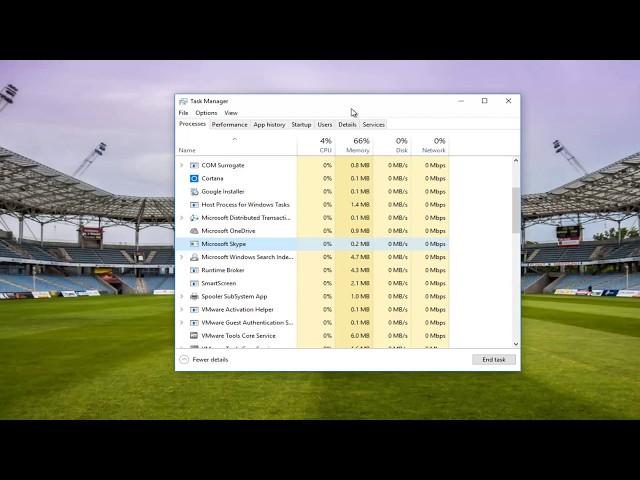
Cursor Lagging/Freezing Issue Solved For Windows 10/8/7
Комментарии:

i have usb mouse and i have freez just while i am browsing or changing internet tabs
Ответить
It works for me, Thanks for the tutorial!
Ответить
Oh so helpful WHEN I CANT MOVE THE MOUSE
Ответить
Got a problem with my.gaming laptop. My TouchPad will work for a bit with 1 finger. Then it freezes and I have to use 2 fingers just to move the mouse on screen. Any fix?
Ответить
how i fixed mine 2 options both work 1 change your mouse or restore your mouse settings software resore and date restore and restart your computer if this helped let me know
Ответить
Lol thank I been stuck with stuck mouse
Ответить
Oh my god its super helpfull to me. thank you.
Ответить
I had 4 mouse devices it says so I unistalled them all then when i plug mouse back in all 4 HID-compliant mouse showed back up
Ответить
none of this worked for me.
i got random mouse delay on my laptop's touchpad, very annoying, i guess it connected to hardware acceleration on windows 10

Stupid! , Im using another mouse cause i exactly did what you said and my other mouse isnt working anymore. THANKS!!!
Ответить
for me when i go here i see a small yellow triangle on one of the options and it says Unknown USB device do you maybe know what to do?
Ответить
How can I open the Start Menu without a cursor??
Ответить
My problem ended up being a short in the mouse. Bought a new one resolved the problem.
Ответить
ay thx
Ответить
Thank youu uninstalling and plugging i t back in solve my problem!!
Ответить
Thanks bro i couldn't unmute in time in online classes cuz of this mouse problem., i also liked the video so that other people can see this video that has is issue
:)))))))))))))))))))

Does this also work for touch pad ?
Ответить
i tried everything and it didnt work i checked if everything is alright the pc said everything is working perfectly so i dont really know if its my PC or my mouse or even both its so annoying and confusing can anyone help? also if i try to use someone else's mouse it won't work no matter what
Ответить
الحمدلله خیر
Ответить
Your all mouse freezing fix tutorials are not working :(
Ответить
Thanks so much it worked
Ответить
Thanks the video really helped me out !
Ответить
Just change the batteries
Ответить
Ive been having this problem for months and not even this works. I plug the mouse in another pc and its working perfectly. On my pc its not working. This is hopeless
Ответить
Bro same but the problem is
My display adapter is freezing at the updated one n not freezing in older (basic one)
Here the problem comes when i started to play games it show ur something about open gl for every game no games running with basis and freezes with latest
I also tries searching drivers in update but no update came😢plz tell me guys how to solve plz

i have 3 hid compliant mouses showing, what should i do?
Ответить
For me on new win 10 install it was AMD video driver causing mouse stuttering. Rolling back/uninstalling the driver fixed it.
Ответить
Fuck fuck fuck I deleted my touch pad!??!??
Ответить
i have done everything still my cursor hangs and free
Ответить
Get rid of frozen/stuck/locled.cursor
PLease "ESC" and press "RIGH" buton on mouse/touch pad, Now check the cursor is released.
it always works for HP win 8.1 and more no matter what it will works. Restart operating system and it will be working if still does not work then reaply this ESC RIGHT BUTTON AND CHECK CURSOR WILL BE RELEASED .

COMPLETELY WORKSS DUDE THANYOU!
Ответить
HOW THE HELL CAN I OPEN SETTINGS IF MY MOUSE IS FUCKING STUCK!?!?
Ответить
Thank you so much now I can game again because my mouse used to freeze
Ответить
i couldnt find that service in task manager?
Ответить
My mouse keep leaving the hold when I drag things.. any help? I tried all..my mouse is new
Ответить
i was playing minecraft and the cursor was laging on the desktop too
Ответить
I download a new graphics card driver from hp. Not amd website. Only the link from hp fixed it for me.
Ответить
hey im using a usb mouse and it was okay and now its freezing every 4 seconds
what should i do

Mine started once i plug a new keyboard one so, my mouse stops working for second randomly, and keyboard is the same, never had any of this issues before getting the keyboard
Ответить
lol i comented on 2020 :)
Ответить
anyone here in 2020 :)
Ответить
its just my computer was made in 2011 👌
Ответить
lol i cant even do that my cursor always freezes right
Ответить
it happens when i play among us
Ответить
Nobody:
Moving mouse: 100% CPU USSAGE
Me: FK OFF!,!

Best solution, go to mouse option check enhance pointer precision and apply and again uncheck enhance pinter precision
Ответить
What do I do when my mouse freeze like when I’m playing a game it randomly just freeze only the mouse freeze? When I’m playing a game it sometime randomly just freeze so when it does that I have to restart my laptop any tips or trick?
Ответить
Bro reply me bro I did the same want u did bro but again the mouse was stuck and jumping and not coming when I select any emulator plz reply bro
Ответить
Total waste of time.
Ответить

























