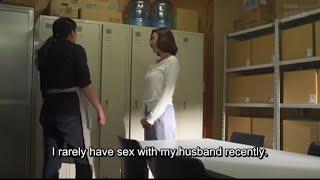How to Add Custom CSS to WordPress (Simple & Quick)
Комментарии:

Please, is the custom css that you mention first going to stay in even after the actualization of the theme?
Ответить
so thre is no way of say using an extra css file except by using a child theme?
Ответить
Back end is business logic like interacting with a database with Php and SQL front end is the how the website looks using html css and functions with javascript
Ответить
Finding the class of each thing gave me headaches, lets see if this is the way
Ответить
Thanks, thanks , thanks
Ответить
Brief and useful
Ответить
Thank you so much. The most valuable info I have found after trying for days to change fonts for the blog posts only without touching website page fonts.
Ответить
Hi, I have a problem and can't find a solution on the entire Internet! When I change anything in Additional CSS (Customize) I get the message "Unable to save due to 1 invalid setting." "Markup is not allowed in CSS." Any idea?
Ответить
So, will this override the style that already exists and make it permanent for this style?
Ответить
Thanks, you saved me a lot of time
Ответить
Hey mate Can I defer images... make them lazy load through that additional css?
Ответить
Meeen you save lives
Ответить
👌🏻
Ответить
Much Much appreciated! I was able to look at the way you typed things and and format my own commands! This type of tutorials that are straight to the point really help me learn quickly! Thank you and may the Lord Jesus bless you and may you accept His grace. Jesus is God, He did die, and He rose again. He became a man to pay our debt of sin on the cross because being a Holy and righteous God He cant leave any crime unpunished when we face Him. So he was willing to take our deserved death on His own back and give us the eternal life He earned. I couldnt pay your debt and neither could you because only one without sin can pay it for us. I truly pray you open the Bible ( even the book of John ) and get to know the Only Living God that loves you and see Him move with you in your life, because He's not just optimism, God is alive.
Ответить
wonderful
Ответить
How do I include my css and javascript in WP for just one page?
Ответить
🙏🙏🙏
Ответить
I hope this video was helpful! Questions about adding CSS to your site? leave them in the comments below.
Ответить