Комментарии:

Except for host, I use it all 👍
Ответить
I use Disk Management every time after clean instal of Windows, because I change my drive letters to specific ones. For example nvme SSD is G, because GAMES. D is for doccuments, C is standard and there is also R for "RPG", but I won't elaborate what that means, because it's beyond the point.
I knew about services for quite some time. I don't even know how did I learn about them, but I did mess with them for ew reasons (that I can't even recal now). It's indeed good to know that exist.
I wish I knew Event Viewer 1-2 years ago, when I had annoying freeze crash problem, that destroyed my work when the freeze was happening. Everything that was saved at the time Windows froze, went blank. Which means all work done to the file became lost. And as a person who uses CTRL+S every few seconds... I started to save files and then copy these files every few saves to not get the data lost to the point I was paranoid about it.
Reliability Monitor would be helpful.

You must provide full transcript of these videos - so that not so good at computer fellows can get the full benefit of these
Ответить
Thio, I always am thankful for how much effort you put into these vids. You show a great appreciation for tech and its users, great tips.
Ответить
Useful, thank you
Ответить
If you want to convert a folder to a drive you can do this via cmd. command is SUBST [letter you're assigning]: [folder address]. You may want to wrap the address in a string with quotations ("example").
Ответить
🤔🥴.
Ответить
why did i watch this on a macbook
Ответить
wow I was wondering why some apps start on startup despite the folders being empty and all startup apps turned off... although on my main pc, i have to start so many apps manually that i just trade the slower boot time for them to be already open especially cuz they're essential to my pc like RGB software and stuff
Ответить
thanx to you I found reliability monitor again!
Ответить
Though I've worked with computers since 1965, I enjoy your presentations. Your lessons are well organized and concise. Thank you for helping to bring new users up to speed.
Ответить
Here before 3M subs
👇

The way that diskpart lists your attached storage devices is incredibly confusing and starts counting them from 0 instead of 1, which lead me to wiping 2 tb of childhood memories from my pc, I used an amazing free program called recuva to get the stuff back but now it’s just a disorganized pile of random files. Long story short, be careful with disk part lol. You have no idea the power that program wields.
Ответить
I've been having weird crashing issues.
So my question is how to view and interpret the dmp files. Googling that shows a handful of programs and I don't know which would be the best to download.

I must be more capable in a company environment than I thought because I knew of almost all of these and use at least half already regularly.
For disk repairs (I forget where I heard it):
DISM /Online /Cleanup-Image /RestoreHealth
SFC /scannow
I end up doing these any time stuff gets weird on my system and stuff is often enough found.

FWIW, the location of the HOSTS file is stored in the Windows registry under HKEY_LOCAL_MACHINE\SYSTEM\CurrentControlSet\Services\Tcpip\Parameters\DatabasePath.
Ответить
Windows Memory Diagnostic is great to know about. I work in IT and someone’s PC kept blue screening and this was the first test I ran. Sure enough, the RAM was bad.
Ответить
I work for the Federal Gov't & they have removed all advertisements from EVERY website.
How do I do this?

I knew about all except the reliability monitor. Will definitely check there first before hopping over to the event viewer in the future!
Ответить
Cheers, I knew some...now I know of more. Many thanks.
Ответить
MMC is very useful!
Ответить
Run compact.exe in powershell to transparently compress files.
Compress file using maximum compression
compact.exe /C /EXE:LZX <insert filename here>
Compress directory using maximum compression
compact.exe /C /S /EXE:LZX <insert folder here>
Decompress
compact.exe /U optional file/directoryname: default current directory>

Is there a Windows icon that opens a window containing all of these 9 tools?
Ответить
I've been watching A LOT of your videos lately, and have an observation/question. How many of your new videos work on Windows 10? It would be helpful to note which Windows version(s) your video applies to. Or, when did you stop making Win 10 videos, so those of use who don't have Win 11 can go back to watch those videos? Thank you - your videos are incredibly helpful.
Ответить
I learn more here on this channel than in school!
Got it👍🏽!!!
Thank you, Professor 🎓

Yes the event viewer saved my life once i hat the most random isue ever when i first startet a game everything was fine but when i startet a other or the same game for the 2. time my screen wen black, it turns out at 2. start every time my graphics driver crashed, had to use the Driver Removal tool in safe mode to completly remove everything normal driver reinstall would not do anything
Ответить
In our company we have cymmetri windows login which is connected to domain.want to remove this from my pc.
Ответить
Reliability Monitor are what I use most out of here in this list
Ответить
Great video! As a windows user, it's always exciting to discover advanced features that can enhance my experience. Your video provided valuable insights into lesser-known Windows features that can truly make a difference. I appreciate the clear explanations and step-by-step demonstrations. Now I feel more equipped to make the most of my Windows system. Thank you for sharing this helpful content!
Ответить
Is there a way to create a shortcut or something that can enable us to toggle between light & dark modes with a single click?
Ответить
Joe, please get a checkup, maybe an MRI, some kind of brain scan to make sure you don't have any kind of aneurysm or cancerous growth in your head. I'm really starting to worry about you.
Ответить
As an ex-old pc owner I’m very familiar with these tools
Ответить
NOW I finally found out what the causing that strange graphics issue I was having in Battlefield 2!😁
Ответить
Being a Windows 10 user this video is actually very annoying because I used to watch your videos all the time, but now most of the stuff you mention that I would love to use is windows 11 exclusive. Maybe have a separate system laying around that uses Windows 10 exclusively. That way you can cover both OS's.
Ответить
Was just wondering what to read in Event Viewer when attempting to figure out issues. A vid on that would be helpful.
Ответить
I have a question for you, and I apologize if it's not related to the video.
I just heard that adblockers can see usernames and passwords, is that true? I currently use AdGuard. I am actually concerned and I'd like to hear your opinion.

I watching you 2014 tooo
Ответить
Some of the sysinternals tools are useful too e.g process explorer
Ответить
I subcribed yesterday ❤❤
Ответить
The reliability monitor might be very helpful for me, thank you for mentioning it
Ответить
Hi there! i really like your channel and since dos and my first 386 i was always a geek xd. Of course most of topics are known to me, and probably like You, i'm spending a lot of time looking for answers and a new software. Anyway, I really like your channel. Thanks ThioJoe, and i'm sending greetings from Poland :)
Ответить
When you edit the HOSTS file to test some site, if it is an existing one you already visited, you must restart the browser, because it caches DNS resolutions
Ответить
F.lux ♥
Ответить
Just installed PowerToys. Very cool and useful. Thank you.
Ответить


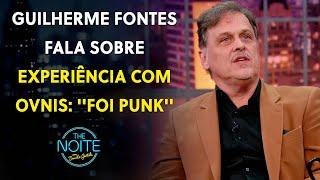


![[Вечерний ужин] [Baldi x Principal] [gacha club/life] [гача клуб/лайф] [1/?] [Вечерний ужин] [Baldi x Principal] [gacha club/life] [гача клуб/лайф] [1/?]](https://ruvideo.cc/img/upload/ODFPM1VxODZENTg.jpg)





















