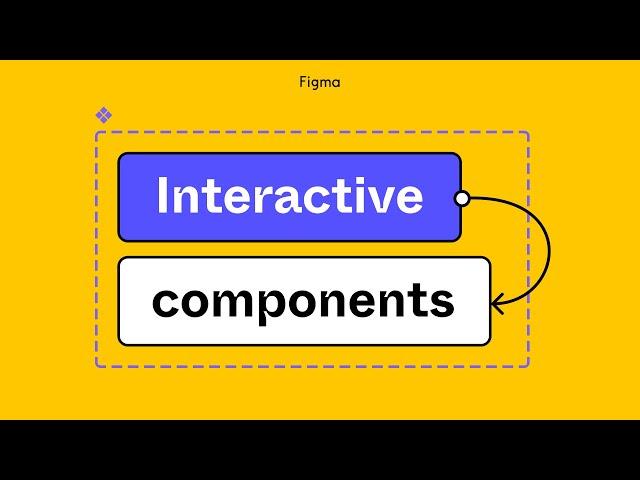Комментарии:

THE INTERACTIVE COMPONENT DOESN'T WORK!! I DRAG THE FIRST INSTANCE AND IT'S NOT CLICKABLE
Ответить
THANK YOU!!!!!!!!!!!!!!!!!!!!!!!!!!!!
Ответить
I’ve had many issues / bugs with this lately, I used to do this effortlessly but now it’s so difficult… why????
Ответить
ok, but how can I change the "next" button when I select one seat?
I mean, if you don't select a seat you can't continue, the button is disabled, and when you choose a seat you can use the button.
How can I do that?

This is great🥰😍. keep the good work up.
Ответить
Can someone please explain to me after you make the component set, how do you drag and place to a frame? I try to use the component set I make, but i end up dragging the component from the component set instead of having one that's copied and pasted automatically.
Ответить
Hi, this is great!! I only wonder how I disable one instance when another is "checked"? Please help
Ответить
figma is such a great example of innovation taking over monopoly of sketch and XD.
Ответить
im sure this will be easier with the new updates :)
Ответить
Niceee
Ответить
I HOPE to get a response. I loved the Tripma design they did in this example, is there a separate video where figma designs that website ? would love to see how it was designed.
Ответить
How can i animate 2 puzzle pieces merging together as components (and variants i suppose). I can do it in 2 frames but i need the animation in one frame after delay.
Ответить
HELP plase! I can't use "change to" option for some reason.
Ответить
great, now please fix masking so its not just the opposite of what makes sense...
Ответить
OMG, I am in love with the narrator's voice...it's seriously hypnotizing me. Very dangerous. I would do anything this voice told me to do.
Ответить
bruh!
Ответить
It was so helpful! Thank you so much ❤❤❤❤
Ответить
Exactly what I've been looking for!!!
Ответить
New into Figma after a few years and this is just incredible!11!
Ответить
I'm shaking. How can a product be so good
Ответить
How the hell do you group the label with the unchecked box.. It does not let me drag the label as you did.
Ответить
Oh my goodness, this video was SOOOOOOOOOOOOOOOOO helpful! I had to problem-solve how to get my submenu to appear as done in the video and really tried to understand what I was doing wrong. I just figured it out! 🥰 Although I had to repeat a chapter a few times, the method by which you executed the instructions in this video was perfect! I acquired a good foundation about variants (referenced video) and how to create interactive components. I was Command+King all over my mid-fidelity prototype, lol. Thank you so much!!
Ответить
I am a developer using Figma on a project for planing and documenting purposes. While it is true that that feature is amazing it makes me wonder, when is enough? Keep in mind, all you do in Figma needs to be done in actual code once again. But that is just my perspective on it as a person which does all the work alone without help.
Ответить
Such a beautiful video ❤️
Ответить
How are people so excited about this? One year in and we still can't have a interactive component that also has an action in the master frame... which makes it useless for larger prototypes.
Ответить
Hello, thank you very much. How can we restrict to select just a single sit ?
Ответить
My label disappear when I add them to the component, what is up with that?
Ответить
@figma, Is it possible to do while hovering or mouse enter for a line in prorotyping? I tried while hovering and mouse enter, both doesnt work, it doesnt lead to next page. I need help here.
Ответить
Is there a tutorial on creating the toggle switch as shown on this video?
Ответить
it doesn't work for me :( When I copy my component to the frame it's inactive.
Solved: I restarted my pc and figma later the day and it worked 🤔🤔

With all due respect to Figma team and the product, but I really don't know why I hate all the voiceovers you guys chosen. It does sound borring and you loose the point very fast.
Ответить
How can you do it so when you check s box the other box gets unchecked? Please help
Ответить
Even if I place the text under checked and unchecked, the checkbox and the text are not highlighted together when I try to prototype it. I can only prototype either the checkbox or the text to switch, but not both. Anyone know what might be going on?
Ответить
☘ Irish Honey Badger - Need emoji's
Ответить
👋 Goodbye exponential screen permutations! 🙁 As I did in countless design prototyping software before.
👍 Hello interactive components! 🙂 Nice!

I am just one month old to figma and after seeing this I feel that I discovered this pretty late in life! Thank you guys. this was really helpful and very easy to understand.
Ответить
When I add the text in the component frame, it is not visible. Please help out.
Ответить
Any plans to make it possible to change a component state when the user interacts with another component (ie. user clicks on a checkbox -> it changes the state of a form button from disabled to enabled)
Ответить
This is amazing, thank you very much
Ответить
somehow i cant set some button outside of components to change component variants inside said component... kinda sad
Ответить
How did you get the pointer cursor to appear on something that's not a click action? Would like to add for hover states.
Ответить
WOW this amazing feature! Thanks!
Ответить
She talks like she's busy daydreaming or something. Her voice is really annoying.
Ответить
How do I place an instance
Ответить
Thank you!!! The video is super helpful, love you all <3
Ответить
Hiii I have a question! When I try to add text and drag it into the component (they show it in this video as 'label') they don't show at all? What can I do about that? Thanks in advance!
Ответить
This is something spectacular you've created. You lot are innovating hand over fist, far faster than Sketch (which I've now converted from, after 10+ years), the variants, the styles, basically, everything is so much more intuitive than Sketch. OMFG my days of wrangling Sketch are finally over. Thank you :)
Ответить
I just realized that Adobe XD sucks
Ответить
I do EXACTLY the same but it won't switch between states in prototype. Been repeating the process ten times. It's just no way to make it happen. I'm heading back to XD. Figma is just too unstable and down right messy.
Ответить