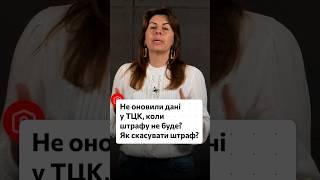Pianoteq 6 Tutorial - How To Save & Use Custom Settings (Read Description)
You can apply your custom sound settings so that all the presets inside Pianoteq load with those same settings. You first have to save your preset with the way you tuned the sound/settings or just tune the settings to any preset so you can use it just for the settings. Everytime you open Pianoteq the original factory piano will open with factory default settings. So everytime you open a new instance of Pianoteq you have to load your custom preset/settings and turn on/apply them for the session. First you have to apply which custom settings you want using a preset, then (click the 3rd/far right button), then click the box "set as default" inside parameter freeze. After that those settings will be applied for the session/all presets. Its kinda tricky but you can figure it out after a while. The thing thats confusing is having the 3rd button checkmarked/on always, you only wanna have it checkmarked/on when you wanna apply settings from a custom preset.
How To Save Custom Presets: https://youtu.be/BXPYa5pvp1o
How To Fix Note Off Velocity (Nasty Dirty Noise Sound Glitch Bug): https://youtu.be/EzmFPe38HPg
🔥[NEW] How To Actually Tune 808s In FL Studio *BEST METHOD* https://youtu.be/CqwhoEr393s
🔥Alternative Workflow Technique In FL Studio [Secret] https://youtu.be/S1ajrrkq0C4
🔥The Best Render To Audio Clip Method In FL Studio https://youtu.be/4n-_vVeE9fY
🔥How To Add Custom Metronome In FL Studio https://youtu.be/32HqLLs3jp4
🔶️Be on the lookout for my new drum kit (super fire kit)
If you would like to donate: https://www.paypal.com/donate/?hosted_button_id=SMUDB638EL49Y
fl studio,fl studio themes download,fl studio 21,fl studio 21 tricks,fl studio 21 update,how to install fl studio themes,flstudio,fl studio new update,flstudio tutorials,fl studio beginner tips,fl studio 21 beatmaking,fl studio beginner tutorials,how to install themes fl,how to update fl studio 21,making beats in fl studio,how to install themes fl studio 21,how to make beats in fl studio,how to install themes fl studio,fl studio 9, fl studio 10,fl studio 11,fl studio 12, fl studio 20,fl studio 20.7, fl studio 20.8,fl studio 20.9, fl studio 21.1, fl studio 21.2,make beats fl studio,daw,daw for beats
daw for music,make instrumentals,making a beat,tutorial,theme in fl studio,fl studio skin,how to make beats,tumfy beats,making hard beats,making a hard beat,making beats in public,making the hardest beat,making a beat in fl studio,making a beat in mcdonalds,how to make hard beats in fl studio,making the hardest beats inside mcdonalds,tumfee,mcdonalds cook up,fl studio,questionizer,cooking up in mcdonalds,producer vlog,fl studio cook up,producers cooking up,tomfy,tumfy,cookup,prodtumfy,tb digital,producergrind,producer cookup,hard trap beat free,dark trap beat free,dark trap beat bhard,hard trap beat 2023 free,hard dark trap beat 2023,hard dark trap beat free,free trap beat 2023 dark,free trap beat 2023 download,free trap beats 2023 download,freestyling trap beat 2023 free,free dark trap beat instrumental,free type beat download,trap instrumental 2023 free,freestyle hard trap beat free download 2023,free trap instrumental 2023 download
How To Save Custom Presets: https://youtu.be/BXPYa5pvp1o
How To Fix Note Off Velocity (Nasty Dirty Noise Sound Glitch Bug): https://youtu.be/EzmFPe38HPg
🔥[NEW] How To Actually Tune 808s In FL Studio *BEST METHOD* https://youtu.be/CqwhoEr393s
🔥Alternative Workflow Technique In FL Studio [Secret] https://youtu.be/S1ajrrkq0C4
🔥The Best Render To Audio Clip Method In FL Studio https://youtu.be/4n-_vVeE9fY
🔥How To Add Custom Metronome In FL Studio https://youtu.be/32HqLLs3jp4
🔶️Be on the lookout for my new drum kit (super fire kit)
If you would like to donate: https://www.paypal.com/donate/?hosted_button_id=SMUDB638EL49Y
fl studio,fl studio themes download,fl studio 21,fl studio 21 tricks,fl studio 21 update,how to install fl studio themes,flstudio,fl studio new update,flstudio tutorials,fl studio beginner tips,fl studio 21 beatmaking,fl studio beginner tutorials,how to install themes fl,how to update fl studio 21,making beats in fl studio,how to install themes fl studio 21,how to make beats in fl studio,how to install themes fl studio,fl studio 9, fl studio 10,fl studio 11,fl studio 12, fl studio 20,fl studio 20.7, fl studio 20.8,fl studio 20.9, fl studio 21.1, fl studio 21.2,make beats fl studio,daw,daw for beats
daw for music,make instrumentals,making a beat,tutorial,theme in fl studio,fl studio skin,how to make beats,tumfy beats,making hard beats,making a hard beat,making beats in public,making the hardest beat,making a beat in fl studio,making a beat in mcdonalds,how to make hard beats in fl studio,making the hardest beats inside mcdonalds,tumfee,mcdonalds cook up,fl studio,questionizer,cooking up in mcdonalds,producer vlog,fl studio cook up,producers cooking up,tomfy,tumfy,cookup,prodtumfy,tb digital,producergrind,producer cookup,hard trap beat free,dark trap beat free,dark trap beat bhard,hard trap beat 2023 free,hard dark trap beat 2023,hard dark trap beat free,free trap beat 2023 dark,free trap beat 2023 download,free trap beats 2023 download,freestyling trap beat 2023 free,free dark trap beat instrumental,free type beat download,trap instrumental 2023 free,freestyle hard trap beat free download 2023,free trap instrumental 2023 download
Тэги:
#DOONIE602 #SPACEDOUTDOONIE #Produced #music #Fl #Studio #Instrumental #doonie #flstudio20 #fruityloops #tutorial #flstudio11 #flstudio10 #flstudio12 #vst #plugin #flstudio #how_to_get_fl_studio_to_sound_loud #volumefix #pianoteq #pianoteq6 #pianoteq7 #pianoteq5 #piano #how_to_fix_pianoteq #fix_note_off_velocity #pianoteq_noise #how_to_fix_fl_studio #how_to_fix_piano_noise #volume_velocity #64_note_off_velocity #how_to_make_pianoteq_sound_good #annoying_noise_in_pianoteq #pianoteq_6_vs_7 #pianoteq_presetКомментарии:
Лучшая поза для первого ASS раза
Похотливая Клубничка
Продовження бронювання: коли розпочати, щоб уникнути перерви між відстрочками
kadroland – кадровий канал No1
KaafiZyada(music)without vocal.......
Md Hajrat
How to Professionally Install in Ceiling Speakers
Wentworth CCTV
Central Processing Technician at Intermountain Healthcare
IHealthcareCareers
Що буде, якщо не оновити дані в ТЦК, ЦНАП або Резерв+? Штраф до 25500 грн накладається не завжди!
kadroland – кадровий канал No1