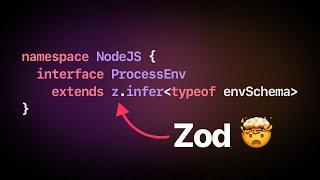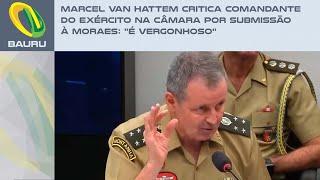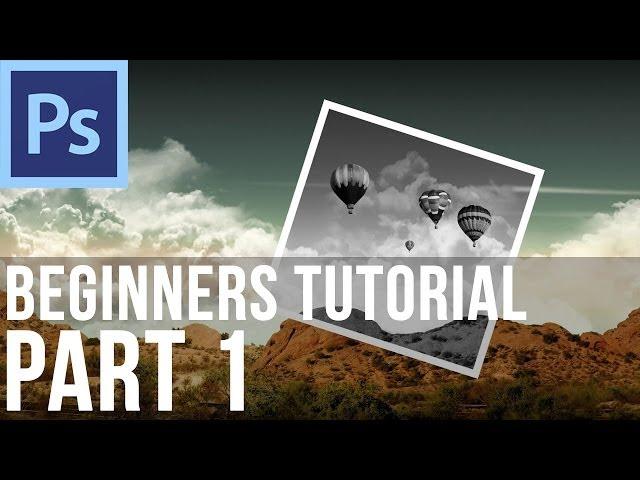
Adobe Photoshop CS6 Tutorial for Beginners (Part 1)
Комментарии:

.
Ответить
im biginer from 2023😂
Ответить
Nice to learn Photoshop cs6 from amazing video nice sir keep doing
Ответить
Screw? It's skew dummy.
Ответить
Zoom out = ctrl -
Zoom in = alt + scrl wheel up
Zoom out = alt + scrl wheel down
For adding selection = shift
For subtracting selection = alt
For Intersecting selection = shif + alt
For adding foreground colour = alt + backspace/delete
For adding background colour = ctrl + backspace/ delete
Undo = ctrl + Z
Unfo undo = ctrl + shift + z
Delete layer = bsckspace
Select all = ctrl + A
Deselect = ctrl + D
Select Inverse = ctrl + shift +

Zoom out = ctrl -
Zoom in = alt + scrl wheel up
Zoom out = alt + scrl wheel down
For adding selection = shift
For subtracting selection = alt
For Intersecting selection = shif + alt
For adding foreground colour = alt + backspace/delete
For adding background colour = ctrl + backspace/ delete
Undo = ctrl + Z
Unfo undo = ctrl + shift + z
Delete layer = bsckspace
Select all = ctrl + A
Deselect = ctrl + D
Select Inverse = ctrl + shift +

I don't understand anything in this video,thank you.
Ответить
how do I add text? Please upgrade your teaching skills
Ответить
😊😅😮
Ответить
can I still use this 2023?
Ответить
i am unable to move the imagine - thats before he clicked on editing and free transfer, i did exactly what you did but unable to move the the image around the screen. i dont know why. please any help?
Ответить
Im sorry but this is really not for beginners. Going so fast; changing topic without explaining how to move out of one and on to the other; etc... Anyways, I'd like to see a beginner for beginners class that i'd be able to follow.
Ответить
Very impresive man, worked....Just Gave you a subscribe
Ответить
i keep getting a pop up that says " could not move section because the selection area is empty " how do i fix this ?
Ответить
Which difference is between Ps CS and the Ps stantard?
Ответить
why is my photo layer locked up?? cant even move it smh
Ответить
Rubbish tutorial
Very hard to follow and understand

The tutorial is too complex bruhh, doesn't work for beginners
Ответить
I'm grumpy today. "This is warp. You can use it to.... ... warp. a face."
"This is transform and over here you have more options to.... transform."

too fast for a beginner! can’t follow the mouse
Ответить
Hi want to to you on WhatsApp, am in Uganda
Ответить
How can I download Adobe Photoshop for Free
Ответить
Good job Sir. Just a comment not criticizing but giving you some of my thoughts. Quick selection tool and magic wand tool are useful you just have to set the correct setting for your project. This will save you so much time. Overall you help me refresh my skills. I was not doing any project for a year I forgot everything.
Ответить
is it still accurate to watch in 2022?
Ответить
i like BMW's too
Ответить
"OKAY EVERYBODY, BE SURE YOU START BY WORKING ON A LAYER..." — Fail.
Ответить
"This is the lasso tool... It is kind of like a lasso... tool." — I think I hurt my eyeballs rolling them...
Ответить
Unfortunately, this is another content provider that doesn't plan what he is going to do before he starts the video.
Ответить
this is NOT a BASIC TUTORIAL ...
Ответить
our teacher Is showing this us in our class
Ответить
Ur explaination was pretty bad
Ответить
I need to look for the tutorials before part 1 .... No idea what's going on
Ответить
Shut up
Ответить
Great tutorial! I can't wait till part 2!
Ответить
Its really confusing for beginners haha i dont even know how to unlock a layer.
Ответить
THANK YOU SO MUCH! EXCELLENT LESSON!
Ответить
Here is a comment from 2021
Ответить
Don't do tutorials and don't become a teacher
Ответить
Adobe🤣🤣🤣🤣
Ответить
thank you for such thorough tutorials. been many many years since I have used photoshop
Ответить
Can you buy it outright? I need photoshop software that I don't have to keep paying for it.
Ответить
how to find search bar in adobe photoshop cs6? plzz help me or guide me some shortcut keys
Ответить
This is not for beginners, but this is not boring though and easy to understand for me.
Ответить
Omg 7 years
Ответить
Appreciate video content! Apologies for the intrusion, I am interested in your opinion. Have you researched - Riddleagan Made Masterpiece Remedy (Sure I saw it on Google)? It is a smashing one of a kind product for learning professional photo editing without the normal expense. Ive heard some amazing things about it and my friend after a lifetime of fighting got great results with it.
Ответить
Pro Israhell nazionists love Photoshop. They often use it to deceive people. Like on bbc,cnn,fox etc.
Ответить
2021😂
Ответить
Dude, I'm a qualified Trainer and Assessor. You need to slow down and explain EVERY MOVE if you want beginners to understand. This is not a beginner's tutorial.
Ответить