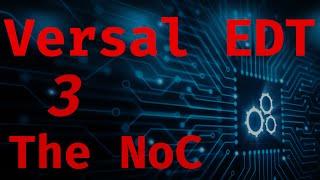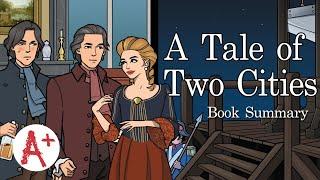Versal Embedded Design tutorial -- Adding the NoC (and DDR) to an existing Vivado project
This Versal Embedded Design Tutorial (EDT) series is an introduction for using the Xilinx® Vivado® Design Suite flow on a VMK180/VCK190 evaluation board. The tools used are Vivado® 2020.2 Design Suite and the Vitis™ 2020.2 unified software. These examples focus on introducing you to the useful aspects of embedded design. This tutorial introduces NoC (and DDR) configuration and related connections required for use with the CIPS. The Versal ACAP CIPS IP core allows you to configure two superscalar, multi-core Arm Cortex-A72 based APUs, two Arm Cortex-R5F RPUs, a platform management controller (PMC), and a CCIX PCIe® module (CPM). The NoC IP core allows configuring the NoC and enabling the DDR memory. This video uses the previous video tutorial design.
***Video timeline ***
0.30 Agenda
0.35 Step 1: Open the existing CIPS IP Project – Watch tutorial 1 video if you don’t have it ready. https://youtu.be/D-iUx3wxD5s
0.53 Adding the NoC IP to the block design
***Please source the below TCL command as suggested in the video
apply_bd_automation -rule xilinx.com:bd_rule:versal_cips -config { apply_board_preset {0} configure_noc {Add new AXI NoC} num_ddr {1} pcie0_lane_width {None} pcie0_mode {None} pcie0_port_type {Endpoint Device} pcie1_lane_width {None} pcie1_mode {None} pcie1_port_type {Endpoint Device} pl_clocks {None} pl_resets {None}} [get_bd_cells versal_cips_0]
*******
1:42 Step 2: Validating and Generating the design Output
2:38 Step 3: Generating the device image(PDI file)
Useful Resources:
Tutorial Link: https://github.com/Xilinx/Embedded-Design-Tutorials/tree/2020.2/Versal-EDT
Versal Example Designs
https://xilinx-wiki.atlassian.net/wiki/spaces/A/pages/487489537/Versal+Example+Designs
Do you have a technical question? Ask it on the Xilinx Community Forums and get advice from a fantastic community.
***Video timeline ***
0.30 Agenda
0.35 Step 1: Open the existing CIPS IP Project – Watch tutorial 1 video if you don’t have it ready. https://youtu.be/D-iUx3wxD5s
0.53 Adding the NoC IP to the block design
***Please source the below TCL command as suggested in the video
apply_bd_automation -rule xilinx.com:bd_rule:versal_cips -config { apply_board_preset {0} configure_noc {Add new AXI NoC} num_ddr {1} pcie0_lane_width {None} pcie0_mode {None} pcie0_port_type {Endpoint Device} pcie1_lane_width {None} pcie1_mode {None} pcie1_port_type {Endpoint Device} pl_clocks {None} pl_resets {None}} [get_bd_cells versal_cips_0]
*******
1:42 Step 2: Validating and Generating the design Output
2:38 Step 3: Generating the device image(PDI file)
Useful Resources:
Tutorial Link: https://github.com/Xilinx/Embedded-Design-Tutorials/tree/2020.2/Versal-EDT
Versal Example Designs
https://xilinx-wiki.atlassian.net/wiki/spaces/A/pages/487489537/Versal+Example+Designs
Do you have a technical question? Ask it on the Xilinx Community Forums and get advice from a fantastic community.
Комментарии:

@AndySomogyi - 04.12.2023 19:16
without narration, this is next to useless. That 'music' is SOOO annoying. Come on AMD, with all your resources, you can't even bother to narrate a video.
Ответить
@MukeshGhosh123 - 09.01.2022 01:00
Hello Adaptive Computing Developer,
After doing this same video simulation, I am getting error something like .elf does not exist
"[Common 17-275] File does not exist [c:/Users/Mukesh Ghosh/Versal_NoC_practice/Versal_NoC_practice.gen/sources_1/bd/design_1/ip/design_1_axi_noc_0_0/bd_0/ip/ip_7/ip_0/bd_8be5_MC0_ddrc_0_phy_ddrmc.elf]"
How can I solve this error and do you have any idea why I am getting this error.

@gocomputing8529 - 12.11.2021 16:56
Can you configure the clocks as it is done in Zynq platform instead of the way shown here?
Ответить
Versal Embedded Design tutorial -- Adding the NoC (and DDR) to an existing Vivado project
Adaptive Computing Developer
Radit Bingung Pacarnya Datang di Grand Final SUCA
SUCA Indosiar
How Smoke Will Change Your Burger Game
My Name Is Andong
Leo Messi super goal Inter Miami game vs Kanzas City
Mirzohid Ro'ziyev
A Tale of Two Cities - Book Summary
GradeSaver
Khiara - Closeup - Midwest Model Agency
Midwest Model Studios
Kelvyn Boy - Down Flat (Official Video)
Kelvyn Boy