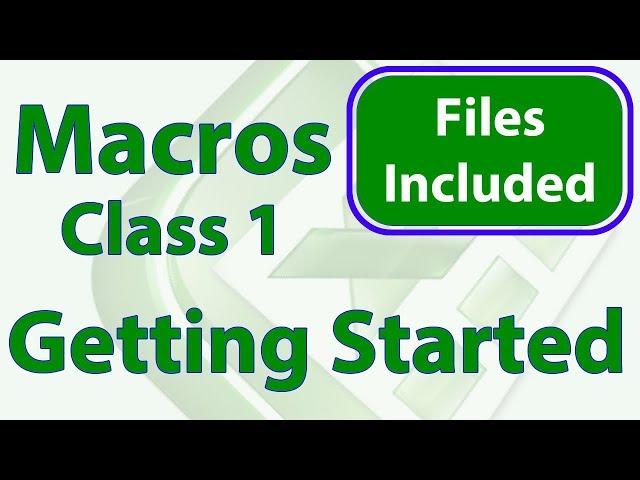
Excel Macro Class 1 - Getting Started Programming Macros
Комментарии:

Hi! I've just been trying this range("A2").Value = "gov." and it's not working at all. Every time I do it, it gives me an error and I don't know why. Can you help me with that?
Ответить
Awesome video. Thank you
Ответить
Sir
Super

Hi does anyone having same issue as mine, im trying to export data from access to excel, in access the data is refreshed, but when i try to export it to the linked excel file, the excel file is not working. Any suggestion for this issue please?
Ответить
Thank you sir
Ответить
The best explanation on macros I've seen for a beginner. Thank you so much
Ответить
I am finally learning Macro which I have been avoiding since 2002.
Ответить
A perfect video for a beginner. Clear explanation. Thank you...
Ответить
Thank you
Ответить
Simple and elegant to learn. Thanks for sharing
Ответить
Could you put or assign any name of the macro, like for example "Sub Unknown"? Where does that name came from? It's a bit confussion to me as beginner where that came from. Please help, no video has covered nor explain where that was derived from.
Ответить
Gm. Can we prompt user to select a range. Kindly guide
Ответить
Awesome.
Ответить
Great class.
Keep up the good work.
Thank You,
Natasha Samuel

Thanks for best tutorial!
Ответить
This is what complete beginner needs, really good job :)
Ответить
The example files aren't available in the link in the description box. :( great tutorial though, tysm for this!
Ответить
Nice video, please upload more videos about this for beginners like me...
Ответить
Love it could you share workbook vlookup also pls
Ответить
Nice
My first macro
Understand very well
Great

For the activesheet step, does it always need to say “sheet2” exactly? I come across a problem when I try to run my macro but it does not populate to a new sheet because my sheet2 has a late aft been moved or delete with other data from prior report...
like if I’ve ran the macro multiple times and delete the sheet 2...
I’m not sure if I make any sense. 😥
Any help/solution is appreciated!
Thank you!

All lines of code that you started with. Are they meaningless?
Ответить
Thanks
Ответить
Thank you very much... Very nice presentation...
Ответить
Clean and neat tutorial
Ответить
Very useful. Thank you so much. Best Excel VBA crash course out there.
Ответить
Thanks for sharing this....
Ответить
Nice one
Ответить
I always loved Excel but doing code on it is mind blowing to me
Ответить
Another great video, most helpful well presented and understood. I look forward to more.
Ответить
A macro is a series of user-actions (tasks) recorded by the Excel (or another VBA host) Macro Recorder. A Macro is a clumsy and false name for a PROGRAM that may or may not interact with it's host application. Recorded macros lack intelligence, logic and branching and loops, never use variables, and include hugely bloated, superfluous lines of code. As a professional PROGRAMMER since the 1980s who grew up in the 60s and 70s using many forms of BASIC, including every edition of Visual BASIC in the 90s, the term VBA Macro is an insult. VBA is precisely VB6, tweaked to require a host. VB6 was a full-blow Windows Rapid Application Development system. VB6 had no host program and VB6 code could be compiled into Windows executables and DLLs and OLE ActiveX Controls. In 1993, Microsoft decided to replace Excel's native automation system (Excel 4.0 XLM) with VB6. The result was named VBA (Visual Basic for Applications), which also replaced WordBasic in MS Word and AccessBasic in MS Access and VBScript in MS Outlook. As a result, VBA is a fully fledged programming language with a near 60-year development history going all the way back to Dartmouth BASIC. Microsoft's idea was to use VB as a more potent task automation language that could be standardized throughout the MS Office Suite. But VBA is much, much, much more capable than that limited mission. VBA is a Turing Complete programming language. No one uses the term macro to describe User Defined Functions, which are of course written in VBA. So why should any other procedures written in VBA that use variables and logic and branching and loops be called macros? They shouldn't because they aren't. In the first few seconds of this video you state that the video will not cover recording macros... which makes your video title completely wrong and misleading. This video series is a tiny introduction for absolute beginners to programming in VBA. The VBA language is much more than this and can be used to pretty much solve any problem or run any algorithm in computer science. VBA is NOT a macro language. It is a powerful programming language and supports several programming paradigms: event-driven, procedural, object-oriented, and functional with recursion. The fact that Microsoft engineered Macro Recorders for their Office applications and chose to use VBA as the language that the recorders use in order to record, does not make VBA a macro language. When you write a VBA program you are not writing a macro. A macro is something recorded, not reasoned.
Ответить
Thank you for sharing!
Ответить
Well done sir .. Go ahead , we will become very professional programmers within your lessons
Ответить
You present very well man. Thanks
Ответить
Really it's awesome way to teach macro by using programming , thanks for making video programmatically. Everybody talks about to Record Macro. And you are the first one ignored Record Macro to make clear concept,... thanks again.. Love from India.
Ответить
Thank you so much
Ответить
I'm a beginner..this session is very much useful for me ... its crisp and clear to understand ..to be frank ur video made me interest to learn macros further ..i really need to appreciate ur work good job keep spreading the knowledge to others ...I have subscribed ur channel .keep going ...not but not least u have very pleasant voice..good luck ..
Ответить
Why I'm getting error of Cant execute code in break mode
Ответить
Very interesting. Good to learn in the future
Ответить
everything works except activating worksheet, i'm loss.
Ответить
Ever heard of CODE INDENTING??????
Ответить
Already corrected it Sir. Thank you.
Ответить
Can't proceed to sheet sir. Pop up box quote: Can't execute code in break mode. Thank you
Ответить
I watched your video for class 1 yesterday and can't wait to learn more. But a problem has come to one of my Excel workbooks for work. One of the worksheets in my Police Dept employee workbook I created for mail merge data. Today when I went in to add a new officer, the cells didn't have the outline border highlighted and the grab handle on the bottom right of the cell, to show which cell I was in. I couldn't figure out why so I decided to look at any code that might be in the VBA window. I pressed Alt + F11 and it went directly to the VBA window. But there wasn't any code available to look at. So I Pressed Alt + F11 again to go to the worksheet window. But it didn't go there. I did this 4 times with no luck. Then I noticed that what it did was bring up 4 chart worksheets. There isn't anything on these sheets but it is in the design mode for excel. The problem is that I can't delete these sheets.
So please, can anybody help me figure out:
1) How to delete these 4 Chart worksheets
2) Tell me what is wrong with my Mail Merge data sheet and how to fix it.
Thanks so very much!!!!


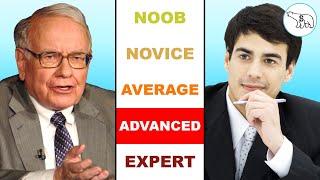









![[Patreon Spotlight #1] Kaliyo (Roundscape: Adorevia) [Patreon Spotlight #1] Kaliyo (Roundscape: Adorevia)](https://ruvideo.cc/img/upload/TTZSZU1XSy12SGE.jpg)














