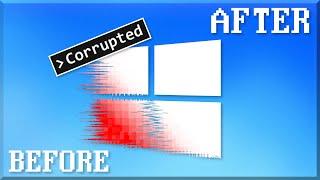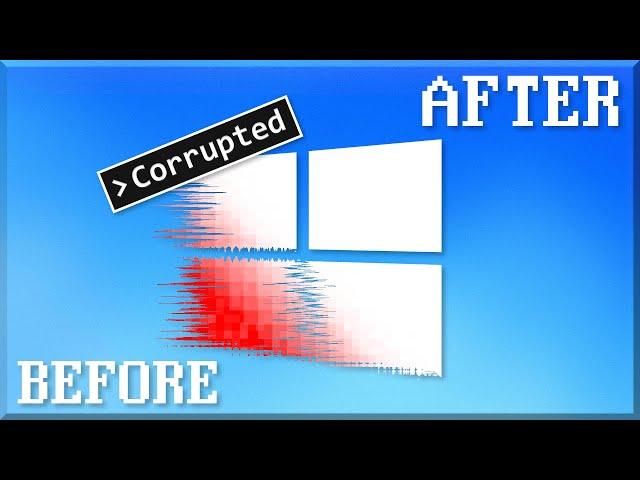
Ultimate Guide to Fix Almost ANY Windows Corruption (Without Reinstalling)
Комментарии:

Mostly this is good advice however the chkdsk procedure needs to be run early in the process not later. If your storage device has file allocation errors then all those sfc and dism procedures can actually just make things worse! Open a command prompt as admin, type chkdsk c: /f and enter yes to run at next reboot and then do reboot the system. It's much better to attempt Windows repairs when you know your system drive is free from errors. PS, you could also use the /r option but that takes much longer than /f.
Ответить
Thank you so much for available information🤩🤩😍😍
Ответить
Bro u r an angel. The last resort upgrade worked, I always knew it existed but didn't knew it actually makes a difference. All the viruses are gone. Back to peace.
Ответить
Windows ain t reparing $h1t, just like none of these repair video would help
Ответить
I wish I saw your video before I had to wipe out my hard drive. I did all the command and profile change but didn’t work. Maybe if I tried running from ISO instead of usb to clean install, could have saved all the app and app settings and the time I had to run the clean install.😅. clean install didn’t work, so I tried 4 times. In the end I had to format the entire disk before installing windows
Ответить
Iso from the desktop worked brilliantly. Its like my pc is brand new. Thanks man.
Ответить![Enamori ikuri Gameing [En] Enamori ikuri Gameing [En]](https://ruvideo.cc/img/src/anItb24tZmZmZmZmMDB4MGMtay1jLTA5cz1fWVYtNzAtcjhISW0xd21CSjRLQWkwRWdTbW9ET3pYWVhOMVdGSlZHUVo1N01pX3p5cE5qMEFuNUp0Z0JYMDR3RG92UHVFWDIvbW9jLnRocGdnLjN0eS8vOnNwdHRo.jpg)
if the boot record is messed thares a command with bootrec to rebuild the mbr and i have had to do that before it fixed the issue
Ответить
It's been my experience if you find a fix for your problem, the fix is always a thousand times more complicated than just doing a re-install, time wise anyway.
Ответить
Thanks! This button is useful [I hate all ads,but no fault of yours,so...].
Ответить
Hi Mr. ThioJoe.... You"r Imformation is Need Full And Usefull but...after entering commands like DISM /Online /Cleanup-Image /RestoreHealth, i Hit Enter It"s Saying 740 Error Eleveted permissions are required run DISM. Then What i DO? PLease Help me
Ответить
I have a problem where its telling me everytime I open my computer: Automatic repair couldn't repair your pc
Logfiles G: \Recovery\\WIndowsRE\Winre.wim\System32\Logfiles\Srt\SrtTrail/txt

It worked
Ответить
Why is windows such a monopoly i want to know. Guess im gonna learn linux.
Ответить
This did it now my system is upgraded and I learned a lot.
Ответить
Using this guide a repair windows 11 on my redmi book 15 ryzen edition. Thanks for your tutorial
Ответить
Thanks man, I did have corrupt files and now it's repaired.
Ответить
After a crappy MS update last year, which corrupted my image files and required a rollback, I said screw it. I turned off all updates via registry, except Defender. Stopped updating everything. My life is so much easier now!
Ответить
Honestly, being in a similar position and having tried all these steps its most likely a hardware issue. Time to replace your 6 yo hdd
Ответить
Hi, I recently bought a new usb 7.1 sorround headset and it doesnt work (I tried it on a laptop and it worked no problem) might be purely software issue. I'll try all I've seen in this video and I hope it does fix it!
Ответить
Uuumm what if the problem is with the command prompt it self😅?
Ответить
It worked for my xbox app installations problem. Can I now delete windows.old folder?
Ответить
My win11 pro has missing letters on boot where it says "Preparing Windows" total reinstall with keep files and apps didn't fix it nor the command line commands. Ideas ???? Cleared font cache too.
Ответить
i try nothing work only way upgrade new window keep all files
Ответить
sfc find corrupt file but cannot fix it on win 7
Ответить
You sir, have saved my 1TB ssd, liked and subbed tysm❤
Ответить
its a brain bloody fixing going on here
Ответить
i have been trying for hours and nothing has really worked as the windows media creation tool was at the "Makeing sure youre ready to install" for about 3 hours so i closed it down, my problem is multiple things such as Microsoft store, Xbox App and Xbox Game Bar not loading. Also some buttons on the taskbar dont work and i randomly got signed out of onedrive and cant log back in even after installing it 3 times, then my Settings App doesn't open and right clicking on applications doesnt pop anything up, there is also another problem were the Windows Key does nothing or neither does the Search Bar. This all started happening after i turn my PC off and turned the power off to it because off bluetooth having a slight problem, then when i booted the PC back up i saw that i couldnt open the Xbox Game Bar or my Files Explorer then finding out that i got logged out of onedrive. I don't know what to do since i have watched loads of videos and none of them helped. if there is any way to fix this without making a new user since i cannot open my Settings App please let me know.
Ответить
I'm facing a problem where the BITS if that's how it spelled and I'm not mistaken is missing from my laptop do you have any instruction for fixing that kind of problem brother?
Ответить
please helps, keeps saying
Error: 0x800f081f
The source files could not be found.
Use the "Source" option to specify the location of the files that are required to restore the feature. For more information on specifying a source location

the magic is here
dism using windows image
dism /image:c:\ /cleanup-image /restorehealth /source:c:\windows
scratch dir
/scratchdir:{path}
using alternative image
dism /image:c:\ /cleanup-image /restorehealth /source:{Ensure that the path to the ))install.esd(( file extracted from the Windows ISO is of the same version dont copy this file to c.}
sfc from recovery
sfc /scannow /offbootdir={drive}\ /offwindir={drive}\windows

its funny that the man that used to troll everyone, just gave me actual help
what happened lol

hello, I am currently using Dell Inspiron 15 3000 series laptop,here are it's specs:-
RAM-4gb DDR3
Cpu-intel i54210u
processor-1.70hz x64 based
gpu-nvidia GeForce 820m
OS-windows 8.1
I was using windows 8.1 and my system was going fine + my games were running pretty smooth,e.g Watch Dogs.
I decided to upgrade to windows 10 but after that my system was slowing down so I rolled back to 8.1 . but NOW MY GAMES AND SYSTEM ARE LAGGY!!!
I don't know what to do, pls help me!

Cannot even see accounts, spinning/loading icon 😣 brand new Alienware R17 has been nothing but trouble
Ответить
The repair install finally let me get rid of that <beep> Windows Update Error 0x80073701, which could not be fixed by the 'problem solver', nor by SFC, nor by DISM. Great advice!
Ответить
Also your registries could of been deleted by accident which is literally a needle in a haystack.
Ответить
Hi, my pc got a virus and i think the folder system32 got deleted, is there some way to restore without losing anything or anything to reset?
Ответить
Thanks alot bro I tried the tip you did with the media creation tool but I already had an iso copy of windows 11 I did exactly what you did and it worked AWESOME 👍😎 it didn't delete anything just like I left it WOW 😲😳 YOU DESERVE MORE THAN 3M SUBSCRIBERS know everything thing is find and my windows is activated GOD BLESS YOU AND YOUR KNOWLEDGE SIR
Ответить
My pc doesnt open the window to create a new account and after i click ok on the winver window it just disappears and does nothing, im so devastated
Ответить
I had upgraded my PC to a 500GB Samsung 980 EVO using ddrescue. Some of the operating system failed to copy correctly and either some files were missing or corrupt.
I tried sfc /scannow which couldn't repair the files affected DISM was able too.
After however I discovered that my Recovery partition didn't copy correctly either. Backup and restore services also stopped working.
This is when I thought id try an in place upgrade, after Windows said it would reboot in a few moments the PC never restarted.
So I just restarted the computer myself after 15 minutes, after restarting I got a KMODE EXCEPTION NOT HANDLED blue screen. 💀
Windows is so great sometimes.

Wow I'm old. We don't even need DaemonTools anymore 0_0
Ответить
Bro casually solved my all issues 🫂
Ответить
Yes! my repair tools are corrupt:(
Ответить
Looks like I am on the same boat, my sfc doesn't work, I dont have another pc/laptop from which i can copy the winsxs folder. My winsxs folder is corrupted
Ответить
When i tried to run the sfc command it says “Windows resource protection could not perform the requested operation” i need help
Ответить
Using Inventor (CAD software) when trying to open a new drawing it causes Inventor to hang/freez. Thanks to this video I've came to conclusion I've had a corrupted user profile. I've decided to clean and wipe my laptop to new and started up with a new user profile and new microsoft account and downloaded again my CAD programms from my Autodesk account. Keep it up the good work👍
Ответить
Been year since i’ve started getting bsod errors which different error codes. I’ve tried almost every possible fixes that i could. After watching thousands of videos and trying thousands of fixes i end up getting the same error the same crashes. After that i thought i have some issues with the ram so i replaced my hyper x (8+8) gb of ram sticks with corsair 16gb single stick
For few days everything went okay i thought that i’ve fixed it but after a month my pc started crashing even more. What should i do now ?
Pc configuration
Ryzen 3500x
Nvidia 1650 super
Corsair 16gb single ram stick
240 gb gigabyte ssd
1tb hardrive
Gigabyti b450 mothersboard
And 550 watt of power supply.

can u help meee,,, my laptop got an errror it says
RECOVERY
This pc needs to be repair
then it says i need an installation media so i do it but when i boot into the instalation media i doesnt show,,, it seems to be a virus or somwthing else,,, i cant use cmd becaus3 the lptop wont open it just shows the error recovery then when i try to automatic repair it also doesnt work,, the virus seems to corrupt and block everything

Didn’t work I had an infinite boot loop but then as time went on my pc started to go black and would do nothing and it said files currupted
Ответить
Bro everytime I try to download a game it says installation failed because of a corrupted file🫤
Ответить