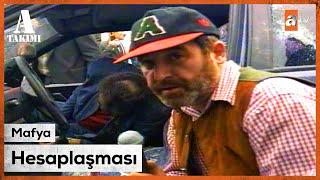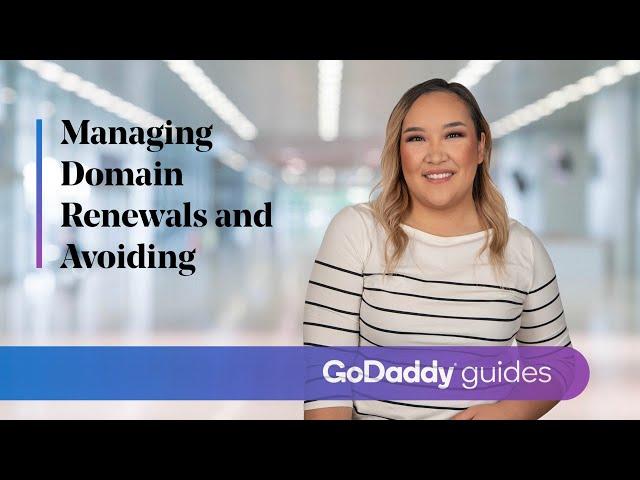
GoDaddy Domain Renewals and Avoiding Expired Domains
Learn how to manage your GoDaddy domain names to ensure you renew your domain on time to avoid accidental domain expiration.
0:00 How to avoid domain expiration
0:30 What happens if your domain name expires?
0:48 How to enable auto-renew for your domain
1:10 What is a parked domain?
1:30 Importance of having an updated email address
If you use your GoDaddy domain name as the foundation of your presence, it's not just important that your domain doesn't expire, but domain renewal is imperative.
We’re gonna introduce you to a GoDaddy domain renewal option and share some tips to avoid accidental domain expiration.
When you register a domain name, you decide the term or how long you want to maintain registration. This could be anywhere from one to ten years. Now, when this time is up, you can pay a domain renewal fee to retain the registration or it expires.
If your domain expires, it will take some time before it's released back to its domain name registry and made available to the public again. Yeah, your domain name can be recycled if you fail to renew domain registration.
While you can manually renew domain, one great way to avoid accidental expiration is to enable auto-renew. You can do this from your Domain Settings page. When auto-renew is enabled for your domain, the date it expires, our system will automatically attempt to charge the payment method on file for that website domain name.
If automatic renewal fails, let's say, for example, if the credit card on files expired, we send an email that notifies of the expiration and then we make it a parked domain. A parked domain displays a temporary webpage when someone visits the website domain name in their web browser. This process is also used for domain names that have been set to manually renew. So, if you don't manually renew your expired domain by the expiration date, we notify you via email and park your domain.
One very important point is that all of these notifications are sent via email. GoDaddy sends all of your expired domain notifications to the email associated with your account. That's why it's crucial that your email associated with the account is not only accurate, but also one you check all the time.
When important account contact information is inaccurate, we have no way to get you important information or updates like GoDaddy domain name or other products expiration. If you haven't checked it in awhile, maybe it's a good idea to take a peek.
Another thing to be aware of is unsubscribing from GoDaddy emails. If you wish to unsubscribe from some of our list, you won't hurt our feelings. However, if you still have GoDaddy products, make sure you select which specific types of emails you don't wanna receive, but don't select all.
Any time you unsubscribe from receiving GoDaddy emails, spam laws require us to immediately stop sending you an email. So, if you unsubscribe from all GoDaddy emails, this means that we can't send you any important account related information, like GoDaddy domain name or the other product expirations. If you wanna safeguard your website domain name, setting auto-renew is a no-brainer.
And keep in mind, our expiration notifications are only as good as the email address we have on file. So, be sure GoDaddy always has the best way to reach you.
#DomainNameRenewal #DomainNameRenew #GoDaddy #DomainExpiration #ExpiredDomains #GoDaddyDomain #GoDaddyDomainName
0:00 How to avoid domain expiration
0:30 What happens if your domain name expires?
0:48 How to enable auto-renew for your domain
1:10 What is a parked domain?
1:30 Importance of having an updated email address
If you use your GoDaddy domain name as the foundation of your presence, it's not just important that your domain doesn't expire, but domain renewal is imperative.
We’re gonna introduce you to a GoDaddy domain renewal option and share some tips to avoid accidental domain expiration.
When you register a domain name, you decide the term or how long you want to maintain registration. This could be anywhere from one to ten years. Now, when this time is up, you can pay a domain renewal fee to retain the registration or it expires.
If your domain expires, it will take some time before it's released back to its domain name registry and made available to the public again. Yeah, your domain name can be recycled if you fail to renew domain registration.
While you can manually renew domain, one great way to avoid accidental expiration is to enable auto-renew. You can do this from your Domain Settings page. When auto-renew is enabled for your domain, the date it expires, our system will automatically attempt to charge the payment method on file for that website domain name.
If automatic renewal fails, let's say, for example, if the credit card on files expired, we send an email that notifies of the expiration and then we make it a parked domain. A parked domain displays a temporary webpage when someone visits the website domain name in their web browser. This process is also used for domain names that have been set to manually renew. So, if you don't manually renew your expired domain by the expiration date, we notify you via email and park your domain.
One very important point is that all of these notifications are sent via email. GoDaddy sends all of your expired domain notifications to the email associated with your account. That's why it's crucial that your email associated with the account is not only accurate, but also one you check all the time.
When important account contact information is inaccurate, we have no way to get you important information or updates like GoDaddy domain name or other products expiration. If you haven't checked it in awhile, maybe it's a good idea to take a peek.
Another thing to be aware of is unsubscribing from GoDaddy emails. If you wish to unsubscribe from some of our list, you won't hurt our feelings. However, if you still have GoDaddy products, make sure you select which specific types of emails you don't wanna receive, but don't select all.
Any time you unsubscribe from receiving GoDaddy emails, spam laws require us to immediately stop sending you an email. So, if you unsubscribe from all GoDaddy emails, this means that we can't send you any important account related information, like GoDaddy domain name or the other product expirations. If you wanna safeguard your website domain name, setting auto-renew is a no-brainer.
And keep in mind, our expiration notifications are only as good as the email address we have on file. So, be sure GoDaddy always has the best way to reach you.
#DomainNameRenewal #DomainNameRenew #GoDaddy #DomainExpiration #ExpiredDomains #GoDaddyDomain #GoDaddyDomainName
Тэги:
#domain_name_renewal #Domain_Renewal #renew_domain #GoDaddy_Domain_Renewal #GoDaddy #Go_Daddy #entrepreneur #Domain_Expires #expired_domains #GoDaddy_domain_name #register_domain_name #domain_name #website_domain_name #GoDaddy_emails #parked_domain #GoDaddy_products #domain_name_registry #domain_settings #yt:cc=onКомментарии:
GoDaddy Domain Renewals and Avoiding Expired Domains
GoDaddy Help Center
Jr NTR Top 15 Movies|Telugucinema|Manacinemabandi
Mana Cinema Bandi (మన సినిమా బండి)
Forex Trading für Einsteiger (Kompletter Kurs | Deutsch)
Luke Michels Trading
Süleyman Güçlü - Bozkurtlar
netd müzik
Understanding Bryan Johnson's Blueprint in 2024
Project Andrew
Esenyurt suç merkezi mi?
Nevşin Mengü
LOVE in cat live !
Bozkurt Capan