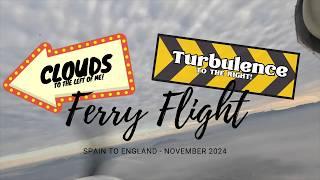Amazing FREE Backup and Restore Plugin - Migration and Staging - WPVivid
Комментарии:
Apni Had Mein Raho! | #terayjanaykaybaad
ARY Digital HD
BIBLIOTECA LOS LIBERTADORES
EVD Los Libertadores
Was macht der Magen mit dem Essen? l WOOZLE GOOZLE
Woozle Goozle