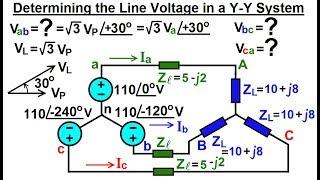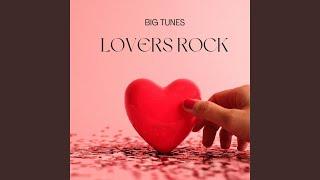Quickly Add Standard Bullet Points to Text in Adobe Photoshop
Комментарии:

Thanks❤
Ответить
Genius. Adobe can't add a basic "hanging bullets" function to save their sorry butts. It must be, you know, hard
They also removed Low Resolution Mode in the latter OS versions, because removing useful features is what their users want.

You are a life saver
Ответить
Quick and smart
Ответить
i am following the steps but it aint happening..
Ответить
Thanks for your valuable guidance. Can you help me table formating in photoshop (e.g. just like tab format)
Ответить
There is actually an easier way now. Place the cursor in front of the text and the For Windows use Alt+0149. For Mac use Option+8
Ответить
Thank you so much, have been struggling with this for long.
Ответить
verry verry thank you for helps me
Ответить
thanks for help me
Ответить
You literally saved me a headache
Ответить
Thanks a lot!!!
Ответить
YOU ARE HOT
Ответить
I expected something with text formatting commands.
Ответить
Very helpful. Thank you.
Ответить
Thanks!
Ответить
Thank you this helped alot! Have a good day!
Ответить